
Today we’re exploring:
It’s an exciting day here at Food Blogger Pro HQ… because we just launched our new Member Dashboard!
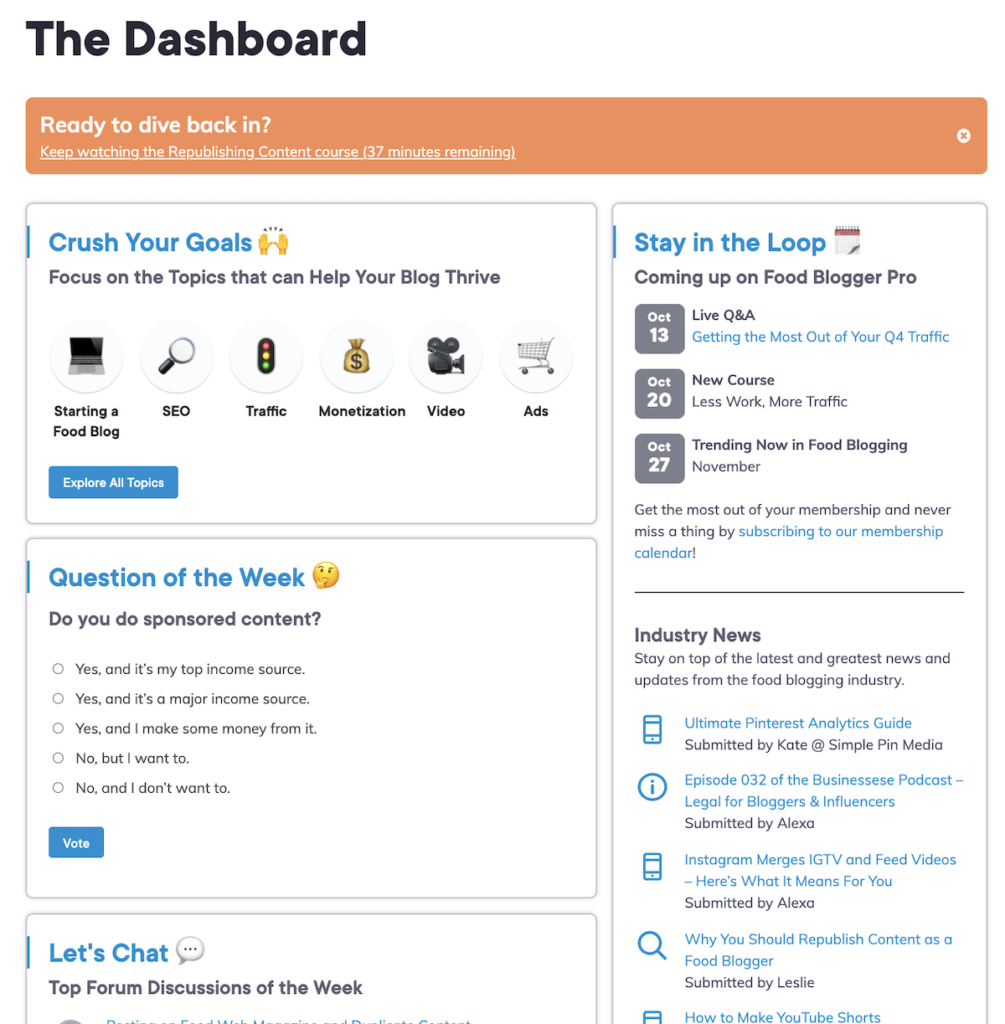
This dashboard has been months in the making, and we’re so thrilled to share it with all of our Food Blogger Pro members today. 😊
If you log into the site, you’ll notice that you’re now taken directly to this dashboard instead of the Community Forum. If you’re elsewhere on the site and want to navigate back to the Dashboard, simply click on the logo in the top-left corner of your menu bar:
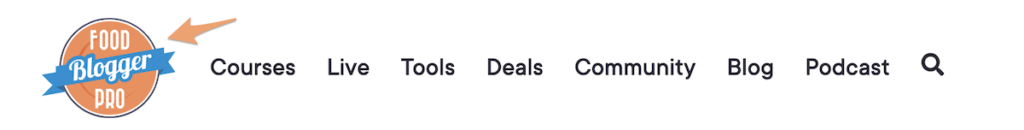
Here are all of the details you need to know about this new Member Dashboard:
Why we knew we needed something like a Member Dashboard
Since Food Blogger Pro launched back in February 2013, members have gotten instant access to every piece of content we had at the time that they joined. Not only that, since we’re constantly creating new content and updating old content for our members, the amount of resources they had access to grew every week.
We like to say that your Food Blogger Pro membership will look different at the end of your first week as a member because we always have new resources (courses, Q&As, forum discussions, blog posts, podcast episodes) for members to explore.
As you can imagine, nearly nine years later, we have a lot of content on our site –– including over 80 courses, thousands of forum discussions, years of Q&As, and other timely videos.
I know I’m biased, but it’s incredibly helpful content. It’s about the tools, strategies, and workflows that food bloggers need to know and implement in order to grow their food blogs into money-making businesses.
That said, it’s only helpful if members can find it. 😉
We started getting feedback from our members like this:
“I am overwhelmed and don’t even know where to start.”
“The trouble we have has nothing to do the resources you provide but more just juggling and weeding through the information and trying to prioritize what to do and when.”
“I hate that when I log in I land on the community forum page. It’s hard to know where to start to dig through the forum and find good information.”
“I would also like a landing page that is offers more visual cues for navigation. I have a hard time finding what I am looking for.”
After getting feedback like that, we knew that members wanted to learn and wanted to make progress on their blogs by utilizing our content, but they had a tough time actually prioritizing that content, figuring out where they should start, and finding the right content they wanted to consume.
That’s where the idea of the Member Dashboard was born!
Member Dashboard Module Tour
We divided the Member Dashboard into different sections, or modules, to help members focus on exactly what they were trying to accomplish:
The Course Banner
The Course Banner is the first thing you’ll see on the Member Dashboard… provided that you’ve started watching a course. If you’re brand new to Food Blogger Pro, or maybe you just haven’t had a chance to check out the course content yet, you won’t see this Course Banner.
That said, there are a few different conditions where you will see the banner.
If you started a course but haven’t quite finished yet, you’ll see an orange banner reminding you where you were and showing you how much time is left to complete the course:
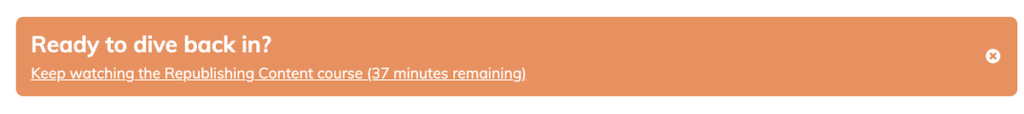
If you’ve finished a course, you’ll see a blue banner congratulating you for finishing the course and encouraging you to find a new course in the modules below:
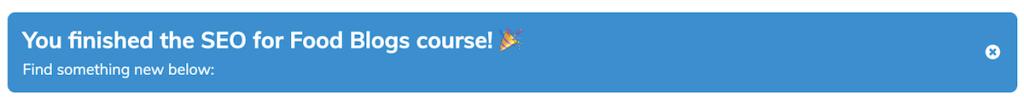
The Crush Your Goals Module
Not gonna lie, I think this is my favorite module of the bunch! And that’s because we’ve created Focus pages to help members dive deep into specific topics:
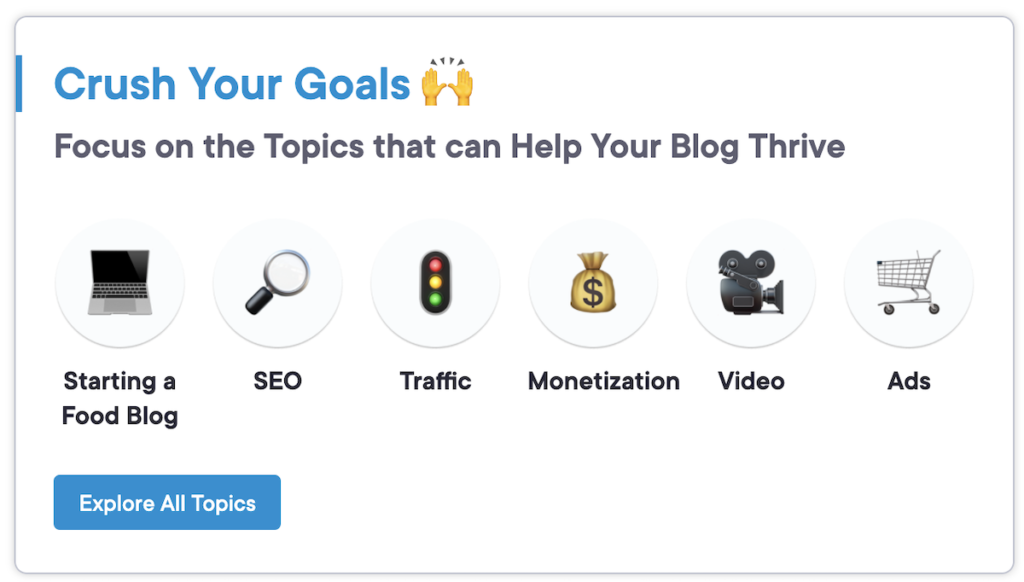
We’ve identified 22 of the top topics that food bloggers and members want to explore (ranging from SEO to photography to Instagram) and created curated Focus pages for each. Then we assigned our most relevant content to each Focus page:
These Focus pages allow members to find and hone in on the information (via courses, podcast episodes, blog posts, forum threads, and Q&As) that matters most to them.
You can even select which six Focuses show up on your dashboard! To do so:
- Click Explore All Topics to be taken to the Focus overview page
- Hover over the topic you’d like to favorite and clicking the star icon
You can also “star” a topic as a favorite on individual Focus pages:
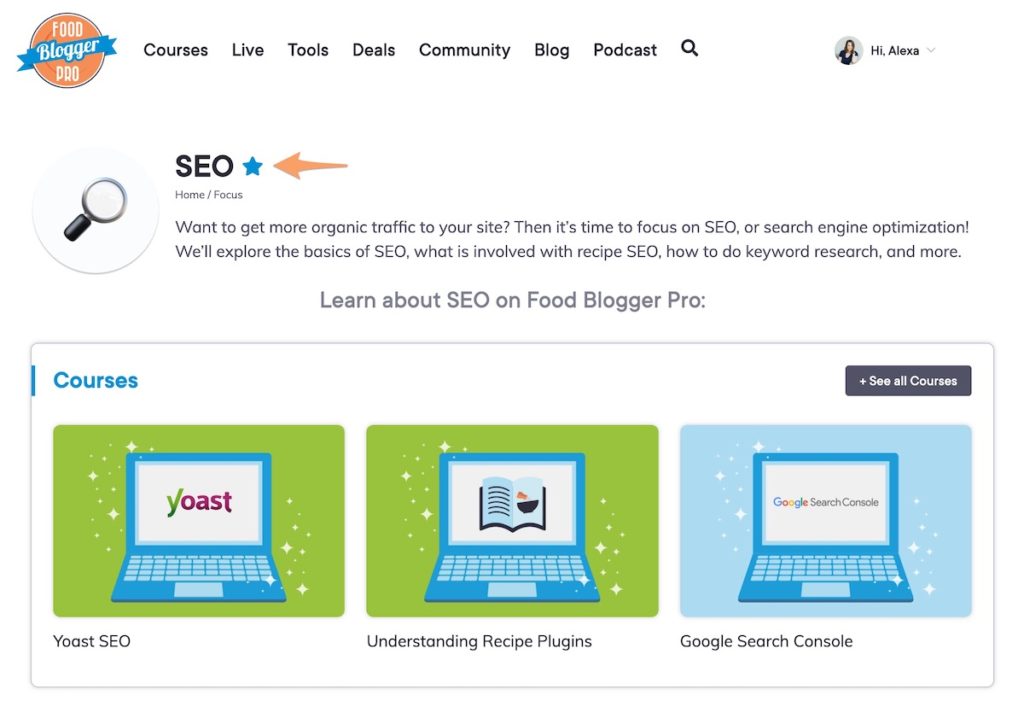
The Question of the Week Module
This is a relatively simple module, but we’re hoping that it’ll help members learn a bit more about their fellow Food Blogger Pro members and give some visibility into how others are growing, monetizing, and running their sites:
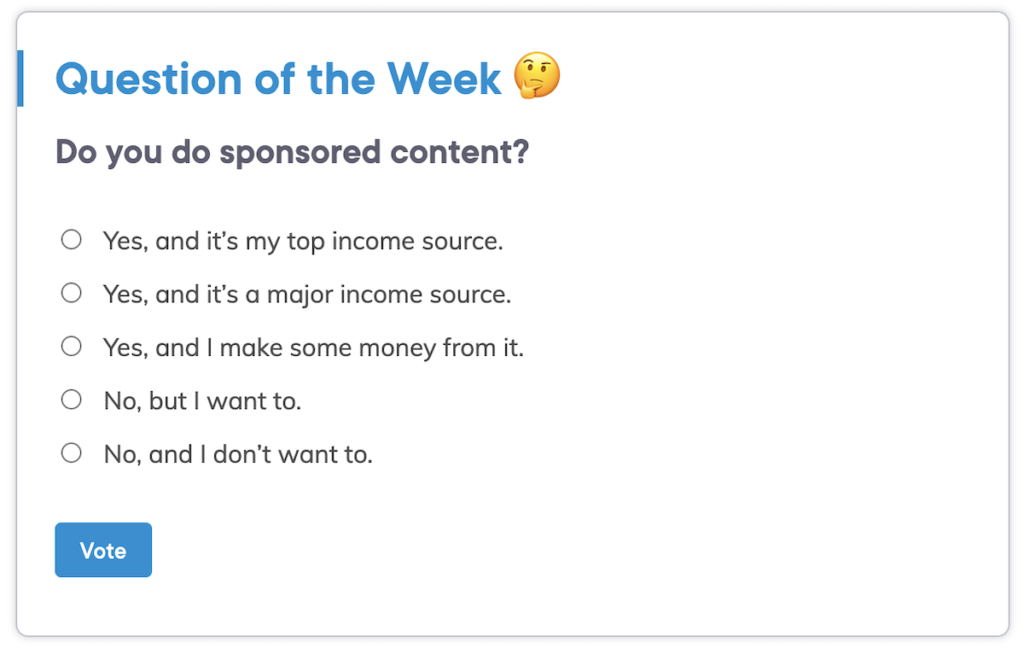
We’ll swap out the question each week with a relevant, timely question, and we’ll show you the results once you vote. If you’re a member and are surprised or curious about a specific question’s responses, we encourage you to ask about it in the Community Forum!
The Let’s Chat Module
Speaking of… we created a module for the Community Forum itself!
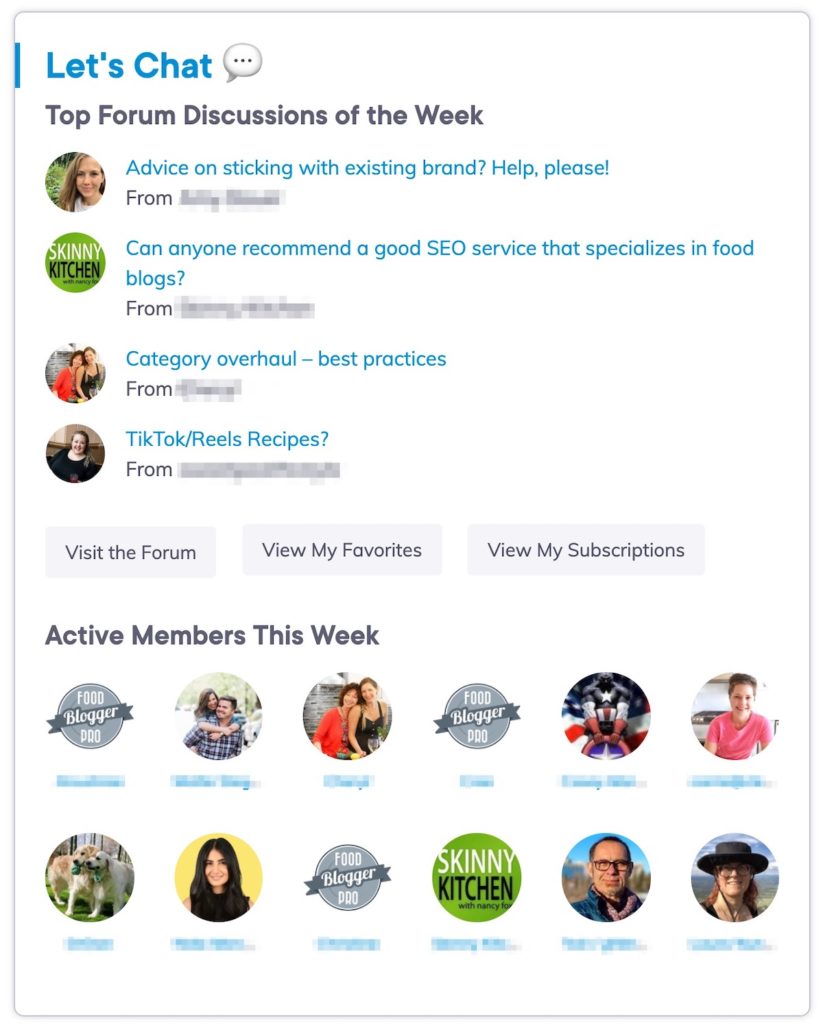
In this area of the Member Dashboard, you’ll find a curated list of top forum discussions from the week, quick links to access your favorite discussions and the discussions to which you’re subscribed, and then the photos of the members who have been active in the past week.
You can even click on the member photos to be taken to their member profiles in order to learn a bit more about your fellow FBP members!
The Stay in the Loop Module
Because, as I mentioned, we’re constantly adding new pieces of content (value!) to your membership, we wanted to add an area where you can quickly see what we have planned for you in the next few weeks:
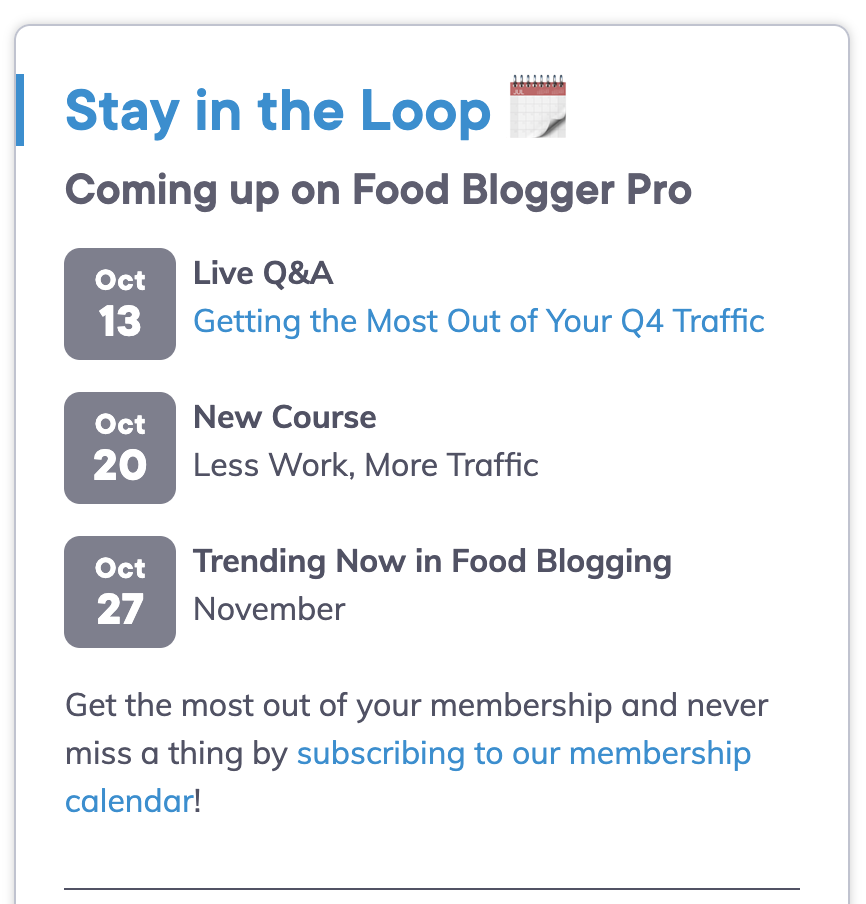
And if you want to dive a bit deeper into our most recent content, we provided a link so you can easily access to our full Membership Calendar as well. You can also subscribe to that calendar so that you’re always… in the loop (see what I did there? 😉).
The Industry News Module
Last but certainly not least, we have our Industry News module:
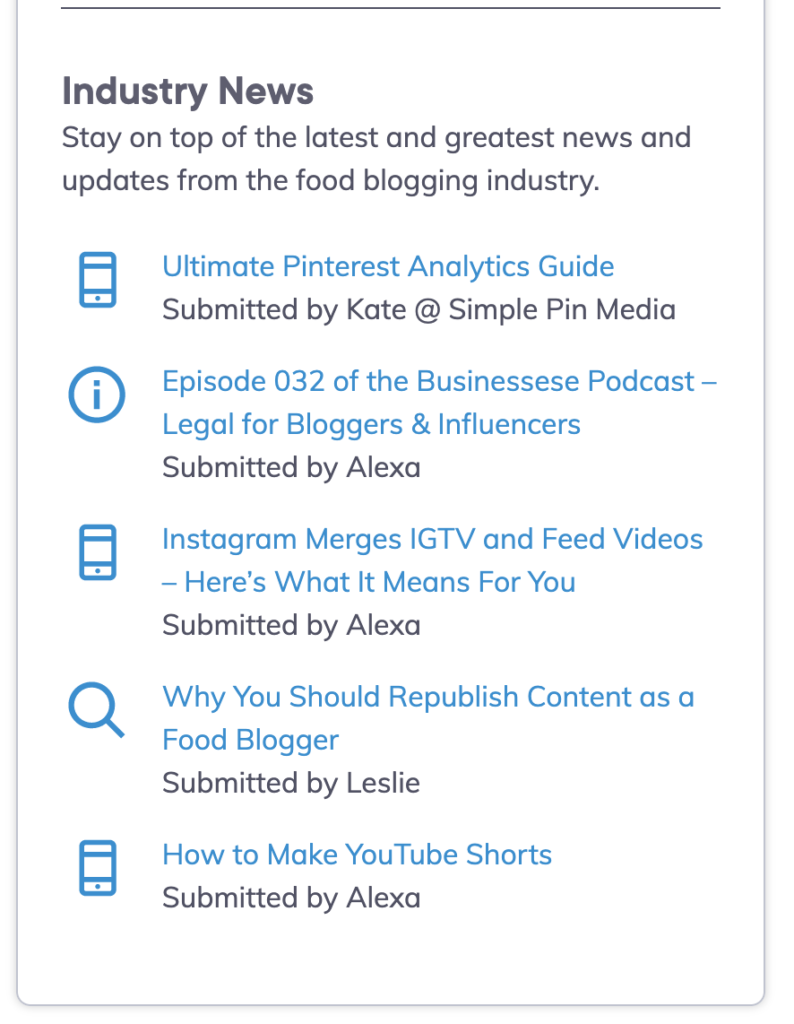
This is where you can find links to the top and most recent news from the food blogging industry. Here you’ll find information about Google updates, social media changes, strategy recommendations, and more.
These links are provided to you by the Food Blogger Pro team and our Food Blogger Pro Experts.
And that’s a wrap for this Member Dashboard tour! We hope you enjoyed learning about the why behind the dashboard, as well as some of the specific features of the dashboard.
If you have any questions or feedback, we’d love to hear them! Email us at [email protected] to ask us your questions.