 There are four ways to increase income from your blog.
There are four ways to increase income from your blog.
- Increase traffic.
- Increase advertisements.
- Increase prices.
- Increase conversion rates.
We’re going to be discussing #4 today.
In order to increase our conversion rate we’re going to use a system called A/B testing.
Note: You might not have a product you’re selling, but A/B testing is still a really important concept to understand. I’d encourage you to read through this post even if you can’t immediately apply the information to your blog.
A/B testing is a system used to test two different sales pages to see which page coverts better. With A/B testing, 50% of visitors see Page A, and the other 50% see Page B. At the end of the test you can see which page converted better.
Note: A/B Testing is sometimes called “split testing,” as you “split” your visitors and show them different pages.
“Converting” can mean quite a few different things depending on the business, but in this example we’re going to assume that a “conversion” happens when someone purchases a product.
We’ll be using a free tool within Google Analytics called Google Experiments. Here’s what you’ll need in order run an A/B test with Google Experiments:
- Google Analytics setup on your blog.
- A product you’re selling.
- An “original” sales page.
- A “variation” sales page.
- A confirmation or thank you page.
FBP Members: If you haven’t setup Google Analytics yet be sure to check out the Google Analytics course.
Let’s walk through setting up a Google Experiment with a real life example from Food Blogger Pro. Here are the different elements of our experiment:
The product
A Food Blogger Pro membership.
An original landing page
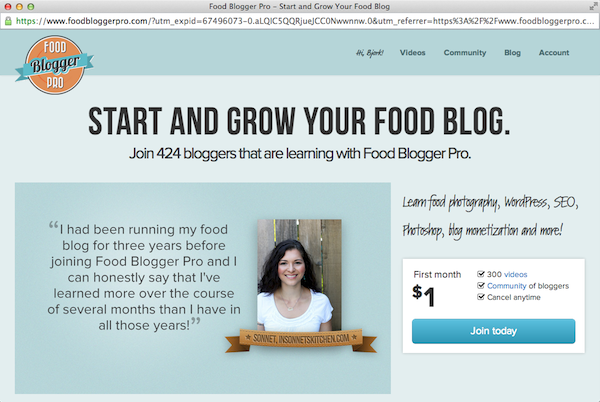
A variation landing page
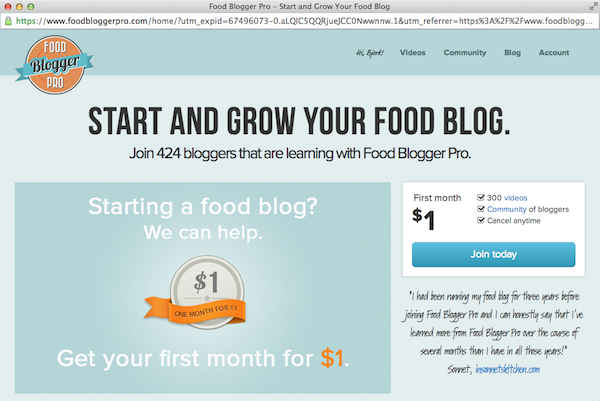
A confirmation or thank you page
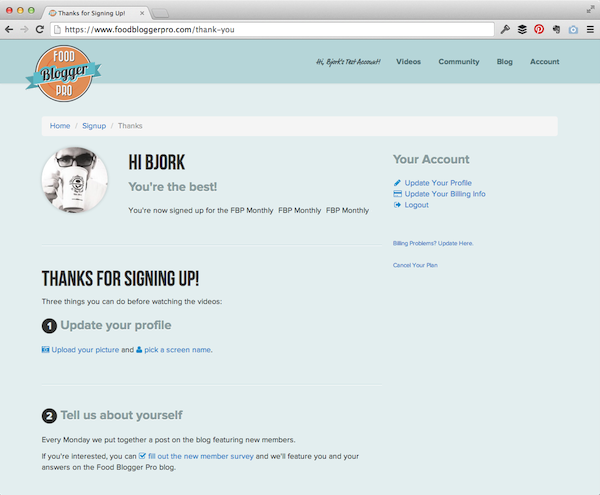
As you can see, the original landing page and variation landing page are very similar in our example. When you’re doing an A/B test you usually want your pages to be really different. The reason that these two pages are so similar is because I wanted to test the test. In other words, I wanted to make sure that the Google Experiment was working before I did a huge design overhaul.
I ran the experiment and confirmed that it was working, so we’re now doing a major redesign of the FBP home page. After the home page redesign is finished I will start A/B testing it against the original to see if it improves the conversion rate.
At the end of this post I’ll reveal the actual results from the first A/B test we ran. I’ll also be sharing with you the conversion rate we’d like to get to by next year and how we plan to get there using A/B testing.
Setting up your Google Experiment
In Google Analytics…
1. Click on “Admin” then “Goals.”
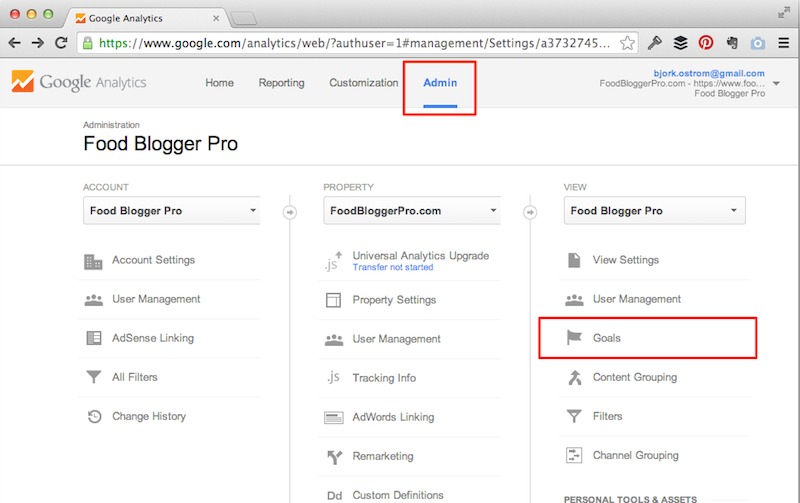
3. Goal setup: We’d like to create a “Place an order” goal.
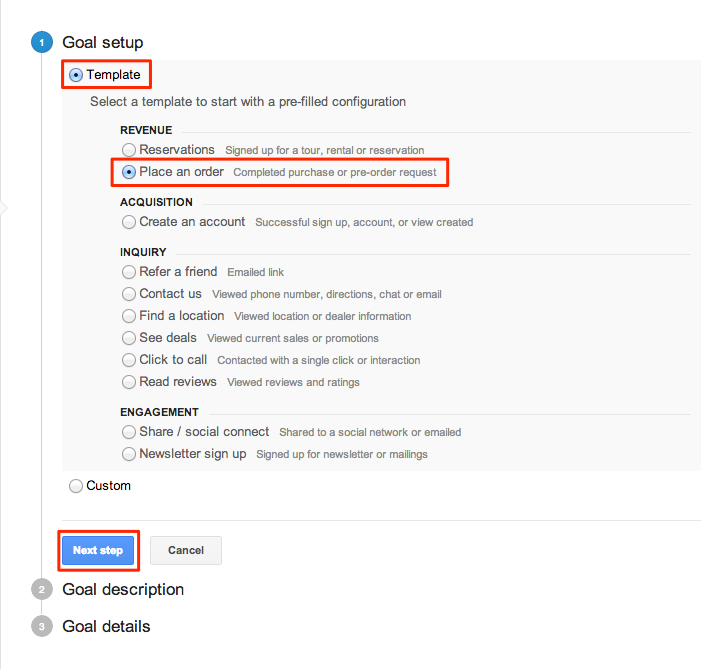
4. Goal description: Name the goal and select “Destination” for “Type.”
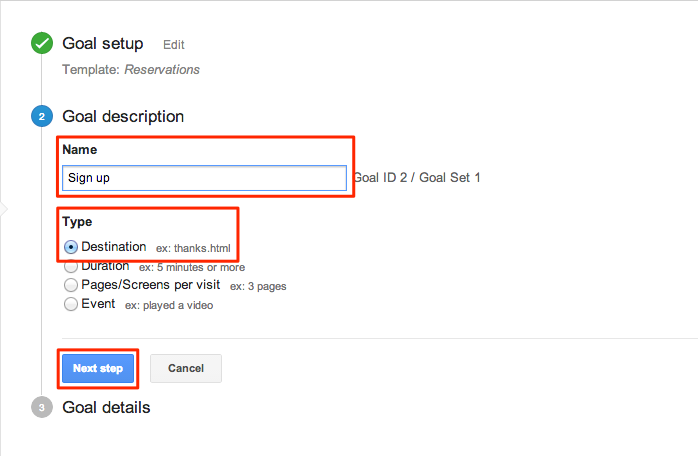
5. Goal details: Under “Destination” make sure it says “Equals to” and then enter the last part of the confirmation page URL (i.e. if the URL is foodbloggerpro.com/thank-you then enter /thank-you). Click “Create Goal” to finish creating your goal.
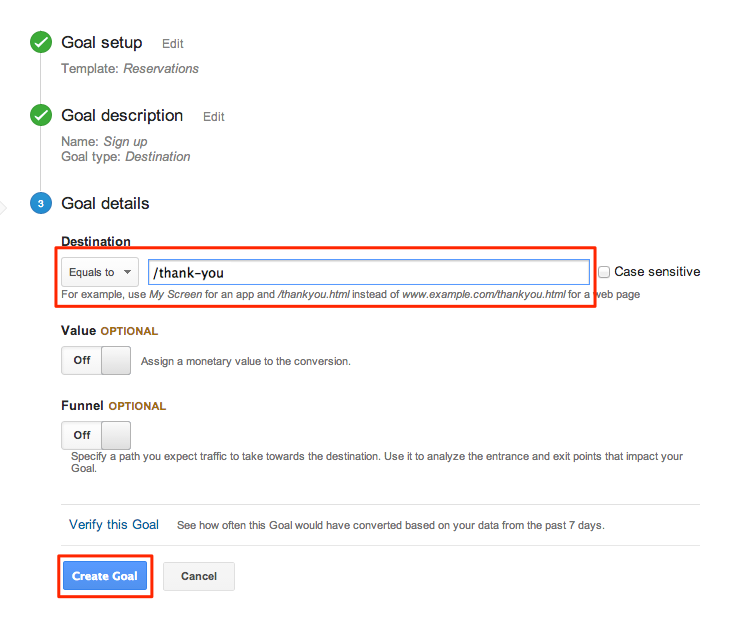
Now that we have our goal setup we need to create our experiment.
In Google Analytics…
1. Click “Behavior” then “Experiments.”
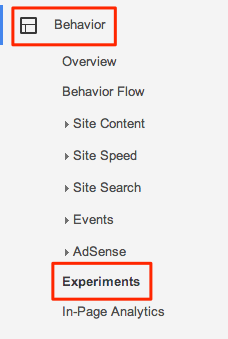
3. Name your experiment.
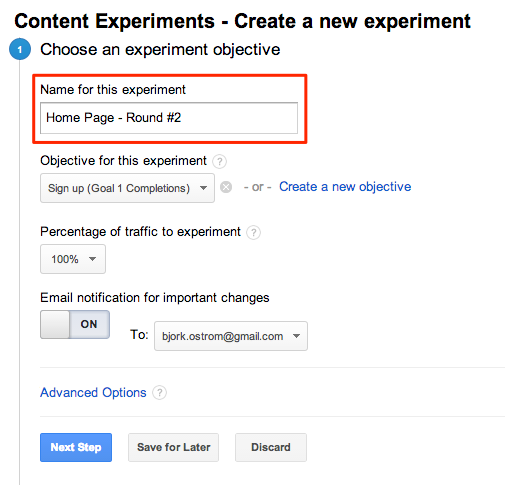
4. Select the goal that you previously created for the “Objective for this experiment.”
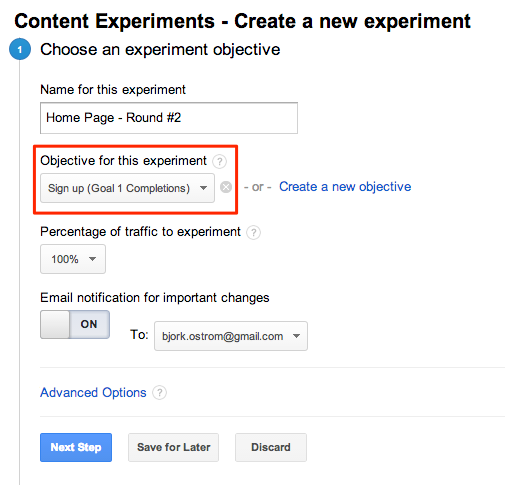
5. Select 100% for percentage of traffic to experiment.
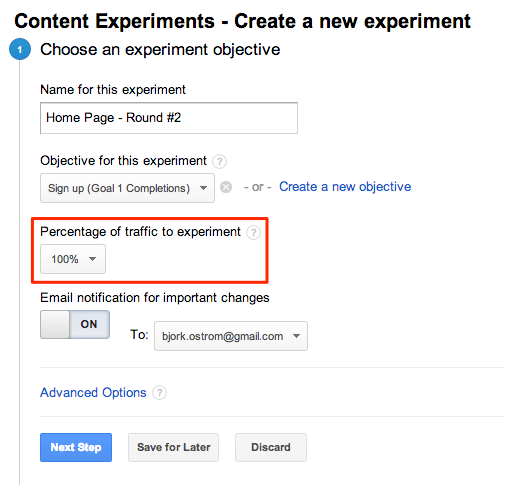
6. I like to turn email alerts on, but there’s no need to do this. Click “Next Step.”
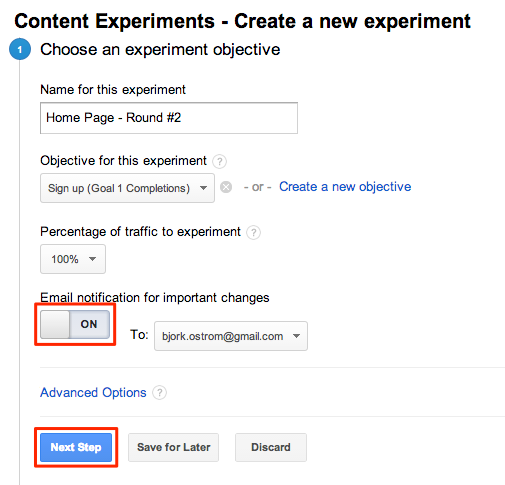
7. Enter the URL for your original page and your variation page.
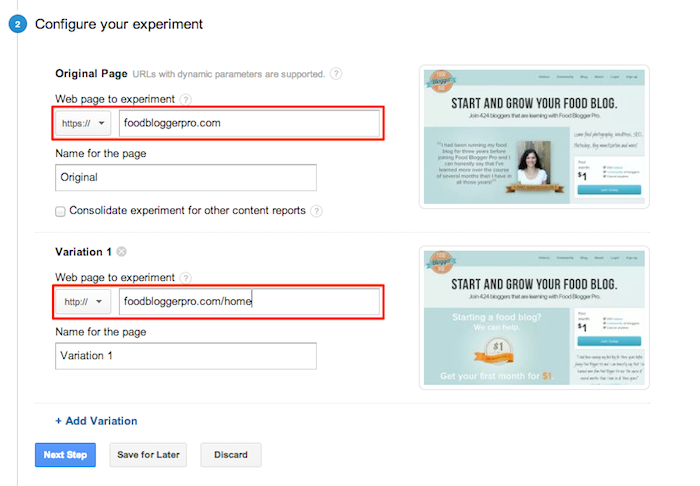
8. This is the toughest part. If you’re not very techy then you’ll need to call on a friend or family member. Copy the code that is shown and paste it after the opening head tag at the top of your original page. Click “Next Step.”
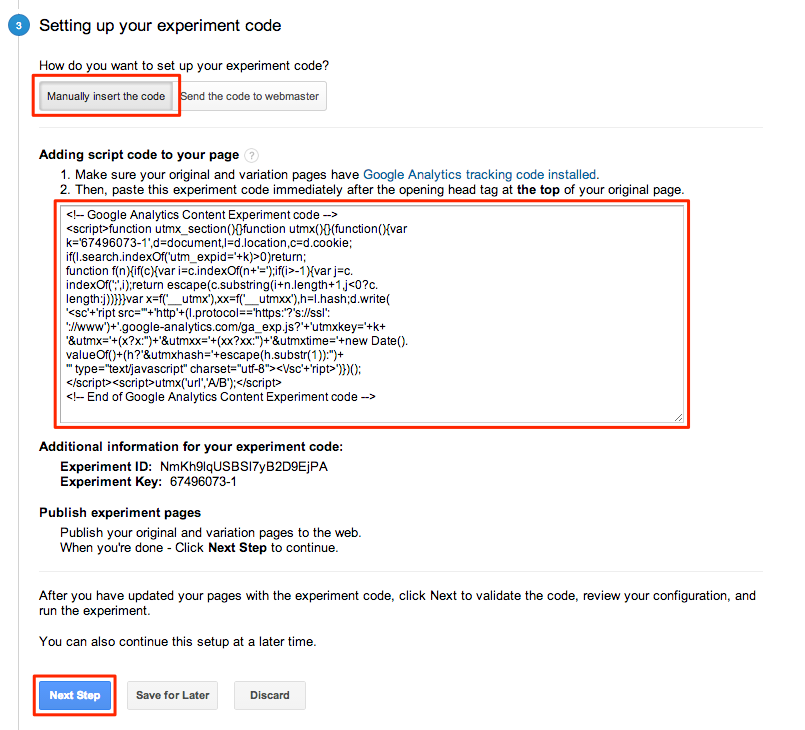
9. Click “Start Experiment”
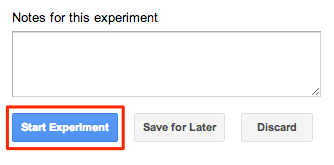
It’ll take awhile for data to gather, but once it does you’ll start to see some results. Here’s an example of what it might look like for you.
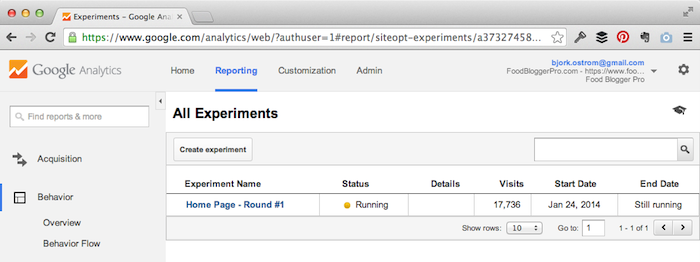
At the beginning of this post I mentioned that the two pages we were testing were really similar. So similar, in fact, that their conversion rates are almost exactly the same. The original page resulted in a conversion rate of .98% and the variation resulted in a conversion rate of 1.05%.
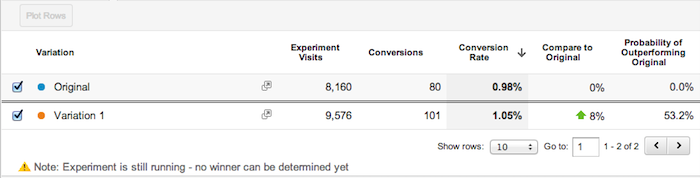
As I mentioned, part of the reason these two pages are so similar is because we wanted to test the test. Now that we know the test is working we will start A/B testing drastically different pages.
Our long-term (one year) goal for these A/B tests is to get to a point where we have a 2% conversion rate. We’ll be continually running A/B tests until Google “declares a winner.” Once a winner is declared we’ll use that new landing page as our original and create a new variation to test it against. Then we’ll rinse and repeat, over, and over, and over, and over… 🙂
I know that a 1% increase doesn’t seem like much, but at this point in time that would mean an additional 100 members signing up each month.
And, IMHO, 100 new members is nothing to sneeze at.
I’m planning on doing a quarterly “conversion post” on Food Blogger Pro, so you can expect an update on this on or before July 9th.
How about you: Have you ever done A/B testing? I’d love to hear if you’ve ever tried it before and how it went.
I never knew Google Analytics could do this! I will definitely be using this in future, thank you Bjork!