The meta description is an often-overlooked SEO element.
In this post we’ll answer the age-old question: what is a meta description?
We’ll also share why it’s important, where to find the meta description, how to change your meta description, and some basic advice for optimizing the meta description for your food blog.
Let’s jump in!

What is a meta description?
First, the technical explanation:
A meta description is an HTML attribute on a web page that explains what the page is about. In other words, the meta description describes the page.
You can see the meta description HTML code if you look at a website’s source code. It usually looks something like this:
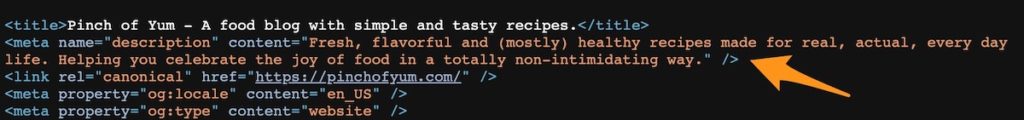
Don’t let the code scare you though!
You’ll never have to do any manual coding when entering a meta description for a post or page on your site. I just think it’s important to fully understand how this stuff works, which means understanding where it lives on a website.
Here are some examples of where you might find meta descriptions at work:
The meta description for the Pinch of Yum home page on Google
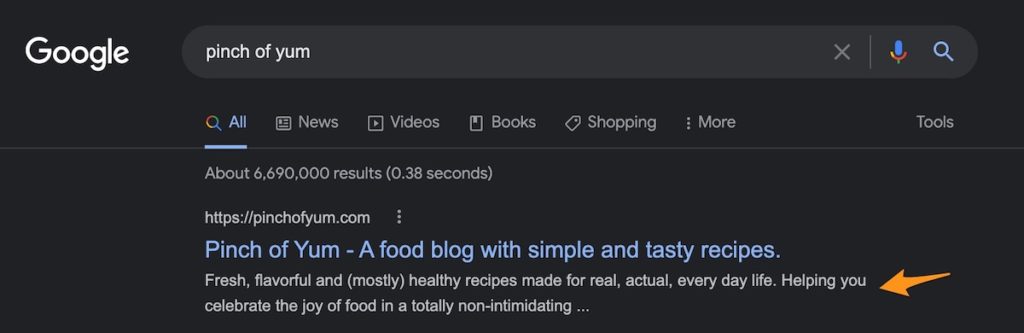
The meta description for the Pinch of Yum Strawberry White Chocolate Cookies recipe on Google
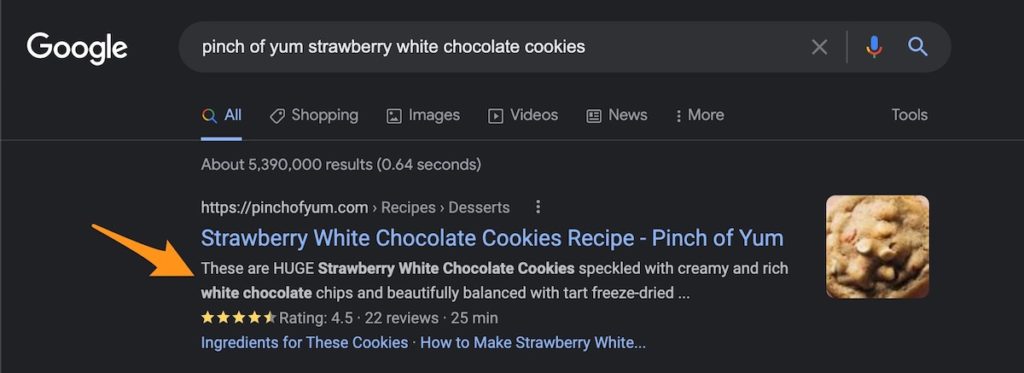
Note that our homepage’s meta description is different from the meta description found on our Strawberry White Chocolate Cookies recipe –– all pages and posts on our site have meta descriptions that are unique to them.
Why is the meta description important?
Before I answer that question, it’s important to address why the meta description is not important.
The meta description doesn’t help you rank higher in search engines.
That’s not a hypothesis. Google actually openly says that they don’t use meta descriptions or keywords in their ranking algorithm.
Even though we sometimes use the description meta tag for the snippets we show, we still don’t use the description meta tag in our ranking.
In other words: Google doesn’t use the meta description in search rankings.
So if the meta description doesn’t improve your rankings, why is it important?
Good question!
See if you can figure out the significance of a strong meta description by looking at this screenshot of a Google search for creamy tomato lasagna florentine.
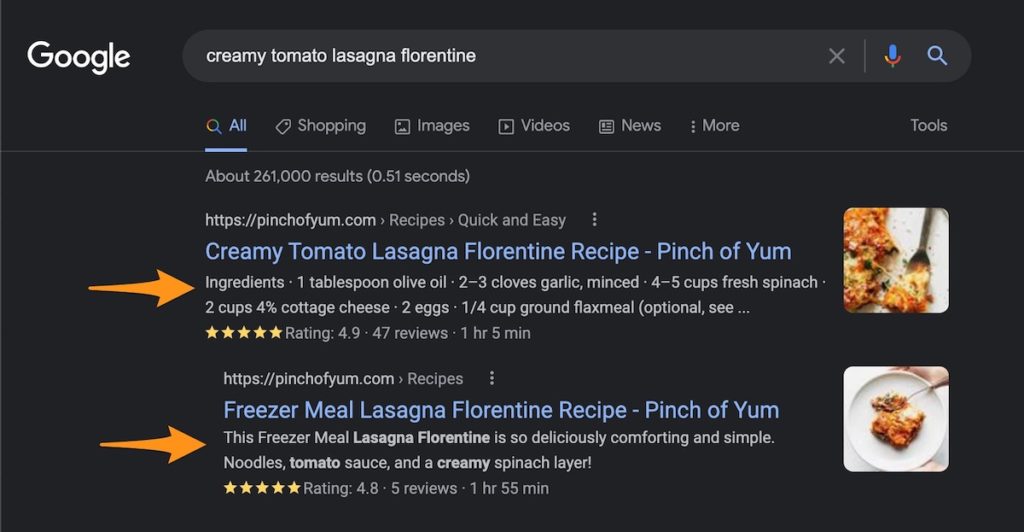
- Ingredients · 1 tablespoon olive oil · 2–3 cloves garlic, minced · 4–5 cups fresh spinach · 2 cups 4% cottage cheese · 2 eggs · 1/4 cup ground flaxmeal (optional, see…
- This Freezer Meal Lasagna Florentine is so deliciously comforting and simple. Noodles, tomato sauce, and a creamy spinach layer!
Can you see how the second description is just wee bit more enticing? 🙂
Side note: We actually have a meta description set for the first recipe in that screenshot, but it’s not showing up in search results. And that’s not uncommon. We’ll get to the why in a bit, but you can click here to jump to that section in this article if you’re curious right now.
But why is that second description in our example more enticing? There are two primary factors that you need to consider when building traffic from a search engine:
- Ranking: Getting your website or blog post to rank higher on a search engine results page (i.e. SERPs).
- Clicking: Getting people to click on your website or blog post when it appears on a SERP.
The first one doesn’t matter if the second one never happens, and optimizing your meta descriptions is one of the best ways to increase the chances of #2 happening more often.
When you’re working on increasing the number of people who click on one of your links from a search result, it’s called optimizing your click-through rate, or CTR.
Where to Find Your Meta Description
There are a bunch of different ways to find the meta descriptions on your websites.
If you’re a bit more technical and using a browser like Google Chrome, you can right click on your homepage or any page on your site and click View Page Source. Then search for the <title> tag. Your meta description should be found near there!
You can also use a browser extension like SEO Quake to see a quick SEO overview of the pages on your site:
- Download the SEO Quake extension.
- Go to your homepage.
- Click the Summary Report icon.
- A new browser tab will open and display relevant SEO information, including the page’s meta description.
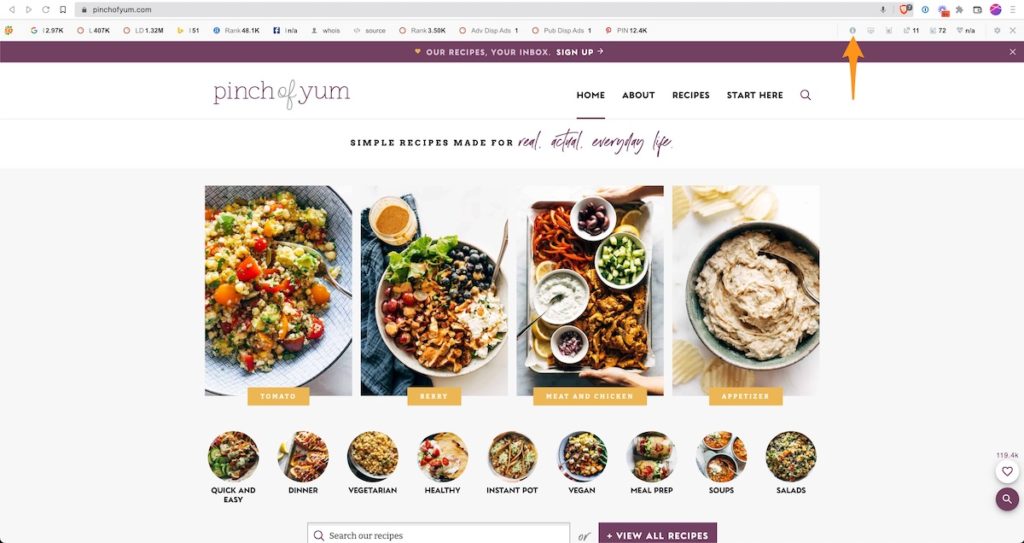
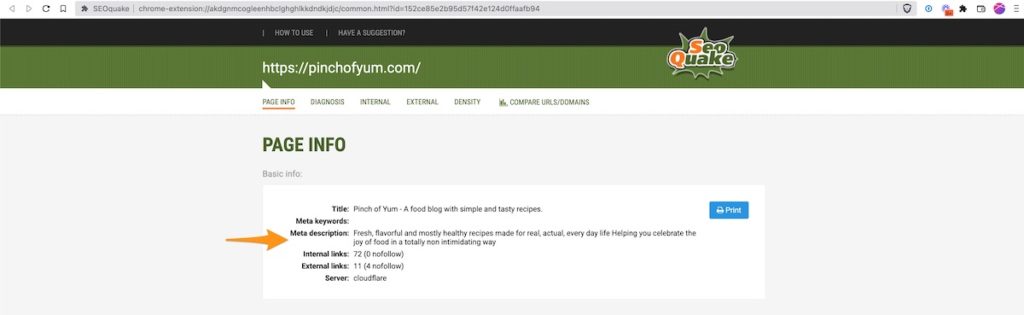
How do I change my meta description?
If your website is built on WordPress, you can easily update or change your meta description with the help of a freemium plugin called Yoast SEO.
P.S. We have a course all about Yoast SEO for our members!This plugin will allow you to update the meta description on individual posts and pages:
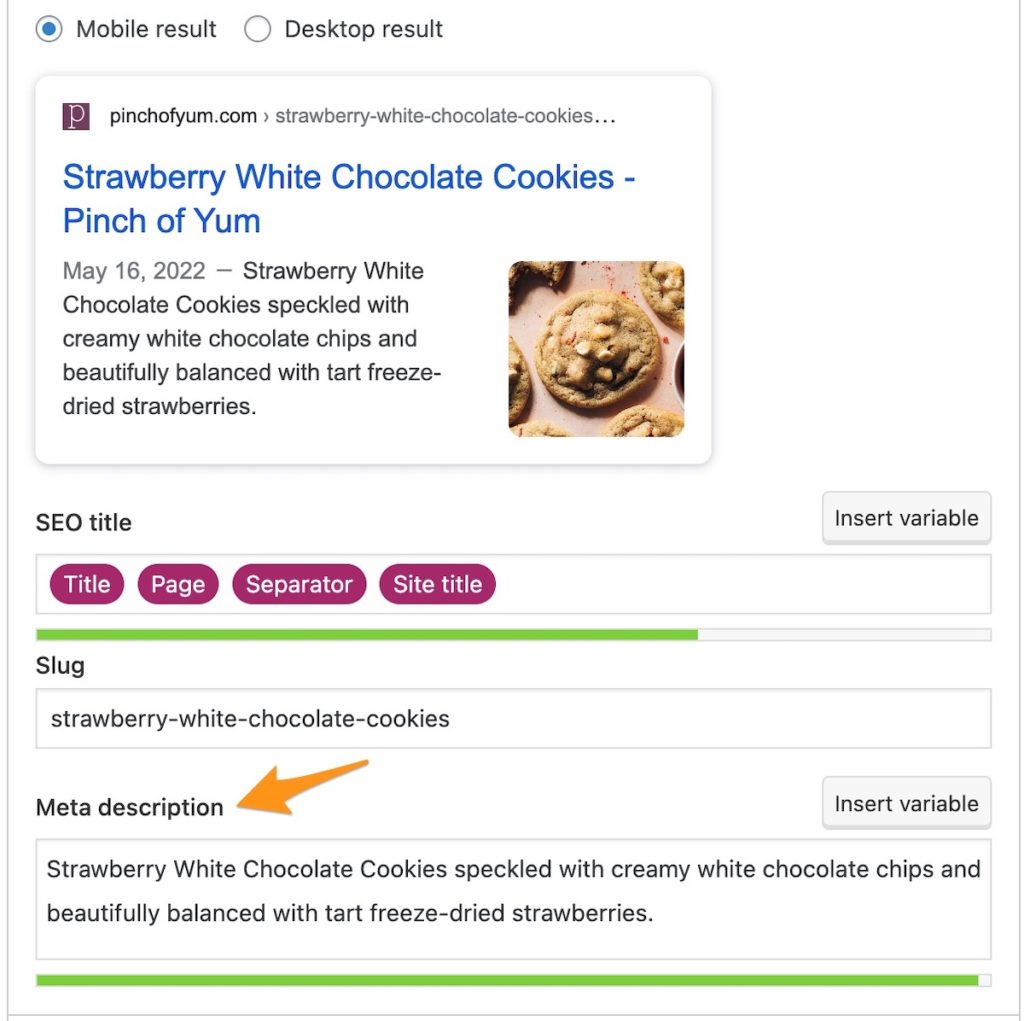
…as well as your blog’s home page:
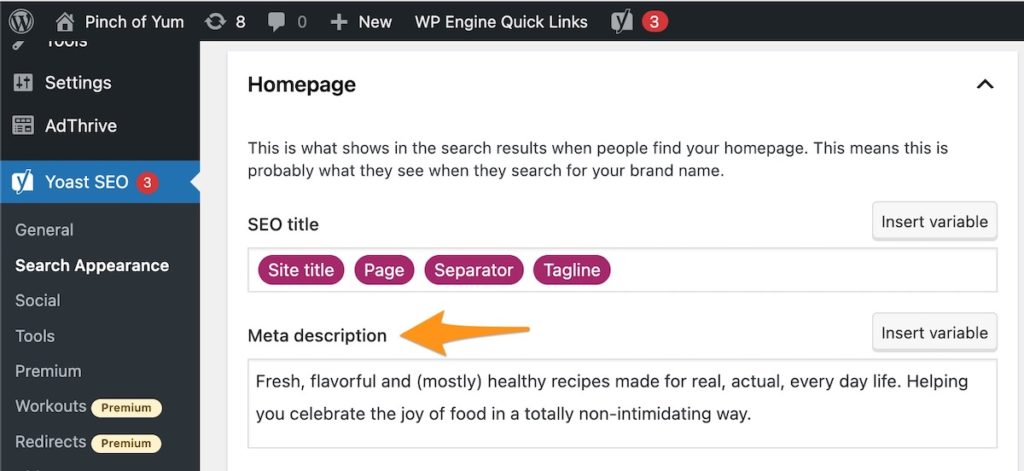
How do I optimize my meta description?
Remember, when optimizing the meta description, we’re not trying to influence ranking, we’re trying to influence clicking (more clicks = more pageviews!).
Here are some things to consider:
Keep the meta description length below 165 characters
Try to keep your meta description around 160 to 165 characters. If your meta description is too long, Google will truncate it (aka users won’t see your entire meta description!).
Funny enough, the current Pinch of Yum meta description that you’ve seen throughout this article is 157 characters long, and it’s still truncated in search results. This is just a really great example of Google doing what Google wants. 😊
Include keywords in your meta description
Back in the ol’ days of eBay, one of the options you had when listing an item was to pay an extra fee in order to include bold text in your listing.
Why?
Because bold text stands out, and people are more likely to click something that stands out.
The same is true for search results –– people are more likely to click on items that include bold text.
If your meta description includes the keywords that the person actually searched for, they’ll show up in bold.
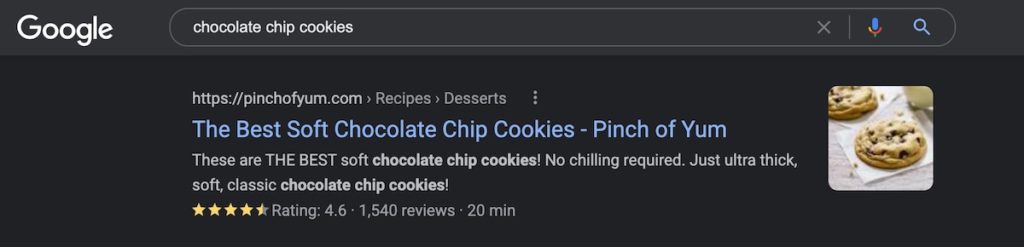
Utilize Tools like Google Analytics and Google Search Console
Both of these free (!) tools provide website owners countless ways to analyze, improve, and optimize SEO-related elements on their websites.
If you’re interested in learning more about either of these tools, all Food Blogger Pro members have access to our courses on both! Learn more about becoming a member here.
If you’re not a Food Blogger Pro member, you can also check out this episode of The Food Blogger Pro Podcast about the latest update from Google Analytics:
Listen to this episode of The Food Blogger Pro Podcast using the player above or check it out on Apple Podcasts, Google Podcasts, or Spotify.
When can I expect my new/updated meta description to show up in Google?
Google doesn’t make any promises about actually showing the meta description that you suggest. That’s the thing: whatever you set as your meta description is only a suggestion to Google. Oftentimes Google will decide to show it, but it’s also common for Google to pick a different meta description that they think will be more enticing to searchers.
For recipe posts, it’s not uncommon to see the ingredient list or the first sentence or two of the post in the meta description position on a SERP.
What about you?
Do you make a point of optimizing the meta descriptions on your blog’s pages and posts? If you don’t, why not?
Any other meta description tips or tricks that you think we missed? We’d love to hear from you in the comments below!
Hi Bjork! As always, I love this post!!! It certainly dispels some myths about Google ranking and reminds us that what’s important is people, not algorithms. Question for ya, how do you and Lindsay get the image to show up in search results? I have a meta description for all of my posts and they are each assigned a featured image, but my search results show up like this without an image.
Thanks Lina!
What are you using for a recipe plugin?
If you’re using EasyRecipe or Ziplist, that’s great! But that means the fix (if there is one) might not be as easy. 🙂 Check out this thread page: https://www.foodbloggerpro…
I echo Lina Bjork! Awesome! I am using WordPress SEO by Yoast and I had no description for my neilshealthymeals.com blog at all in the “Titles & Metas” section under “Home”. I’ve changed that now. Thanks! You learn something new every day in this game. 🙂
Sweet! Congrats on setting that up Neil.
Great post! I knew that Metas were important and use SEO by Yoast myself, but didn’t know the “why” or what their purpose was. Of course google has to make things complicated by deciding if they want to show what you typed in for the meta description. I wish I could figure out how to make them pick that up more often.
Hey there neighbor! 🙂
Yeah – Kind of bummer that there’s the whole “Google does what it wants and isn’t consistent” thing. That being said, I’m surprised at how often Google elects to use what you suggest.
Great post! Now I understand what the metas are for. thanks
Woowoo! Thanks Michael.
What if your main website static pages are for one thing and the blog is for something different? Can you have the two homepage meta tags, one for each? Or does the homepage meta only cover one?
Great question! Each static page should have it’s own meta description and the home page should have it’s own meta description.
This is so super helpful! I always add a meta description to my posts, but never had one for my homepage/website. Thanks for the tutorial.
Awesome ! Happy to hear it Kayli. 🙂
This is very helpful, thank you! I appreciated the step by step instructions and now the word ‘meta description’ isn’t as scary ha ha.
Thanks Sandy!
Okaaay – that all makes sense now. I noticed how you consistently use the same phrases across all platforms to describe POY – I need to get onto my blurb and get consistent too.
Nice catch. 🙂 More than anything it’s a time saving effort in that we don’t have to create a different description for each platform.
Love this post – thank you! Really helpful.
Thanks!
I actually have this plugin and use it for all my posts, but didn’t realize I could use it to set my blog meta description too! Thanks for pointing that out!
Yea! Quick and easy SEO boost.
I didn’t know what Meta Descriptions were til now so I never used them! I will start using them for sure!!! Makes total sense to me 🙂
Awesome! Happy to hear it Anna. 🙂
I recently updated my own meta description and included and entire section in my eBook on how to do so and why you should. Thanks so much for sharing this post. It’s so important to be seen correctly in search engines and this is one of the most common areas that gets overlooked 😉
– Elle Ay Esse
http://www.eae-design.com/
So happy to find this info Bjork! I have been adding meta descriptions to my posts on my new blog, but hadn’t figured out how to change the actual blog meta description. Crossing fingers it works! thanks again!
Superb tutorial. If I can understand this, then, I am sure anyone can. Many thanks.
hi bjork,
first of all thank you for all your insights into the world of food blogging! you’ve been a real inspiration to me over the last month (my blog is very much in it’s infancy). i can’t seem to find the ‘Home’ tab that you’ve shown here in Yoast. Is it because I don’t have the Premium version?
cheers,
cait
http://twosous.com
nevermind i found it! (embarassed) for anyone else with the same problem, under the ‘Features’ section ‘Advanced settings pages’ was disabled for some reason.
Happy to hear you found that, Cait. ?