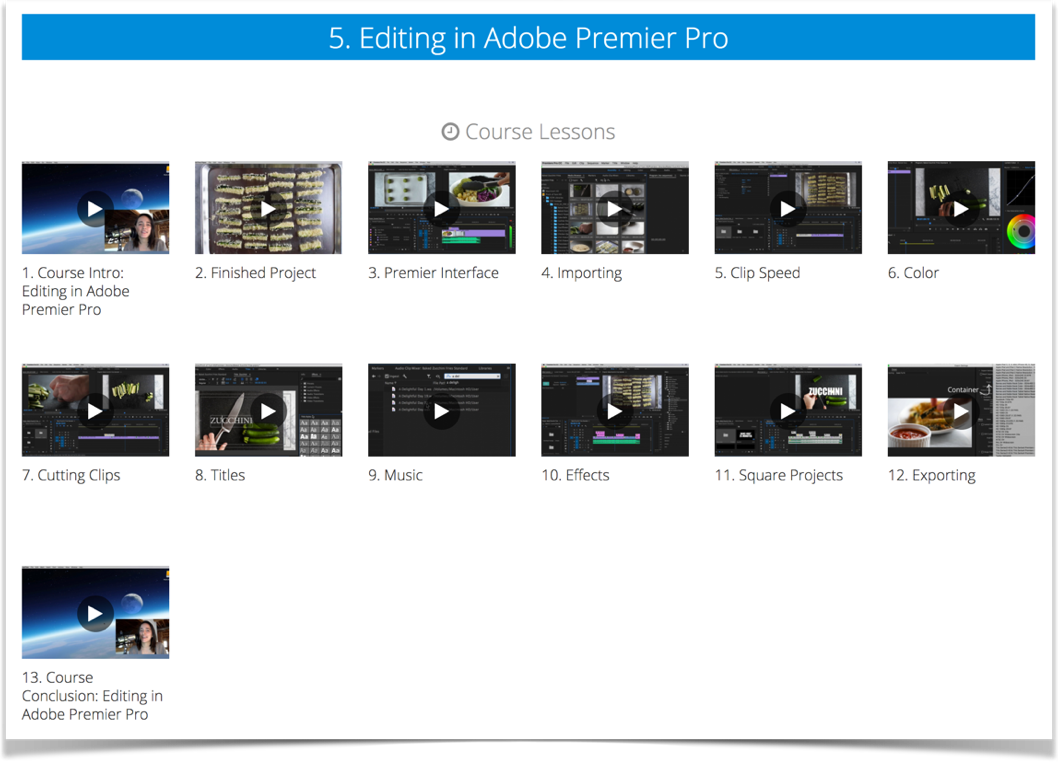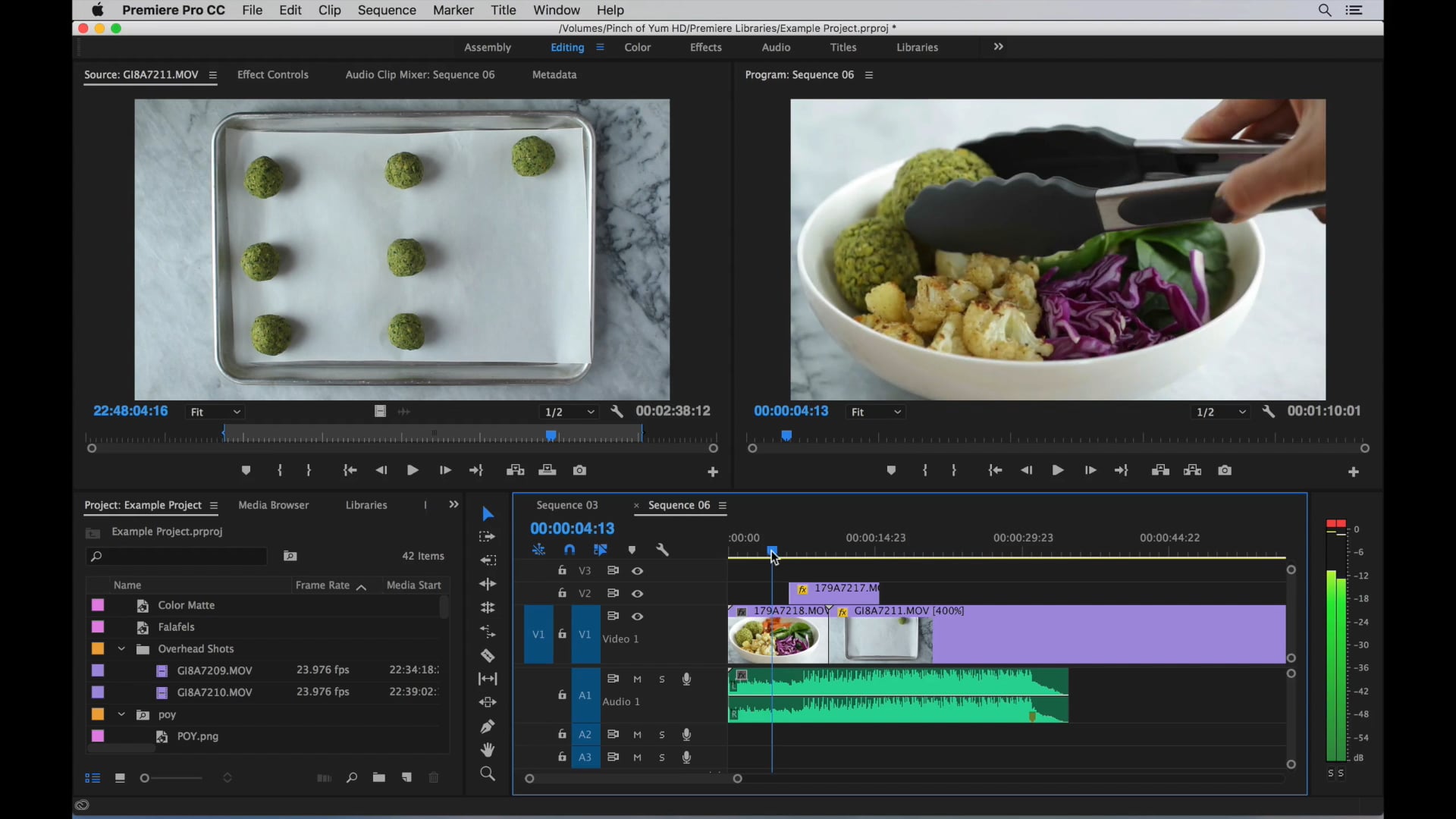Do you hear that?
That’s the sound of a viral recipe video, perfectly fitted for Instagram and Facebook, flawlessly edited, getting liked, commented on, and shared by the minute!
Pretty much the dream for a food blogger, right?
But it doesn’t need to be a dream anymore; it’s time for our brand new food video course, Editing in Adobe Premiere Pro!
Our new course last month was all about Editing in iMovie, which has been loved by so many of you with Mac computers. But this new Editing in Adobe Premiere Pro course is perfect for those of you with both Mac and Windows computers! Cue the celebratory emojis!
Plus, if you’re already using Adobe Photoshop and/or Lightroom, another app in the Adobe family might just effortlessly integrate with your workflow.
Adobe Premiere Pro is a bit more advanced than iMovie, and Alana does an incredible job of describing the interface, keyboard shortcuts, and more. She’ll even show you how to:
- resize your video for social media
- import & export your clips
- adjust your video speed
- add effects to your video
- re-color your video, and
- add music to your video
It’s a pretty fantastic course. And we know you’re going to love it. 🙂
- If you’re currently a member, you can watch the course here: https://www.foodbloggerpro.com/courses/food-video/editing-in-adobe-premier-pro/
- If you used to be a member, you can learn how to restart your account here: https://support.foodbloggerpro.com/en/articles/134459-how-do-i-restart-an-expired-account
- If you would like to join Food Blogger Pro, you can join our waiting list here: https://www.foodbloggerpro.com/