Hey hey, friends! Guess what day it is?
It’s NEW COURSE DAY! Woot woot!
We’re really excited about this new course because it’s a continuation of our Food Video series.
As a recap, we’ve shown you:
But there’s one very important piece of the food video puzzle missing: editing.
Well friends, that puzzle piece is missing no more. We’re so excited to share our Editing in iMovie course with you today!
If you’re using an Apple computer, you most likely have iMovie on your computer (and if you don’t you can easily download it from the App Store). iMovie is a great video editing software for beginners, so if you’ve been pretty intimidated by the video-making process, iMovie may be for you!
In this course, Alana, the Pinch of Yum Video Guru, walks you through importing your clips, splicing your clips together, adding text and music, and then exporting your final video for YouTube and social media. It’s amazing how approachable Alana makes video editing look, as she has a final video exported in a matter of about a half hour. You’ll also get a bonus look at editing in Final Cut Pro! What an exciting day. 🙂
We hope you learn a lot and love this course as much as we do!
- If you’re currently a member, you can watch the course here: https://www.foodbloggerpro.com/courses/food-video/editing-in-imovie/
- If you used to be a member, you can learn how to restart your account here: https://support.foodbloggerpro.com/en/articles/134459-how-do-i-restart-an-expired-account
- If you would like to join Food Blogger Pro, you can join our waiting list here: https://www.foodbloggerpro.com/
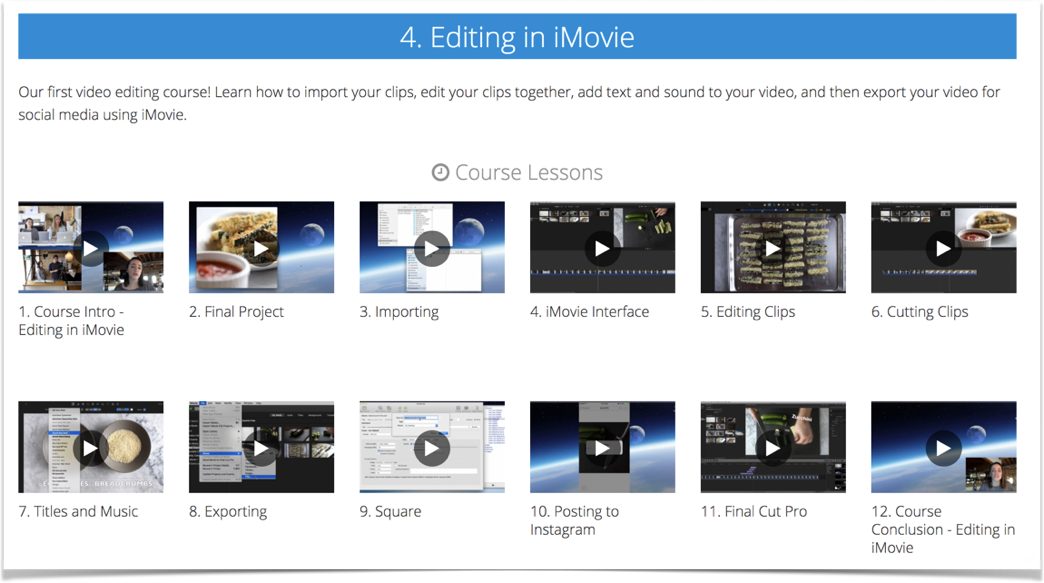
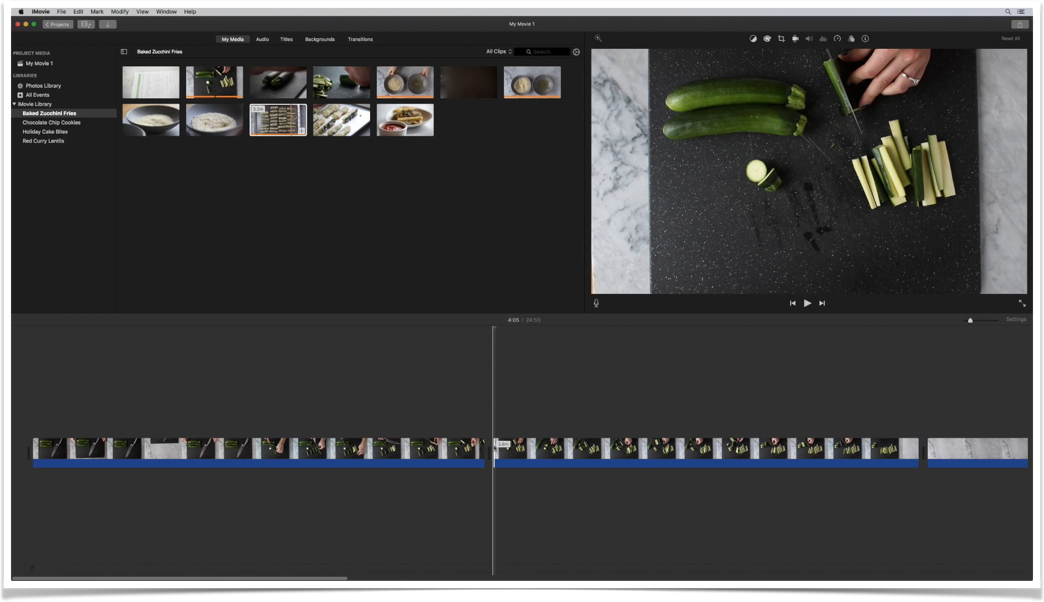
What about android??????