Back in 2014, Food Blogger Pro launched a free tool for our community called The Nutrition Label Generator. This tool allowed members to generate quick nutrition labels for the recipes on their blogs or websites.
But there were a few problems with The Nutrition Label Generator as it was originally built:
- You couldn’t edit the ingredients, so you couldn’t control the accuracy of the nutrition facts.
- The generator exported images of your labels, which was a pain if you needed to update and re-upload the labels to your site.
- Nutrition information from the label wasn’t included in your recipe’s structured data (more on why that’s important here!).
To make the tool more valuable for recipe creators, we decided to make it a separate product from Food Blogger Pro –– it’s now called Nutrifox! Nutrifox is now owned by Strategy11, but it’s a great tool if you want to add quick and beautiful nutrition labels to your recipes.

More Accurate Nutrition Labels
When we built Nutrifox, we strived for accuracy by utilizing the USDA API (in layman’s terms, a database full of nutritional information!). Nutrifox checks against the USDA’s data to provide you with the most up-to-date information.
Nutrifox also allows you to edit individual ingredients and quantities. If there’s a better match in the database than what Nutrifox automatically pulled when you originally enter your recipe, you can swap any ingredient with another with just a click. Or, if the ingredient isn’t already in the Nutrifox database, you can add a custom food that you can use on any of your labels!
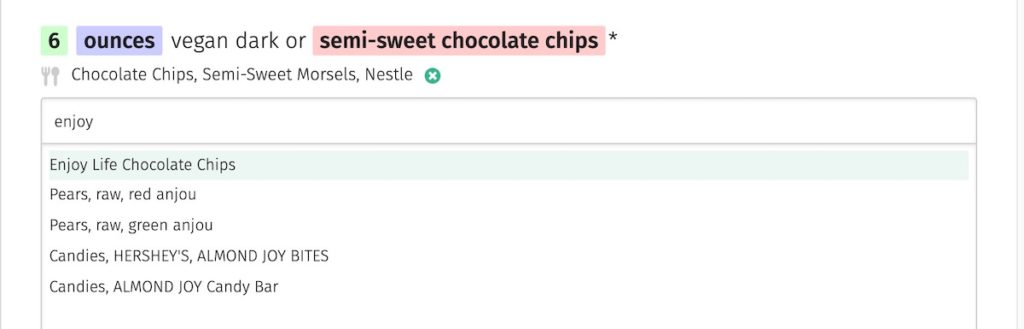
An Easy-to-Use Tool
Whether just starting out or a blogging vet, we all experience “decision fatigue.” But ease-of-use is what we all need at the end of the day, right?
If you already have a recipe published on your site, you can paste that URL into Nutrifox’s recipe importer, and it automatically pulls in your ingredients!
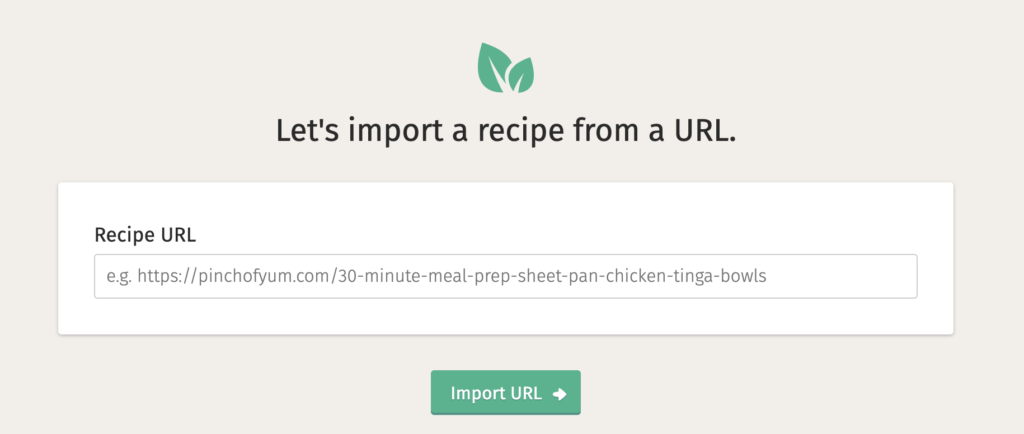
Otherwise, you can create your Nutrifox recipe by naming it and adding the ingredients. Then, once you’re satisfied that your ingredients match up with the correct weights and you have your number of servings entered, you’re ready to embed your nutrition label on your site!
Nutrifox labels are embed codes versus the images the old Nutrition Label Generator produced. This gives you more flexibility in terms of label style and reader experience.
Plus! If you find an error on a label that you’ve already created for your site, you can simply update the recipe in Nutrifox and the label automatically updates on your site. No need to upload a brand new picture –– because your label is an embed code, the label will update as soon as you make any changes on Nutrifox.
Nutrition Labels = More Valuable Recipes
With readers becoming more educated on nutrition, they’re paying attention to nutrition data a lot more these days. So when your readers don’t have to do the math themselves, they’ll love you for it!
In addition to receiving love from your adoring fans, you’re also saving time for yourself. Nutrifox automatically calculates all your ingredients’ nutritional values for you. Therefore, you can spend that extra time focused on creating and testing your recipes (or working on your courses in Food Blogger Pro 😉)!
On top of that, if you’re also using the recipe plugin Tasty Recipes, there’s a nifty option of just adding your Nutrifox recipe ID into the card. This is important because the Nutrifox nutrition information will be added to your recipe structured data for search engines like Google.
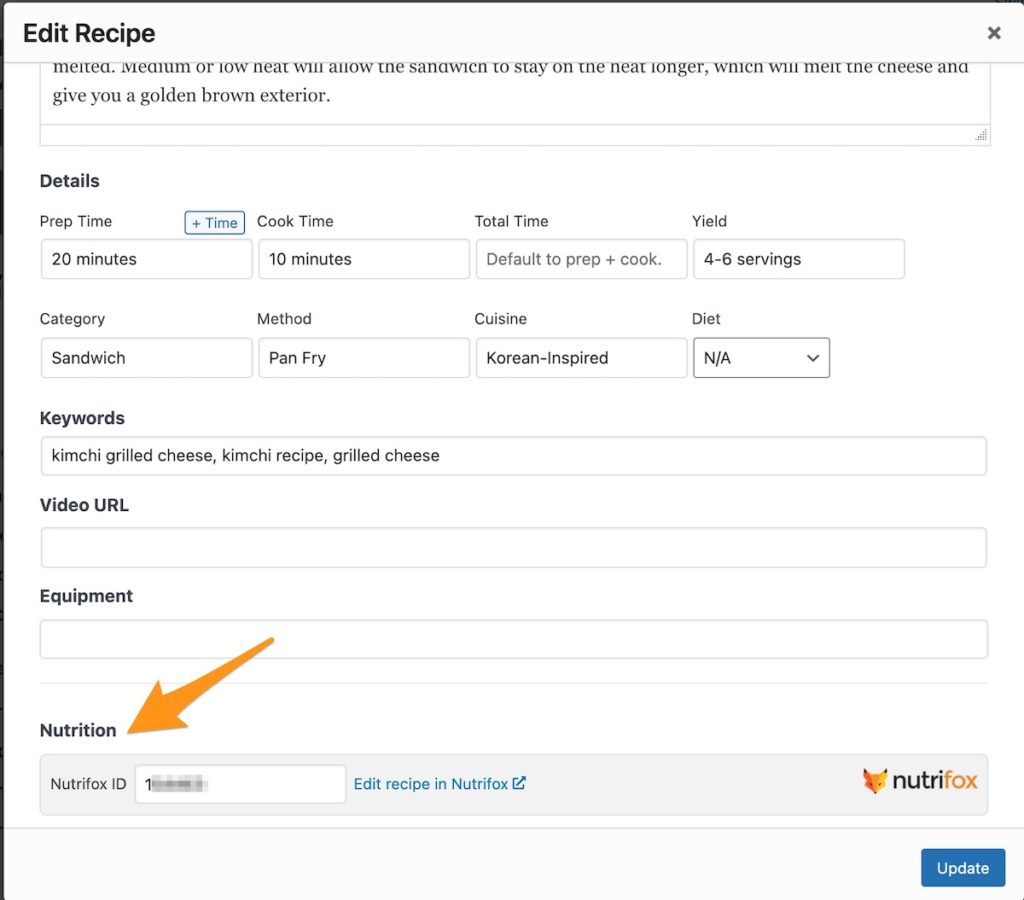
Okay… I’m interested! But how do I use it?
Go ahead and sign up for a free trial. You won’t be asked for payment information, and you can use Nutrifox for a full 14 days before paying for your usage.
If you need a little more information about how Nutrifox works, we have a quick demo video showing you how to use it. You can see it here:
In addition to the demo video, the Nutrifox team has tons of support documents for their most frequently asked questions. Of course, if there are questions not addressed there, you can always reach out to them at [email protected] for additional help!