Listen to this episode of The Food Blogger Pro Podcast using the player above or check it out on Apple Podcasts, Google Podcasts, or Spotify.

This episode is sponsored by WP Tasty.
Welcome to episode 347 of The Food Blogger Pro Podcast! This week on the podcast, Bjork interviews Bet Hannon from Bet Hannon Business Websites about how to build an accessible website.
Last week on the podcast, Bjork chatted with Jenné Claiborne from Sweet Potato Soul about how she has built her business as a content creator and gained over 600k subscribers on YouTube. To go back and listen to that episode, click here.
Building Accessible Websites
As food bloggers, it’s so important that we make our websites accessible and that we share content with the world that everyone can enjoy, including those with disabilities.
But how exactly do you create an accessible website? How do you know if your site has accessibility issues?
That’s what Bet is here to talk about today! In this episode, we dive deep into the world of accessibility, from writing alt text correctly to identifying issues that you should consider fixing on your site to ensure that everyone can enjoy the content you’re publishing.
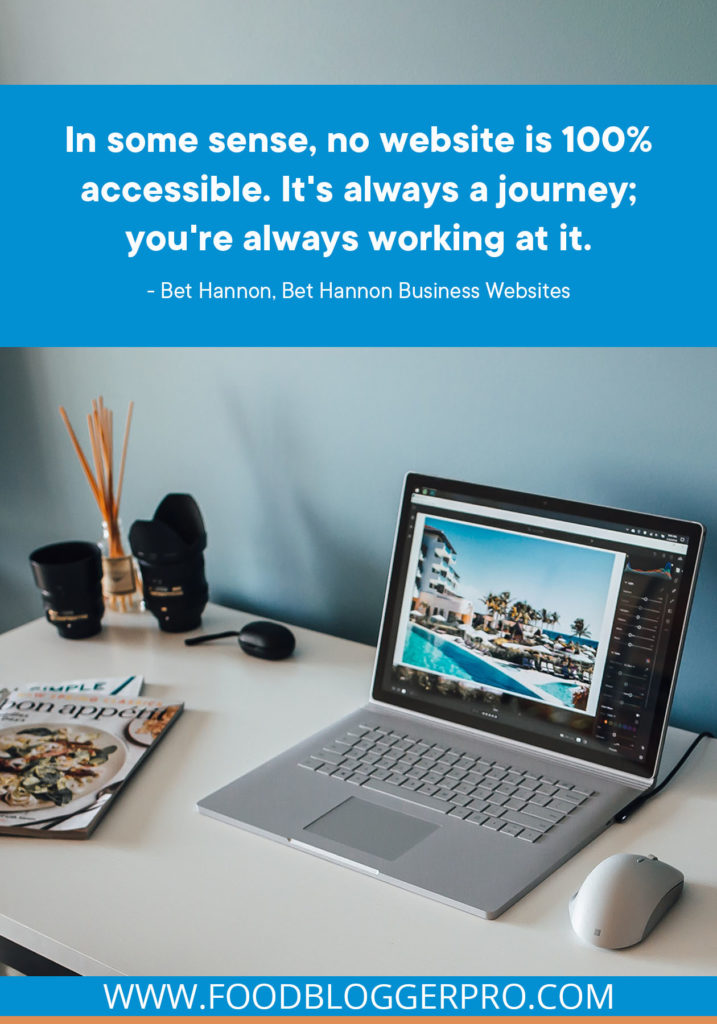
In this episode, you’ll learn:
- How Bet helps build accessible websites
- What screen readers do
- Why alt text is so important
- Why it’s important to properly nest headers
- How to identify accessibility issues on your website
- Why accessibility lawsuits happen
- How to include an accessibility policy on your website
- How to make your videos accessible
- How to get a tax credit for accessibility expenses
- How website insurance works
- How Bet’s website accessibility audits work
Resources:
- Bet Hannon Business Websites
- TinyBit
- Curbly
- Google Search Console
- WAVE Web Accessibility Evaluation Tool
- Web Content Accessibility Guidelines
- Form 8826, Disabled Access Credit
- AAAtraq
- Clariti
- Follow Bet on Facebook and Twitter
- Complete the Podcast Listener Survey for a chance to win a $100 Amazon gift card!
- Join the Food Blogger Pro Podcast Facebook Group
- Check out the Food Blogger Pro YouTube channel (and subscribe while you’re there!)
About This Week’s Sponsor
We’re excited to announce that this week’s episode is sponsored by our sister site, WP Tasty!
WP Tasty offers handcrafted WordPress plugins such as Tasty Recipes, Tasty Pins, and Tasty Links to help food bloggers optimize their content with minimal effort.
Learn how Pinch of Yum uses WP Tasty plugins to:
- Increase search traffic
- Grow affiliate earnings
- Build traction on Pinterest
- And more!
If you have any comments, questions, or suggestions for interviews, be sure to email them to [email protected].

Transcript (click to expand):
Bjork Ostrom: This episode is sponsored by our sister site WP Tasty. As I’ve shared before, the WP Tasty team, they make incredible plugins for WordPress for people like you, people who are running a WordPress site, my guess is that’s 90% of you, maybe 95% of you. Some of you might be using other sites, Wix, Squarespace. Those are great sites or site builders, but we really believe that WordPress is the place that you should be if you want to have good search traffic and flexibility with how your site is created. We love WordPress, which is why we created a business around it, called WP Tasty.
Bjork Ostrom: We had some opinions on how we wanted to go about building the plugins that we’re using and how we wanted to use those to increase earnings, to maximize the search potential and the social reach of our food and recipe site called Pinch of Yum.
Bjork Ostrom: So we kind of built these for our own, we wanted to scratch our own niche, but then we also knew that there was an opportunity to package these up, the things that we were creating for ourselves, and then offer those to other bloggers and publishers. So right now we have three of these plugins that we’re using and then also offering through WP Tasty. You’ve heard me talk about them before, it’s Tasty Recipes, Tasty Pins, and Tasty Links.
Bjork Ostrom: And one of the things that’s been great about sharing these plugins with other people, is we get great testimonials from people like this one from Christine, from Bite your Cravings. When she was talking about Tasty Pins, she says, “Tasty Pins has helped me seamlessly connect my blog and my Pinterest account before setting it up, pinning from my website was confusing, lacked information, like pin descriptions,” which is a part of what we do with Tasty Pins, and being able to set keyword-rich descriptions, the correct title and disable pinning on certain images has really clarified my approach to getting my recipes to Pinterest, which is a great little testimonial about how Tasty Pins works for people who want to do a good job of maximizing their exposure on Pinterest and the traction that they’re getting there.
Bjork Ostrom: So if you’re interested in learning more about any of the WP Tasty plugin offerings, Tasty Pins, or Tasty Recipes or Tasty Links, and how they help you optimize your site for Pinterest, Google search and affiliate earnings, you can head over to WPtasty.com. That’s the letter W, the letter P, and then tasty.com. Thanks to the WP Tasty team for partnering up in sponsoring the Food Blogger Pro Podcast.
Bjork Ostrom: Hello, hello, welcome to the podcast. This is the Food Blogger Pro Podcast. Really, what I’m starting to learn is, a lot of you are food bloggers. A lot of you are food publishers, right? So Instagram, YouTube, whatever your platform might be, TikTok. There’s also a lot of you who don’t do food and you follow along with this podcast, which is awesome. It’s really great to have you following along wherever you are, whoever you are. What we want to do, what our goal is with this podcast, and really with all of our businesses, is figuring out ways that we can help people, that would be you, or companies, which is probably something that you run, get a tiny bit better every day forever. That’s why we exist. That’s what we think about when we think about the work that we’re doing.
Bjork Ostrom: We’re building businesses. Those businesses need to have revenue, they need to be successful, but that revenue is really fuel for the journey. And the journey that we are on is helping creators and business owners and people get a tiny bit better every day forever. And this conversation is going to be one of those conversations, Bet Hannon, from Bet Hannon Business Websites is going to be talking all about her experience with kind of the accessibility world. And a lot of us know accessibility, are familiar with accessibility, but not really the intricacies of what goes into it and how we can make accessible websites, why it’s important, why we should be thinking about doing that, why it should be a priority. And Bet’s going to share ways that we can do that, and also the why behind, the reason really for wanting to do that.
Bjork Ostrom: It’s a great conversation. Bet’s an incredible individual, not only in her skills and knowledge, but also the heart behind what she does. So it’s going to be a great interview, really excited to share it. Before we jump in, want to do one more quick shout-out to the Food Blogger Pro survey. We want to know you, we want to know about you. And the only way we can do that… Well, not the only way. One of the ways that we can do that is by asking you questions and hearing from you. And we want to do that through this survey, it’s foodbloggerpro.com/survey. If you go through the survey, you’ll get a chance to win a $100 Amazon gift card.
Bjork Ostrom: And your information will also be included in the recap episode that we do on the podcast, where we share the results from that survey, and that’ll help this community, that’ll help this podcast get a tiny bit better every day forever, which is what we’re all about. So we’d appreciate if you do that. It’s foodbloggerpro.com/survey, and you can head over there to go through the survey and let us know a little bit more about you, what you’re about and your business. All right, let’s jump into this interview. Bet, welcome to the podcast.
Bet Hannon: Great, good to be here.
Bjork Ostrom: Yeah. We’re going to talk about all things accessibility, and that word I’m guessing is going to be familiar for some publishers, some bloggers, because maybe they’ve heard it in groups, heard conversations around it. Maybe a little bit fear-based, which we’re going to talk about that in regards to lawsuits and kind of legal issues, but where I want to start is hearing about how you got into this, because your focus is really on accessibility and helping businesses, whether it be publishers, online businesses and I know it’s beyond that as well, really make sure that they’re doing this right. So what did your journey into this world look like? How did you get started with it?
Bet Hannon: Yeah, so this is actually a second career for me. I did about 15 years in nonprofit management, and then right before the financial crisis in 2008, my position downsized and I kind of stumbled into freelancing. I had been building some websites for the organizations I served and other groups around them, and just kind of stumbled into freelancing and then growing an agency over time. And we’ve always been 100% remote. So the pandemic was nothing new for us. I told my mom, the only thing that really changed for us is I don’t have to explain what Zoom is anymore.
Bjork Ostrom: Right. You don’t have to troubleshoot as long when you do a Zoom call.
Bet Hannon: Yeah. People know… When you say to somebody you’re muted, they know where to look right away. And then we got into accessibility… So we’ve been doing WordPress development and helping people with other kinds of marketing things, setting up emails and email newsletters, and that kind of stuff. And then in about early 2017, we had a client that we were helping them with their WordPress website, a big water district in California. They’re part of the state of California, so they’re required to be accessible. And they were just learning about some of those new accessibility requirements.
Bet Hannon: And we said to them, oh, let us help you find somebody to do that. And they said, “No, no, no, well, that’s fine, bring in an expert, but we want you to be the day to day people to help us, so we want to bring you along,” which was great, because they invested in us as an agency too. And when we dived in and really started learning more about accessibility, and really I think for me, when I first saw somebody who was blind, they happened to be blind, using a website that was accessible and how that really just enabled them to be independent and have this human dignity, oh, I was hooked. So-
Bjork Ostrom: That’s cool. Can you talk about what that’s like? Because I think people, in theory, understand it, but even just when somebody who’s visually impaired is using a screen reader, would that be the right term for it, screen reader?
Bet Hannon: Yep.
Bjork Ostrom: What does that look like? And I think that picture will help people understand why it’s important.
Bet Hannon: Yeah. When I’ve done live workshops and stuff, I actually sometimes bring in a little YouTube clip of a person using a screen reader and there are dozens of them out there. You can just Google person demoing a screen reader. And it can… So pretty much know you can, when you turn it on, when you’re testing it, it’s kind of annoying because it reads out every single thing, so when you’re testing. And so sometimes if I accidentally turn it on, I’m like, ah, I got to turn that off. So it just kind of works its way through the page.
Bet Hannon: And so I would encourage people to go to YouTube and see somebody who depends on it, doing that. And that’s especially important if you’re going to start testing or you’re going to try and use a screen reader to kind of get a sense for what it’s like on your website, just to understand that people who depend on them every day and use them all the time, use them differently than you or I might, if we’re just testing and stumbling through it. And so, well, one of the big things is they usually have the speed turned up super high, just-
Bjork Ostrom: In terms of somebody reading back to them.
Bet Hannon: Yeah, yeah.
Bjork Ostrom: Yeah. Or the machine reading back, yeah.
Bet Hannon: Yeah. And so it’s a machine reading through the language that’s there and it reads out things like, when you hit an image, it’ll say image of, and then it reads the alt text. So you never have to put “image of” in your alt text because the screen reader already puts that in there, those kinds of things. Yeah, it’s pretty cool. And then watching people who have mobility issues, they are using… There’s hundreds, maybe thousands of different devices for that, but it all comes back down to keyboard navigation. So people, like Steven Hawking had a little sensor on his cheek or people have eye movement trackers or other kinds of things. There really it all just comes down to navigating through your site with the keyboard, typically with the tab key and the enter key, you can see how much you can get through your site doing that. But people who use screen readers also use a lot of keyboard navigation.
Bjork Ostrom: Sure. So an example being, if somebody’s vision impaired, they might come to the site, they would use tab to navigate, if everything’s accessible, would be able to understand what a link is, the text would be read back, which that is maybe just kind of a default behavior, and images would be read back, the alt text being a really important piece for that. And oftentimes, in our world we’re thinking about, hey alt text, SEO optimization, but alt text really, the SEO is secondary. It’s like Google writing off of an accessibility feature. First and foremost, it’s not meant for Google, it’s meant for accessibility. And so when you’re crafting those, think about… My understanding is, I think about how you would read it to somebody who might not be able to see that, to describe what the image is. Yeah.
Bet Hannon: And actually Google starts the algorithm… My understanding is that the Google algorithms really are starting to discriminate there too, that when you’re obviously keywords stuffing or you’re obviously trying to manipulate it, that really what they’re looking for is just a plain sense description of what’s going on in the image. And ideally, that should be supporting or connected to the other text that’s on the page. So they’re using that description to kind of get a sense for what’s happening on this site and how good of an experience is that.
Bjork Ostrom: So you’re in this world of accessibility, you go through this kind of trial by fire of learning the ins and outs of it. And suddenly you’re like, wow, I love this, and it’s impactful work, it’s needed work. My guess is that you could go to just about any website and see an opportunity for them to improve the accessibility on it?
Bet Hannon: Well, yeah, and that’s something to be aware of, is that in some sense, no website is 100% accessible, because it’s always a journey, you’re always working at it. Every time somebody adds new content to the site, there’s a potential for it to not be accessible again. And so you’re always kind of working at that, but then when you start thinking about, well, it’s not just people who are blind or people who have mobility issues, but you can begin to include things in accessibility, like, well, things like color blindness, things like ADHD and reading disabilities, things like anxiety and depression, people with anxiety and depression give up.
Bet Hannon: So if you have a checkout process on your site that’s complicated, or a registration thing somehow that’s complicated, people just give up. And so just kind of beginning to look at all of those things, and then you have to look at, well, there are compound disabilities, or the medical term would be comorbid… Two things, right? So maybe they’re blind and they have anxiety, or there’s a reading disability and they’re color blind. And so how are you going to begin to do that? So it’s a journey always to… But yes, I often will check, it’s kind of a compulsive thing, I think, probably it’s some something I should seek therapy before, but anytime I visit sites, I start looking at, oh yeah, that’s probably not accessible.
Bjork Ostrom: It’s interesting, for Pinch of Yum we had an email from somebody, this was maybe two weeks ago. And to your point about being color blind, they mentioned, “Hey, this button is kind of hard for me to see,” and talked specifically about why. And it was super helpful feedback. And so we went and made an update on that so the contrasting colors was strong enough to be easy to see. And so you can start to see how a lot of those factors play into it. When somebody hears that, my guess is 99% of people are going to say, “I want to be that person that is aware of this and moving towards improving that.”
Bjork Ostrom: And there are also probably people who feel overwhelmed with just learning WordPress and installing a plugin and getting their content out the door. How do you see people being successful with both of those things without getting overwhelmed by maybe feeling like it’s beyond their expertise or the resources they have available. How do people do this well? Especially if they’re just starting out or at an intermediate level, as opposed to a brand like Pinch of Yum, where we’d have a budget to put towards that and pay a developer to push the fix out the next day, what does that look like and how do people do that well in the early stages?
Bet Hannon: Yeah. So it’s important to recognize that in, especially when we talk about WordPress, but even in other content management systems, there are accessibility-related things that are content-related, and some that are theme-related. So things like your theme, does it have skip links? So when you go to the site, can you skip directly to the content without having to tab all the way through the menu? So things that are content-related are easier for non-technical people to deal with. And coincidentally, if you fix all of the headings issues, if you get alt texts on all your images, and you properly nest those headings, that’s pretty much… They do these studies that say that’s like 70 to 80% of all the accessibility issues on your site.
Bet Hannon: And so if you’re beginning to educate yourself about how to put content in, I would say that’s the place to start, educate yourself. Keep creating accessible content, right? You may have a ton of old content that you’ve got to still deal with, but at least learn how to put it in an accessible way so you can go forward. Then you could begin to deal with, address over time some of those folder posts, I would start with your more popular posts and then kind of gradually work… And there’s some tools for that. There’s some plugins that will help you identify images that don’t have alt texts, for example, and begin to kind of work through things. And then you can begin to think about, is your theme accessible? And when we work with folks, part of that is the lifespan of a theme design, probably somewhere in three to five-year range, five if you’re lucky, right?
Bjork Ostrom: Meaning, towards the end of that it starts to become outdated.
Bet Hannon: Well, and I would say… Yeah, that you’re going to want to redo the design anyway. You’re going to redo the design anyway. So if you’re more than halfway into that, it’s probably more cost-effective… If you have a lot of theme issues related to accessibility, then it’s probably more cost-effective that rather than trying to fix all of those, to just go ahead and bump up your redesign project.
Bjork Ostrom: Sure.
Bet Hannon: And so kind of helping people begin to think about that so that when you educate yourself, so that when you get ready to do that next redesign process, you’re already thinking about what are the things you’re going to be looking for to make sure that that’s accessible. And so some of the things, just make sure… There are themes in the WordPress repository that are labeled accessibility-ready, and of course any developer can put accessibility-ready on any theme that they’re going to sell you, so do your homework and make sure you’re checking on those, just because they say it is, just do some diligence on that. And then being ready to do that next time around, I think is just a really… Those couple of things will get you a long way. And then just realizing, again, that it’s going to be a journey and you’re going to keep working at it. It’s going to be a long process.
Bjork Ostrom: Yeah. We talk about that a lot on the podcast, we have this… So the name of our parent company’s Tiny Bit, we talk about getting a tiny bit better every day, forever. This concept of 1% infinity, like great, you don’t have to fix all the problems, and every day it doesn’t have to be 100%, but to your point, have it on the table as something you want to continually improve and get better at. I want to pull out a few of the different things that you talked about. Alt text, I think that one’s really easy to understand for people and it’s something they can be doing, and there’s no downside with it. There’s only upside in doing accurate alt text that describes what the image is. That’s simply what it is. The other thing you talked about was nesting headers. Can you talk about what that means and why that is accessible?
Bet Hannon: Sure. So I have recently discovered that they don’t teach high school essay writing like they used to, but I used to have to write an outline. And so there was a Roman numeral one, and then there was a capital letter A, and you went down and you kind of nested those levels in, and the H tags on your website are supposed to be nested like that, and you’ll often see when you’re editing things, you can make something an H1 or an H2 or an H4. And a lot of times people just think, well, those are just design, that just gives me the size and style of the font differently.
Bet Hannon: And they’re only thinking about it as a design piece, but it actually needs to be there for the accessibility, but also for the SEO. Google is looking for this stuff too, right? So the H1 is always the page title, so in WordPress you never make anything else an H1. H1 is always the title of the page or post. So then everything, other main level items are H2, but you should never then skip from an H2 to an H4, you need to have a three in between. And you can go down to six, but we don’t see that happen very often. Mainly you’re doing twos and threes, and maybe a four to get through-
Bjork Ostrom: If you get super nested, yeah. If you’re going really deep on a subject and have a long article, but usually you’re not going to need that much.
Bet Hannon: No. And you just want to make sure you’re not skipping any levels, right?
Bjork Ostrom: Sure. So an example being, if you and I were going to write a why tacos are awesome post, that would be the H1, Why Tacos Are Awesome.
Bet Hannon: Yep.
Bjork Ostrom: H2 would maybe be, you could write a little intro paragraph, H2 would be like the, I’m building this on the fly, because of the variety of tacos that you can make, so that would be the H2, like Variety of Tacos. And then the H3 could potentially be like chicken tacos, shrimp tacos, tofu tacos, beef tacos. You could have all of those. And then after that, it would be, the next header would be fun party food or something, it’s another point of why tacos are awesome. But each section rolls up into the next. To your point, it’s visually, when you’re looking at it, it makes sense. But what I hear you saying is that, from an accessibility standpoint, it helps somebody navigate that content, is that how it manifests from an accessibility standpoint?
Bet Hannon: Yeah. Because people who are using screen readers or accessibility devices are often skipping from H tag to H tag. So maybe they’re going to skip through and just read all of the H2s, to see if there’s something there that is of interest to them. Or maybe then they’ll skip in… And they can do this via their keyboard shortcuts. They can skip it at H2s, if that doesn’t sound like what they’re looking for, they’ll skip to the next H2. That does sound like what they’re looking for, then they’ll start reading the H3s. So it helps people really quickly, just like a sighted person would be scanning things, we’re not really reading everything. We’re just scanning for what we’re looking for. So it’s a way of scanning. So if you don’t offer that scaffold of those headings for people to be able to scan quickly, they just give up, they move on to a different site.
Bjork Ostrom: Yep. That makes sense. And a couple points that you mentioned, like only have one H1, that’s one of the things that we… This was on a SEO audit, and I think a lot of these things compliment each other, where SEO is accessibility and accessibility is SEO, but you have one H1, and that being important because an article should be about one thing. And the H1 says what it’s about. And in doing this audit, we realize like, oh, there’s a lot of content on Pinch of Yum, and we also were looking at a site we recently acquired called Curbly. And it’s like, oh, there’s articles that have multiple H1s, that’s a really easy fix. And so you tighten that up by nesting things properly within the headings. So for somebody who’s frantically jotting down notes where they’re like, okay, headers. Okay, got that. Alt texts, got that-
Bet Hannon: Another thing with headers is, sometimes people would be tempted to make an entire sentence bold, to just bold the paragraph to-
Bjork Ostrom: Kind of like a header hack.
Bet Hannon: Yeah. But that’s not that… Yeah, if you’re tempted to do that, you probably need to make it a header, somewhere in the header, and italics too, if you’re going to make a… Italicizing a word or two is really great, but when you start to italicize a whole sentence, it makes it really hard for people with learning disabilities to read. So you want to make sure you’re not using bold and italics as kind of hacks in that way.
Bjork Ostrom: Yep. That makes sense. So what does that look like from… I think a lot of people in a situation like this will say, “I just want to make sure that I’m doing it right.”
Bet Hannon: Oh, of course. Yeah.
Bjork Ostrom: I know Google search console has some built-in mechanisms for keeping track of this, even like I think contrasting colors is maybe a part of it with Google search console, but is there any way that somebody could go to accessibilitychecker.com, that’s not an actual URL-
Bet Hannon: No, but there are some-
Bjork Ostrom: And then put in your website and then get feedback on how they could improve this?
Bet Hannon: So there are a number of them online. One of them is wave.webaim.com, and you can put in your URL and you can have it come out and it’ll check, and it’ll check the contrast, and it’ll check your headings. And some other things that are looking for in kind of the theme. Are there labels on things correctly? And the important thing to know… And those are great, that’s a great place to start if you’re not doing anything. The important thing to know is that those checkers use AI, artificial intelligence, and AI only gets about 30% of the issues made on average on a page. So it’s a great place to start to find all the low-hanging fruit, but part of the problem with doing it right is that there’s a lot… In accessibility standards, a lot depends on context, a lot depends on what you’re doing, and so that’s why humans…
Bjork Ostrom: It’s art and science, yeah.
Bet Hannon: It’s more art in some ways sometimes than that. So for instance, you always want to have alt text on all your images, except when it’s a purely decorative image. If you have like a fleur-de-lis that’s separated some content sections, no alt texts there. And it gets labeled in a different way as decorative-
Bjork Ostrom: But AI wouldn’t be able to pick that up. It would surface it as an image and your score would be dinged until you put in there, like wavy line. But in regards to adding context around the content, it doesn’t help.
Bet Hannon: But you don’t want to put things in there for the screen reader because that’s not helping the experience of a visually disabled person who’s using the screen reader. They don’t need to know it’s a visual separator or a… And it just wastes their time. So you want to omit the alt text in that particular case, which is very infrequent really. So those checkers can be great, but again, some of it just requires some learning and some working at things. People do do testing. So there are ways to get, what’s called a, like you would get an SEO audit, you can get an accessibility audit. If you had somebody try to do that for every single page of your site it would be astronomically expensive. So typically, what happens is people will do a sampling audit.
Bet Hannon: So we typically do 10 URLs. So somebody will come to us, and we’ll help them identify 10 URLs that have different templates within their site, different layouts, maybe different content creators, we can kind of work with you to get a good representation of the content on your site. Then we’ll do the audit on those. And then we give you a big report at the end that just tells you everything we checked, all the passes and all the fails and where things are. And then for ours, we offer kind of a consultation at the end then. So we’ll sit down with you, we’ll explain it to you. If you want to bring your developer, we can tell them more technically how to fix things, and that kind of stuff.
Bjork Ostrom: Cool. So there’s one side of it, which I feel like is the proactive, doing the right thing side. And then there’s the other side, which I think also exists and is important to address, which is a little bit of like, I don’t want to get sued for not having an accessible site. And I think people might know people, or friend of a friend situation, where they’re like, oh, I got this letter about being sued for accessibility, which is a little bit of a bummer because I feel like there’s an opportunity to just create accessible sites, because it’s the good and right thing to do. But at the same time, it’s maybe a motivator for people to do the good and right thing anyways. No matter how you get there, it’s still a good outcome, but can you talk about what’s happening with those and what people should be aware of?
Bet Hannon: So the lawsuits that are coming, are coming under the Americans with Disabilities Act, as you might be familiar with that, that’s where we got ramps and bathroom hand grabs and all those kind of things, that law was passed in 1990. And of course at that point, we didn’t really have websites in the way we think of them today. And they certainly weren’t as ubiquitous everywhere for our daily life in the same way. And so what happened in the nineties with brick and mortar storefronts, was that the US Department of Justice came out with some really clear guidelines of what it takes to pass and not be sued.
Bet Hannon: And we don’t have that with websites. And partly because there’s that issue of context, and there’s so many gray areas around how to implement, there’s this standard and this standard and they kind of overlap but not really. So there’s more ambiguity, I think on websites, than there was-
Bjork Ostrom: As opposed to, with a building where we just made these updates, and it’s like-
Bet Hannon: Your ramp has to be at this rate, this kind of an angle-
Bjork Ostrom: Yeah, really clearly defined, or you need to change the handles, so they’re like pull handles versus old school circular handles.
Bet Hannon: So what we’re left with is really, because there’s not guidelines like that, we’re left lawsuits that are kind of, we’re stumbling our way into them. Americans tend to be a little more litigious anyway, than our European and other counterparts across the world. But we’re left with lawsuits. Some of those lawsuits are absolutely legitimate. I came to your site and I couldn’t make it work and now I’m going to sue you. Others of them are more of what we call kind of surf by, there’ll be one attorney and one plaintiff, and they’re suing 45 people and all at one time. And so really clearly, some folks, I guess, in a different context, you would say ambulance chasing. Right? We’re just trying to do that. That doesn’t mean that you should take those any less seriously. And some of them can seem really scammy.
Bet Hannon: We had a client get one, when we Googled the attorney that it came from, he’d been disbarred three times. I mean it would’ve been really easy to just sort of say, well, that’s just a scam. I’m not even going to pay attention to it. But as that client’s attorney, and we said to them, you can’t do that. You have to take it seriously. You don’t necessarily have to respond to them and get sucked in to them, but you need to make sure that you’re paying attention because they did raise some issues about your accessibility.
Bet Hannon: And so it does leave you vulnerable. So you want to make sure that even if the letters just seem crazy, that you’re paying attention to it, notice if they specified something, what they did. We also try to, if you’ve been working on accessibility, we encourage folks to put an accessibility policy on their statement, and usually it has three parts, it says-
Bjork Ostrom: On their site, like in their footer?
Bet Hannon: On their site. Yep, right next to the privacy policy, that says, we want everybody to be able to use this site. We specifically have been working to make this site accessible, using… And then the typical standards that people use are the website content accessibility guidelines that comes out of W3, at a AA standard usually. And so we’re trying to do that. This is our goal. And then if you see anything or you have any problems, let us know because, I mean, there’s no way to do it all, but if you’re inviting people to come to you first, that gives you at least a leg to… Now, you got to take it seriously when they do, but at the same time, then that gives you some… You can say to the person who comes, surfed by, sued you, you didn’t pay attention to emailing me first and maybe that’ll buy you a little time to try and make it accessible.
Bjork Ostrom: That makes sense. And in a situation like that, if you fix the things that are addressed in the statement, does that then create the ability for you to respond in a way, where it’s like, “Hey, thanks for the heads up on this litigious action that you took against us. We’ve actually fixed these and updated them,” or is it kind of that your historical wrongs can be brought against you?
Bet Hannon: Yeah, no, once you fix… It’s current, that’s my understanding. Although, these court cases are changing all the time. Every new one that comes out adds a new little nuance. And so I don’t think it’s so much retroactive. I think what I would do… And I’m not an attorney and if you get one of these letters, you definitely should contact your own attorney, right? But I do think your attorney might advise you to not necessarily engage with the letter writer, let them be there, but definitely start fixing the pieces of this so that you’ve got a leg to stand on. A lot of times, those sorts of threats of lawsuits, when they do begin to… The demand letter is like the intention, I’m going to sue you. When you get to actually suing it actually costs them a little money to get that far, so fewer of those come, I wouldn’t bet on that.
Bet Hannon: But when they do come, most of those lawsuits end up being settled rather than litigated. But even then, that’s a lot of money to pay your attorney to represent you in all of that. And then you’ve got to pay to, if you need help getting your site accessible, and sometimes on a really short timeframe, sometimes the courts have said, you have 30 days to make those websites accessible, and that’s like, wow, there’s 10,000 posts here. How are we going to do that, right?
Bjork Ostrom: Do you see any correlation to these being bigger sites versus… Because I would imagine on one extreme, let’s say my dad, who’s a potter and he does ceramics. He doesn’t actually have a really active site right now, but let’s say he did, and he got one of these he’d be like, wait, what? Does that happen, and what happens in situations like that?
Bet Hannon: I think the folks that are really trying to troll for these are really just using AI to do a little kind of quick test and say, oh, they’re missing some alt texts, we’ll just… So I don’t know that it’s a correlation so much, as they’re just trying to throw spaghetti against the wall and see what sticks. I do think you’re at a higher risk if you have… If you have a website that really is pretty much just a digital brochure for your plumbing business, call us, there’s not a contact form, your risk is really very low.
Bet Hannon: And then the more interactive or complex the pieces and content of your site are, the more that risk increases. So if you have an e-commerce site where people have got to put stuff in their cart and then check out, or if you’ve got a lawn registration form for your membership site, or a lot of these recipe pieces that have, you’ve got to work your way through the content, or there are videos that then need to have their transcripts and all of those kinds of things.
Bet Hannon: So part of it is just what the site is makes you at a higher risk for having stuff stick when it does.
Bjork Ostrom: That makes sense. Can you talk about videos? So we talked about photos and alt text, and then how about videos? And a lot of videos on recipe sites will be audio-only, so there won’t be the transcript necessarily. What do you do in situations like that?
Bet Hannon: If it truly is audio-only, then you should note that somewhere because if I’m deaf, and I just come to your site and I see the video playing, I don’t know that it’s audio-only. I’m assuming because 99% of other sites that I have visited have a video that’s describing something. And you can just put on it, just like you might turn on captions on your television, it just says soft music playing-
Bjork Ostrom: Cheerful music playing or something, yeah.
Bet Hannon: Yeah, ominous music, right? Whatever it is, depending on the recipe. So that’s one thing. You can put a transcript there. I mean, better yet than a transcript would be to put in captions. And you can upload that to Google. Google can do that for you through voice recognition, and then you can fix the problems because of course AI is never quite perfect, but if you upload it and then you fix those, you win doubly, even more actually, because research shows that on social media and sites like recipe blogs, a huge portion, maybe as close as 50% of people are listening with the sound off.
Bjork Ostrom: Yeah.
Bet Hannon: So if you’re posting something on social media, if people are coming to your site, they’re listening with the sound off. I’m looking at that blog. I’m looking at that recipe while my kids are watching TV and I don’t want to distract them, or all kinds of ways that people with no disabilities for hearing are watching things with the sound off. And so you would get way more traction for what’s going on in the video with captions.
Bjork Ostrom: It creates a stickier video regardless. And in a situation where, let’s say you’re not doing a voiceover, your point would be still helpful to have some type of notation around that so people, when they’re watching it, they know that there’s not somebody speaking the directions over it, there’s whatever you said, like cheerful music or ominous music or whatever it is, so people know. So that makes sense.
Bet Hannon: Yep. Yep.
Bjork Ostrom: One of the things you had mentioned, when we were chatting before is the availability of tax credits for people who are looking to invest into accessibility, what does that look like? And how do people know if they’re eligible for that? And how do you invest into that?
Bet Hannon: So we talk about Americans with Disabilities Act, and part of that act was to create a way that brick and mortar store owners, business owners, could have some tax credits for working to make things more accessible. In more recent years, that tax credit has also applied to websites and SaaS platforms and other kinds of pieces. So to be eligible, you have to be a for-profit business, you have to be making a profit, and you have to have, either under a million dollars in revenue or under 30 employees. So you can make over a million dollars in revenue, but have less than 30 employees, you still qualify. So one of those two.
Bet Hannon: And then you can get up to 50% of what you spend, so say you spend $5,000 for an audit. You could get a $2,500 tax credit. And the credit is not a refundable thing, it just reduces the amount of tax you owe. And you can repeat that every single year, right? If you get an audit on your site every single year, you can keep taking that tax credit and you can take up to $10,000 in expenses, so get a $5,000 tax credit.
Bjork Ostrom: Cool. So for a business owner, you can think about that as an expense. So first there’s a tax credit, 50%. And then additional, above that that you’re spending is an expense, which that will reduce your taxable income. So you can start to see how this looks different from an expense standpoint, because you essentially give it like a 50% cut. And then depending on which tax bracket you’re in, you get a cut after that as well, based on the expense running through your business.
Bet Hannon: Yeah. The key is that you’ve got to pay it out upfront, right? You have to have the cash flow to pay it out upfront, and then wait until next year tax… When you’re preparing your taxes again to get that credit, but it’s a huge thing. And it’s not… You might think, oh, it’s only for super-specific accessibility things, but if you redesign your website and you are doing that to get it to be more accessible, you’re making sure that you’re working with a developer that’s going to help you make that more accessible, you can take the whole project as part of that. And so the key is that you need to make sure that you’re getting good receipts or good invoices or bills from those activities that clearly state that it’s related to accessibility, but-
Bjork Ostrom: Cool. And at that point it would be talking with your CPA or tax person to make sure that they understand it.
Bet Hannon: Yeah. And the form is, I think 8826, but it talks about disability improvements.
Bjork Ostrom: Cool. 8826, you said?
Bet Hannon: 8826, yeah.
Bjork Ostrom: Yeah. That’s me personally making a note on my end for it. So the other thing you had mentioned was the possibility of doing insurance. And I know a lot of times we think about business insurance, right? If you have a brick and mortar store, you have insurance in case there’s a break-in, or a fire, or we have house insurance. We don’t often think about, and we should, insurance for online businesses. And this being an example of an area that you could get insurance, do you know, what does that end up costing? It’s maybe hard to say, and how do people go about getting that?
Bet Hannon: No, it’s pretty clear actually. So I only know of one company doing this so far. I suspect that it may increase as we are moving forward. They offer up to $50,000 in coverage. So if you think about what you would have to pay for your attorney and then the fees for making your site accessible, if you had damages that you had to pay. So all of that, it starts at… And there’s two ways you can do it, you can do the insurance alone, that’s about $1000 a year. And then you can do, for $2,000 a year, they are partnered with a special agency that really works at helping to get the website accessible.
Bet Hannon: That coverage, it’s a flat fee because it starts out at only, I think it’s $10,000 worth of coverage. And then as you meet some milestones to make your site more accessible, it can get up to 50,000. And so you’ve got to do some pieces of that, but they talk about, you could get almost all of the first… You could get up to 25,000 within just a day or so of work. It’s not a huge thing. And I can get you a link for that, we can put it in the show notes if you want, but-
Bjork Ostrom: Great. What is the company name that does that?
Bet Hannon: Nebula Media is the agency that’s working with the insurance company. But I have to remember… The insurance company is related, I’m not going to say, because I’ll be afraid I’ll quote it wrong, but-
Bjork Ostrom: Yeah, yeah. Right. We can put in the show notes after. So if people want to check that out, that’s great. And then how about on the audit side, I know that you spend a lot of time doing that, and do accessibility audits. You explained a little bit, you’d pull out some pages or look at if you have a certain page that looks one way and then a post that looks another way in your homepage, you’d probably look at the major components of a website. What would that process look like?
Bet Hannon: Yeah. And then you’re looking at also the site-specific things. So are there skip links, things that get people directly to the content, is the menu accessible. Once in a while, we’ll see someone that has a search bar that’s what’s called a keyboard trap. So you can get into the search bar, but you can’t get out of it. Or an inaccessible slide or something like that. So yeah, we would basically spend… Our team would spend time looking at those site-wide pieces as well as every single page. And we compile all of that, we put it together in, we have a report that we send out that gives you an A B C D E F grade, based on the number of criteria that you failed.
Bet Hannon: And then we come back with exactly what we tested, exactly what you passed, where you failed, and then some recommendations for what you need to do. And we divide that into things that a site owner can generally do or a content person could do, and things that you might need a developer’s help with.
Bjork Ostrom: Sure. That’s great. So the content side would be things that you could do, historically looking back, but also my guess is, things that you could adopt as best practices moving forward. Is that a part of it is, hey, there’s going to be things that as you’re creating content, it’s going to be a filter that you think about when you are in content creation, like alt text for images.
Bet Hannon: Yeah. And there are a couple plugins out there that you can find in the WordPress repository that will do an automatic check of that content before you publish. But even then, you have to be on board for it and your team, if you have a team of people, has to be on board for it. We’ve had a client that we’ve worked with, where we’ve worked with them, they have a compliance requirement. And so we’ve worked with them, we’ve done training. They’ve gotten there. We’ve worked with the content creators. And then they have us come back every year to do an audit. Well, every single time we come back to do an audit, it’s the same content creators making the same errors again and again, right?
Bjork Ostrom: So it’s maybe processes and standard operating procedures, things like that, that would be able to catch that. It’s one thing-
Bet Hannon: Yeah, or even sticks and carrots, I’m aware of some municipality… No, it’s like all government sites have to be accessible. So I’m aware of one city government, where they have maybe like 75 content creators and they have that kind of an AI check for content-related stuff. And so when they find something that you put in, they identify you put in that content that wasn’t accessible, you have to go back and fix it, I think me knowing that I have to go back and fix it is a big piece of that.
Bjork Ostrom: Yeah, for sure. And it will be attached to your name-
Bet Hannon: And there’s a certain point at which it starts going in your HR file. And ultimately if you keep doing it, you could get fired, so you got some consequences for your…
Bjork Ostrom: Yeah. It’s one of the main uses of… The first use that we kind of demo, we created a tool called Clariti, Clariti with an i. And the idea is, we’re kind of shifting away from doing all of our content optimization in a spreadsheet and thinking about how do we build a software tool around this. One of the checks that it does is, it says, okay, surface all of the images without Alt text, you can take all of those posts and then put them into a project to go through an update alt text. But that being an example of kind of the, when you talk about low hanging fruit. To your point before, you have to do the work. It’s one thing to know, it’s another thing to actually do the work with it. So you have to be willing to do the work, but it doesn’t all have to be done at once, like you said before, little by little, over time making improvements. And I think it’s something that people want to do-
Bet Hannon: And some of those things that are low hanging, you could work for instance, with a VA, if you needed to do, a virtual assistant to do some of those kind of pieces, you would want to do some training and do some quality checking, make sure that was happening well. I would be really careful about using things that are artificial intelligence though. Some they can be a great help, so for instance, there is a plugin, a paid plugin that you can get, that will go through all of your images in the media library and your posts and look for the ones without alt text. And then it will suggest alt text to you. But it’s using AI to suggest alt text. And so we had a client where the image was, I presume a man, I presume the dad with the kid on the beach, and it said, “Scary people in masks.” And I’m like, no, no.
Bjork Ostrom: Right. Daniel, who’s on our team and a developer, I know we’ve touched base on Daniel. So we did this acquisition of this content site, called Curbly. One of the things we did is we wanted to add Alt texts to all the images. So we used… It was kind of this in-between. And there was multiple thousands, I forget how many, but it was an insane amount. But he pulled all that information and then used, there’s a service within Amazon where you can hire people at scale for tasky projects, I forget what the name of it is-
Bet Hannon: I’ve heard of it, but I don’t remember the name.
Bjork Ostrom: Yeah. But anyways, that was our solution. And then we went through and manually adjusted as needed, if there was anything that was a little bit off. So it’s kind of this in-between of human power to get us 90% of the way there on multiple thousands of images, and then us scanning through and being like, is this right, or is it off a little bit, and adjusting as needed. So it was kind of a cool solution that he came up with. My guess is after hearing this, there’ll be a lot of people who are interested in connecting and working with you. Want to make sure that they are accessible for all the right reasons, for doing that, and also just to be, from a legal perspective, to be safe in that regard. Are you working with people, do you do audits? What does that look like? How do people connect with you if they do want to work together?
Bet Hannon: Yeah. So just reach out. I’m on Twitter @BetHannon. Our website is BHMbizsites. So B-H-M-B-I-Z-S-I-T-E-S.com. Just shoot us, through the contact form there, just connect up and we can sort of walk you through some of the options related to accessibility. We typically do, if we’re doing audits, we have done an audit where it was just one page because the person just wanted to get a basic sense of how things were going. More typically we do 10 URLs. We have done some bigger ones that are 25 or 50 URLs. Those are much bigger projects, but people do that. We don’t just do audits and remediations, I mean, we’re a development shop too. So we do new site development. So if people are looking forward to doing a new website design, we certainly are open to have those conversations too.
Bjork Ostrom: That’s awesome. We’ll link to that in the show notes. Bet, thanks so much for coming on.
Bet Hannon: Yeah. Oh, you’re welcome. Good to chat with you.
Bjork Ostrom: Another thank you to Bet for coming on and sharing her story, her insights, her knowledge, and also the heart behind what she does. And again, be sure to check out what she does. If you have a site, they do really good work all around accessibility and how you can really focus on that for your site, not only because it’s smart, but also because it’s right, it’s the thing that you want to be doing to make your site accessible, to make sure that people can access it in a way, regardless of how it is they take in information and operate in the world.
Bjork Ostrom: So thanks to Bet for coming on. One more big or quick, it won’t be big, it’ll be a small reminder for the survey, foodbloggerpro.com/survey, would really appreciate if you jump in and take that survey, it’ll wrap up at the end of the day on March 11th, and you’ll get a chance to win that $100 Amazon gift card. That’s a wrap for this episode. Again, thanks to Bet for coming on, and thanks to you for listening. Make it a great week. Thanks.