Listen to this episode of The Food Blogger Pro Podcast using the player above or check it out on Apple Podcasts, Google Podcasts, or Spotify.

This episode is sponsored by Clariti.
Welcome to episode 399 of The Food Blogger Pro Podcast! This week on the podcast, we’re sharing a few recipe SEO takeaways from a Q&A we had for our members with Casey Markee.
Last week on the podcast, Bjork chatted with Allea Grummert about researching and understanding your audience. To go back and listen to that episode, click here.
Internal Linking, Keywords, AI, and SEO for Food Bloggers
We host Live Q&As every month for our Food Blogger Pro members, and one of our most recent Q&As was with our SEO Expert, Casey Markee.
In today’s episode, we’re re-sharing five major takeaways from that conversation and giving you a bit more information about how you can implement his advice, where you can go to see examples, and where you can go to learn more.
It’s a new “style” of episode for us, and we hope you enjoy it! And if you’re interested in getting access to the full SEO Q&A with Casey and you’re not already a Food Blogger Pro member, listen to the end for a discount code to join!
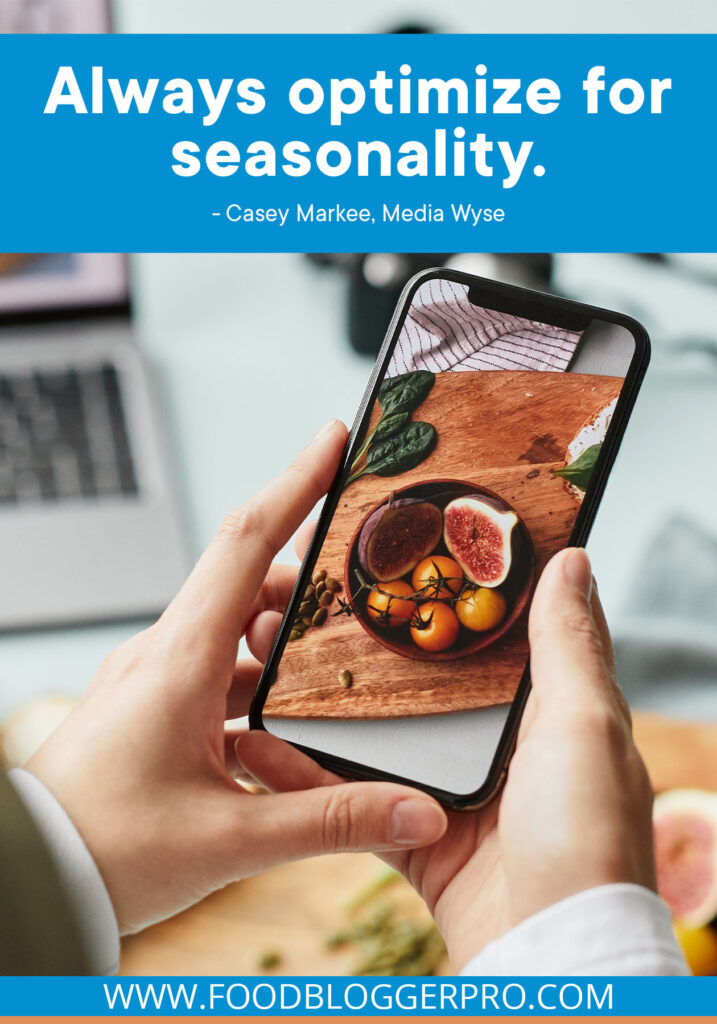
In this episode, you’ll learn:
- What E-E-A-T means for food bloggers
- How AI may impact organic site traffic
- If there’s an ideal recipe post “template”
- What to include on a static food blog homepage
- A few things that we can do to set ourselves apart in 2023
Resources:
- Ologies
- Media Wyse
- The Ultimate Guide to Chocolate Chip Cookies from Handle the Heat
- 294: Bake Offs – Producing a Different Kind of Recipe Content for a Food Blog with Erika Kwee
- The Bake Offs on The Pancake Princess
- Search Quality Evaluator Guidelines
- Our latest update to the quality rater guidelines: E-A-T gets an extra E for Experience
- ChatGPT
- Bing Webmaster Checklist
- Learn more about food trends
- Broken Link Checker
- Find Casey on Food Blogger Pro
- Save $25 on a new annual Food Blogger Pro membership!
About This Week’s Sponsor
We’re excited to announce that this week’s episode is sponsored by our sister site, Clariti!
With Clariti, you can easily organize your blog content for maximum growth. Create campaigns to add alt text to your posts, fix broken images, remove any broken links, and more, all within the Clariti app.
Sign up for Clariti today to receive:
- Access to their limited-time $45 Forever pricing
- 50% off your first month
- Optimization ideas for your site content
- An invitation to join their exclusive Slack community
- And more!
If you have any comments, questions, or suggestions for interviews, be sure to email them to [email protected].

Transcript (click to expand):
Bjork Ostrom: This episode is sponsored by Clariti, C-L-A-R-I-T-I. Here’s the question, are you manually keeping track of your blog posts on a spreadsheet or project management tool? Maybe it’s Airtable or Asana, or maybe you’re not even keeping track of anything at all. When it comes to optimizing and organizing your content, how do you know what to change and how do you know what you’re doing is actually moving the needle? With Clariti, all of that stuff is easier. It’s easier to keep track of things. It’s easier to know if the changes you’re making are having an impact, and that’s why we built it. We realized that we were using spreadsheets and cobbling together a system, and we wanted to create something that did that for you. And Clariti brings together WordPress data, Google data, like Google Search Console, and Google Analytics, and it brings all of that information into one place to allow you to make decisions and also inform you about the decisions that you’ve made and if they’re having an impact.
I could talk on and on about the features, but the best way to understand it is to get in and to work with the tool yourself. And the good news is Clariti’s offering 50% off of your first month if you sign up, and you can do that by going to clariti.com/food. Again, that’s C-L-A-R-I-T-I.com/food to check it out. Thanks to Clariti for sponsoring this episode.
Alexa Peduzzi: Hey, there. You are listening to the Food Blogger Pro podcast. My name is Alexa, and we are so excited that you’re here today because it’s a bit of a different kind of episode. I don’t actually think we’ve ever done something like this before and it’s been an idea that I’ve had for years. I’m just so excited that it’s happening, it’s actually happening. It’s a big deal for us and I hope you really enjoy it.
It’s actually inspired by one of my personal favorite podcasts, which is called Ologies. And, in this podcast, the host, Alie Ward, she talks to different ologists, so people who are experts in fields of things like microbiology or geology, and even stuff like neuropsychology and ferroequinology, which is the study of trains. It’s just such an interesting podcast. But, in each episode, she records these little asides. She has a conversation with one of these ologists and then she records herself, after the fact, giving some more details and some more background information. You’ll see what I mean as we get into the episode here, but we’re going to do that today.
We’re going to be sharing five different takeaways, just five little snippets, from our member only live Q&A that we held with Casey Markee. He is our SEO expert, he’s been a friend of Food Blogger Pro for years, and we did this Q&A with him back in February. In this episode, you’ll hear him five different times and then you’ll hear from me as I give some color commentary afterwards, pointing out different links and different resources you can use to learn more, as well as different strategies you might be wanting to implement in order to accomplish the things he’s talking about.
First things first, he’s going to talk about the concept of E-E-A-T or double E-A-T. And, if you’ve never heard of it, I think you’re in for some good information. I’ll let Casey take it away, and then you’ll hear from me right after that
Casey Markee: Google just made this update back in November, and that extra E at the beginning now equals experience. We went from expertise, authoritativeness, and trustworthiness to now experience, expertise, authoritativeness, and trustworthiness. And, basically, what Google is saying is that they want you to consider the extent to which the content creator has the necessary firsthand user or life experience when looking at the topic at hand. For those of you on the call who are specifically most likely recipe creators or you’re in the food and the lifestyle niche, the situation there, especially if you go into the updated Google Quality guidelines, and I’ll provide a link to those in a minute, they provide various examples of recipes where they show the experience the user has used in making the recipe.
For example, one of the recipes they reference as a highest meets E-E-A-T example of this E equals experience is Tessa from Handle the Heat. She has an extremely extensive chocolate chip recipe, and it shows how she tested all these various chocolate chip recipes and came to the conclusion that this was the one chocolate chip recipe to rule them all, and Google is specifically referencing that in the Quality Rater guidelines as a way to show overt experience in the fact that she went through all of this information to provide one fully vetted example to provide her user audience.
That’s really what they’re talking about when they’re talking about experience. It’s not that a home cook has any less experience than someone who’s a Cordon Bleu-trained chef, far from it. Google takes life experience into consideration in most everything they do, especially in the recipe and lifestyle niche. If you’re concerned that this E is going to cause you any issues and you’re a relatively novice food blogger or a baker, I wouldn’t worry too much. Just focus on providing the best recipe you can, make sure that it’s tested fully and vetted, and you should be good to go.
Alexa Peduzzi: All right, I’m back for our first aside. Just to recap, E-E-A-T, or double E-A-T, stands for experience, expertise, authoritativeness, and trustworthiness. And that first E, experience, was added back in November of 2022. And it’s an important update to these Quality Rater guidelines because all of them, E-E-A-T, are important considerations in page quality ranking. They’re used in how Google evaluates if they’re search ranking systems are providing helpful, relevant information.
The example that Casey gave from Tessa at Handle the Heat, it’s her Ultimate Guide to Chocolate Chip Cookies. You could just Google that and it’ll come up. It’s a great guide. And, in it, she talks about having a control recipe and then changing one thing, and she talks about what that does to the final result to her final chocolate chip cookie recipe. She uses just baking powder. She uses just baking soda. She uses both. Maybe she uses melted butter and then softened butter and then different sugars. She goes through this entire experiment basically, showing why her ultimate chocolate chip cookie is the best and what you can do to have different results. She’s showing a very, very high level of experience because she shows, “Hey, I’ve tested this recipe so many times and I know what these ingredients do to the final product.”
Another really good example of this, I believe, is The Pancake Princess, Erika. We’ve had her on the podcast before, and she does these just incredible bake offs. I love them so much. Every time she posts them on Instagram, I get really excited. But, on her site, thepancakeprincess.com, it’s right there at the top, it says, “See popular recipes compared and analyzed side by side in the bake off post, so you know exactly which recipe is right for you.”
She bakes multiple versions of different recipes. This one I’m looking at right now is the Best Vegan Brownie Bake Off. She talks about the different ingredients that she uses, how she selects the recipes. She has a little vegan baking FAQ, different results, and what makes the brownies different from one another. It’s just a really fascinating way to approach this kind of content when people are looking for, “Okay, I only have time to make one brownie recipe. I need it to be the best it can be.” It’s just a great way to serve that audience that way.
Try to answer their potential questions your readers may have and talk about the process you went through testing the recipe to guarantee that it’ll turn out perfect every time for your reader. Maybe a substitution you tried originally didn’t quite work, talk about why and what you decided to add instead and what that does to the final result, and maybe freezing a recipe led to some not so great results. Mention that in the blog post and talk about what readers can do instead with their leftovers. There are plenty of opportunities for food bloggers to show off high levels of E-E-A-T for their recipes. It just takes some intentionality to make sure that your post is as helpful and trustworthy as possible.
We’ll have some resources in the show notes for this episode at foodbloggerpro.com/399, and actually one of them is a 176-page PDF, no, I’m not kidding, of the search quality evaluator guidelines from Google. It’s where Tessa’s post is mentioned and it talks a ton about what search experience is, quality rating, et cetera. It’s a good one to review if you want to get more into the nitty-gritty of this. But, on page 26, they talk all about this double E-A-T if you want to dive a little bit more into it.
Next, Casey is going to talk about AI and, man, this took up quite a bit of our conversation because, as you know, AI is on top of mind for a lot of us right now. He’ll talk about what to expect here this year when it comes to AI and search results.
Casey Markee: I think where the main consensus is is that we would like these large language models to return citations, and that’s where I think this is going. You’re going to see Bard, which is, again, in the testing phases, and everyone is giving plenty of great feedback. I’ve already returned two surveys on it, and one of the feedback I’ve given was the citations. We absolutely need to know where you’re pulling this information from, so content creators are duly recognized. I think that’s common sense, but we just don’t know what’s going to happen at this point. I do know that this is not going away, and this is something that users should prepare for, and that it is very possible that there will be less traffic going around in 2023. We’ve already seen that. I have bloggers come to me, who are very successful bloggers, “How is this going to affect us?” And I’m like, “Well, the more successful you are, the more chance that this will steal a little bit of traffic from you.”
Alexa Peduzzi: If you’ve been on the internet for about five minutes, within the past few months, chances are you’ve heard of ChatGPT, and it is a language model from open AI that interacts with a human in a very conversational way. Maybe you’ve tried this out. There have been people who have been writing code with ChatGPT, or getting essays written by ChatGPT, or getting complex ideas explained to them like a three-year-old with ChatGPT. You basically ask it a question and it spits back information to you. It’s a really fascinating tool, but with new and exciting technology like this, it’s not surprising that search engines are already trying to incorporate these tools into their searching. Bing, ChatGPT is already coming to Bing. The new Bing uses the power of ChatGPT’s AI to create a brand new search experience that can be quite powerful and encouraging people to switch from Google Chrome to Microsoft Edge.
And what it’s trying to do is just do search, but in a conversational way. Just like you would go to Google and search for some sort of recipe, you would be able to chat with ChatGPT on Bing and say, “Hey, give me a recipe for a cherry pie with nuts in the crust,” and it would be able to spit you out the exact recipe. Now, as Casey was saying, what we would love to see, as content creators, is citations, because the way that these tools work is that it scrapes the internet for information to spit out the best information it can for the user’s intent or whatever they’re searching for, and it also learns as it’s used. As people are asking more and more questions, it’s learning more and more about the way that people ask questions, the types of questions people ask, and so on and so forth.
Bard is another one that Google has said they are going to incorporate into their search. It’s just a lot of unknowns right now, but, like I mentioned, it’s a really big part of the conversation that we had with Casey because I think there are just so many questions, and it’s such a new thing that I just think we all want to learn more about it. But one of the things that we were curious about is, well, can this cannibalize our search traffic? Will tools like this that are incorporated into search engines take away search traffic from bloggers? And the answer is wait and see. We have to see what this is all going to look like when it is live and in use, but for the time being, it’s one of those things that’s a really powerful tool to play with. But I think there are some changes that we would love to see, like those citations to make it a little bit better for creators.
Later in the Q&A, Casey talks a little bit about making sure that you have claimed your website on Bing. We’ll leave that checklist on how to do that in the show notes at foodbloggerpro.com/399, so you can see that there. He also encourages people to build your email list and social platforms too, so you’re not just relying on great SEO and search traffic to fuel your blog traffic. That’s something to keep in mind, as well, to not put all of your eggs in one basket. AI, like I said, a big open-ended topic that we don’t know much about right now. We’re still in the wait-and-see era, but, soon, I’m sure we’ll have more information about that.
And, next, Casey talks about a template for a blog post. When you’re trying to craft a great recipe blog post that answers user intent and gets people the information they need, what are the elements that are important to include? He talks about that next.
Casey Markee: It’s just you making sure that it’s easy for the users to make this recipe from a top approach to a bottom here. What is it about your recipe that’s different than the million of others? I always tell bloggers, we have teaser text at the top of the page where we want to sell the user on why your recipe is better than the million of other options. If I have a recipe that can be made in 20 or 30 minutes, I really want to sell the user on that, and you say that right up front. And then I have a nice photo of the finished dish so that they know what they’re doing, and then, right below that, is where I start my introduction, here’s why this recipe works, here’s a photo of the ingredients, here are some notes on the ingredient to show my expertise, “Don’t use this onion, use this onion.”
Then I have on a little note that says, “Hey, make sure that you check the recipe card for full quantities and information on ingredients.” Then I get right into my … maybe I have substitutions and additions. Those are going to go right next, right above the step-by-steps. Folks, if you don’t remember anything, remember this, you’re optimizing for the user. Before you get into a very detailed step-by-step section, make sure that they understand, “Hey, if you didn’t want this onion, we have this other option here for you,” or, “Here’s a variation to be aware of before you get into the step-by-steps,” because we don’t want to have them investing all this time in step-by-steps and then see below, “Oh, crap, I wish I had seen that earlier,” and then they can adjust their process. We have the step-by-steps. Then, below that, maybe we have our FAQ block and some possible expert tips. Maybe we have a related recipes block. Then we have a call to action. Then we have the recipe itself, which is fully filled out, and then some recipe cards.
Alexa Peduzzi: Wow, lots of information in this section. In this section, Casey talks about some of the different elements that you may want to include in a recipe blog post, and I think some of the suggestions are things that I had never really thought about, like adding that little intro piece, basically, enticing people. What makes this recipe unique, I think, is really interesting. FAQs and expert tips or related recipes are all great places that you can incorporate some internal linking as well. That’s one of the things that we talk a lot about in this Q&A as well. But, hopefully, this section gave you some ideas of, if you’re just writing whatever it takes to put the blog post out, maybe this gives you some ideas on ways to be a little bit more intentional with the words within the post.
Like Casey said, optimize for your user, for your readers, because your goal is to be as helpful for your readers as possible. And, like I said, Casey gives some good examples on how to do that in this section. If you were stumbling upon a recipe like yours, if you were Googling for your soup recipe or your salad recipe or whatever recipe you’re making, what information would be helpful to have before making it? Would you want to hear how a different ingredient changes the overall flavor or texture? Would you want to hear about substitutions that the creator and the readers have had success with? It’s just a really interesting exercise to think about how you can make your recipes uniquely helpful and valuable for your readers, and it goes along with that idea of E-E-A-T, like we were talking about earlier. All in all, I thought this section was just really helpful and powerful in just giving me some new ideas on ways that I can serve my readers a little bit better as a blogger.
Next, we’re going to talk about homepages. It’s one of those things that can be easy to forget, but you can be really strategic about your homepage, and Casey is going to talk about how right now.
Casey Markee: Well, I’m actually a believer in the static homepage because that allows us to more marginally update it based upon seasonal trends. Many of you have probably heard me talk in recent webinars about the seasonal triangle, which is very important for most bloggers, they just don’t implement it. And a seasonal triangle is a way for you to optimize for prevailing trends. Right now, that should be Valentine’s Day or game day for the Super Bowl. I want to see very clear sections on your homepage having to do with Valentine’s Day and the Super Bowl. I might even have a mobile menu where I’ve got a link, right there, to game day recipes, or I have a link to Valentine’s Day recipes, to a custom landing page or to a category devoted around those. And then, when we talk about a triangle, we’re talking about the mobile menu, the homepage or the sidebar.
The sidebar is incredibly important for topical discoverability and internal linking. That’s why all sidebars should always have two sections of links on them, seasonal links, which we rotate, again, based upon prevailing seasonal events or seasons. Again, right now, Valentine’s Day or game day. And then we have another section of links, our popular recipes, and that’s where we do a strong reinforcement signal. Maybe we have our top six or eight links on the sidebar, and that is incredibly strong signal to Google and all robots in general that, hey, this is their best stuff, we’re linking to it statically on every page of our site. A lot of people confuse the fact that, “Well, Casey, I never see a sidebar on mobile, so how useful can it be?” Guys, the links are there. The links never go away. People don’t click on sidebars. The sidebars are there for topical discoverability and for linking. That’s it.
Alexa Peduzzi: Interesting.
Casey Markee: Whenever you hear someone saying, “Oh, yeah, my designer told me to remove my sidebar,” I would run, not walk, to the nearest exit and find a new designer because they don’t understand how linking works. Just understand that those are very important issues. That’s why we always have sidebars. You can have a full-width mobile homepage, there’s no problem, but you want to make sure that a sidebar is very clearly on everything else, and that’s what we do. Always optimize for seasonality, and seasonal triangle is the way to go. For Valentine’s Day, maybe you guys hate the Super Bowl, nothing wrong with that, I might have a Valentine’s link on my mobile menu, I might have a section of Valentine’s highlighted romantic dinners at the top of my homepage, and then, on my sidebar, I might have my six best Valentine’s themed recipes because I want to give those recipes a boost internally with more internal links, and I want to make sure that they’re easy to find for someone who might visit me on a desktop or a tablet.
Alexa Peduzzi: I thought this section was so interesting about capitalizing on seasonality. And one of the ways to do that is thinking about your seasonal triangle, so your mobile menu, your homepage, and your sidebar. He talks a lot about the homepage here, so that’s what we’re going to focus on right now. But he talks about the static homepage versus the non-static homepage, and just in case you were a little bit confused by that, a static homepage has different sections and is more of a representation of the site as a whole versus just showing a few most recent blog posts.
Pinch of Yum is a good example. They have links to different categories on their site. Right now, it’s the day before Valentine’s Day, so I’m seeing recipes for chocolate, I’m seeing recipes for cookies, stuff like that. I’m also seeing different places to find different recipe collections, so their instant pot recipes and their vegan recipes, as well as an email opt-in. It’s just a more curated look at the site itself, versus just showing your blog feed that updates whenever a new post is published.
The homepage as well as the other elements of that seasonal triangle, your mobile menu and your sidebar, it’s just a great opportunity to build out those internal links, so linking to your own content within your own content. If you have a chili recipe, let’s say, and you really like to serve it with some sort of cornbread, you would link to the cornbread within your chili recipe, and it’s just showing readers that, “Hey, I have some other really great content that you’ll probably want to see if you’re looking at this already.” And it’s building out the web of your site and showing how different posts are connected to one another.
But I like to think of that seasonal triangle, mobile menu, homepage, and sidebar, as that low-hanging fruit. It’s real estate on your site that can be working even harder for you by showing or highlighting content that your readers are already searching for. If they’re on your site the day before Valentine’s Day, chances are they’re looking for something sweet and delicious to make, full of chocolate. That’s why highlighting some seasonal content can be helpful.
And, if you’re interested in learning more about trends, we talk a lot about that on the Food Blogger Pro blog. If you just go to foodbloggerpro.com/trends, you’ll see all of our blog posts about different food trends. We have quarterly posts, as well as monthly posts, that you can use to see the trends that are coming up and plan your content calendar.
Last, if you’re a little bit overwhelmed and saying, “Man, there is a lot of information in this episode,” don’t fret because I think this next section will help you out.
Casey Markee: Don’t have any broken links. Install the broken link checker. Eliminate all 404s and 503s. When Google comes and crawls your side and they hit a 504 and 403, you’ve interrupted their crawl. They might not even come back that day. Also, a user’s going to hit a 503 or a 403, or a 404, they’re not coming back. Really simple things, make sure that we don’t have any broken links, make sure that I filled in all of my recipe schema, make sure I’m on a theme that is passing core web vitals. If I’m with an ad company, you’re running below the minimum of ads. You do not run the recommended level of ads, you run below the minimum level.
We also never run certain ad units. We don’t run image-sticky ads which attach to the bottom of images. We don’t run Google vignette ads, which are those full popover ads that activate between pages, and we definitely don’t run ads above the fold. We don’t run leaderboard ads and we don’t have ads on the sidebar, which push down everything below the fold. Common things like that will help you build traffic faster. Video is another thing. We want to monetize your video with your ad companies, but we never have the auto-playing video load above the fold. We always have that load below the teaser text and the first featured image whenever possible. Doing things like that and focusing on making sure that you’re providing the best UX for users will always help you considerably.
Alexa Peduzzi: This question came from a member named Ashley, and she just asked, “What are two to three ways that we can set ourselves apart in 2023?” And I think it’s a really good question, especially when it feels like some of this SEO stuff is just completely over our heads and things like AI are completely out of our control. What are some actionable things that we can do to set ourselves apart? And I think Casey gives a ton of really good and relatively simple things to do just to make your site even better for your users, and that’s what we’re all about. That’s what we’re trying to do here with SEO is just make your site the most usable it can be for users.
Again, this is more low-hanging fruit of things that, if you have broken images on your site, it’s a relatively easy thing to fix, and it’s something that can really improve the user experience for your readers. You can build traffic faster by doing some of these things like he mentioned, so checking for broken links and broken images, optimizing your ads, but not putting too many ads on your site, and so on and so forth. I just think this is a great place to end a conversation about SEO because, like I mentioned, it can be a little overwhelming, especially if you’re brand-new to this, but just some of these things are so actionable, and there are tons of tools that you can use for stuff like this.
As Casey mentioned, the broken link checker is a really helpful plugin that you can use, and we’ll have that linked in the show notes. Clariti is another one. They are our sister site, so it’s under the TinyBit umbrella, and you can use Clariti to look at what lengths are broken on your site, what images are broken, et cetera. There are lots of different options for helping you go through that, but once you have that in place, it’s just a really great way to 10x your site to just make the site as great to use as a reader as possible.
And that’s a wrap on this episode. We hope you enjoyed it. I know it was a little bit different than what you’re used to, but we hope it resonated with you and that you got some good takeaways. Again, thank you to Casey Markee. He is our SEO expert here at Food Blogger Pro, so he helps out the community a ton, and he’s just a really great resource when it comes to food blog SEO. If you want to connect with him, his site is Media Wyse, that’s Media W-Y-S-E, and you can contact him with SEO questions, or if you’re interested in having an audit done by him and his team, feel free to sign up on his website.
And, of course, if you’re interested in getting access to the full conversation with Casey, it was a live Q&A back in February, all of our live Q&As, including that one, are available to Food Blogger Pro members. And, if you’re listening and you’re like, “It’d be great to have access to that,” we’re actually offering $25 off of a new annual membership. That’s just a way to thank you for listening to this episode. And, if you’re interested, like I said, to get access to the full conversation with Casey, you can sign up at foodbloggerpro.com/listener, like podcast listener, and you can get $25 off an annual membership.
But that does it for us this week. We hope, again, to see you next time. And, until then, make it a great week.
Hi there! Was there a link for how to claim your website on Bing? Thank you!
Hey, Lyndsey! We just added it to the Resources area, but you can also find it here: https://www.bing.com/webmasters/help/getting-started-checklist-66a806de