
Welcome to episode 136 of the Food Blogger Pro podcast! This week on the podcast, Bjork talks with Raquel Smith about how optimize search results on Google and Pinterest.
Last week on the podcast, we played an episode from the Dishing with Delishes podcast. To go back and listen to that episode, click here.
Optimizing for Search Results on Google and Pinterest
Structured data, optimization, and rich snippets are common things for bloggers to think about, but just because they’re common doesn’t mean they’re easy to understand.
If SEO talk is enough to make your head spin, you’re not alone, so Raquel is here to make recipe SEO much more approachable and understandable. She has managed the development of WP Tasty’s two WordPress plugins, Tasty Recipes and Tasty Pins, and you’ll learn how these plugins can have a major impact on your recipes.
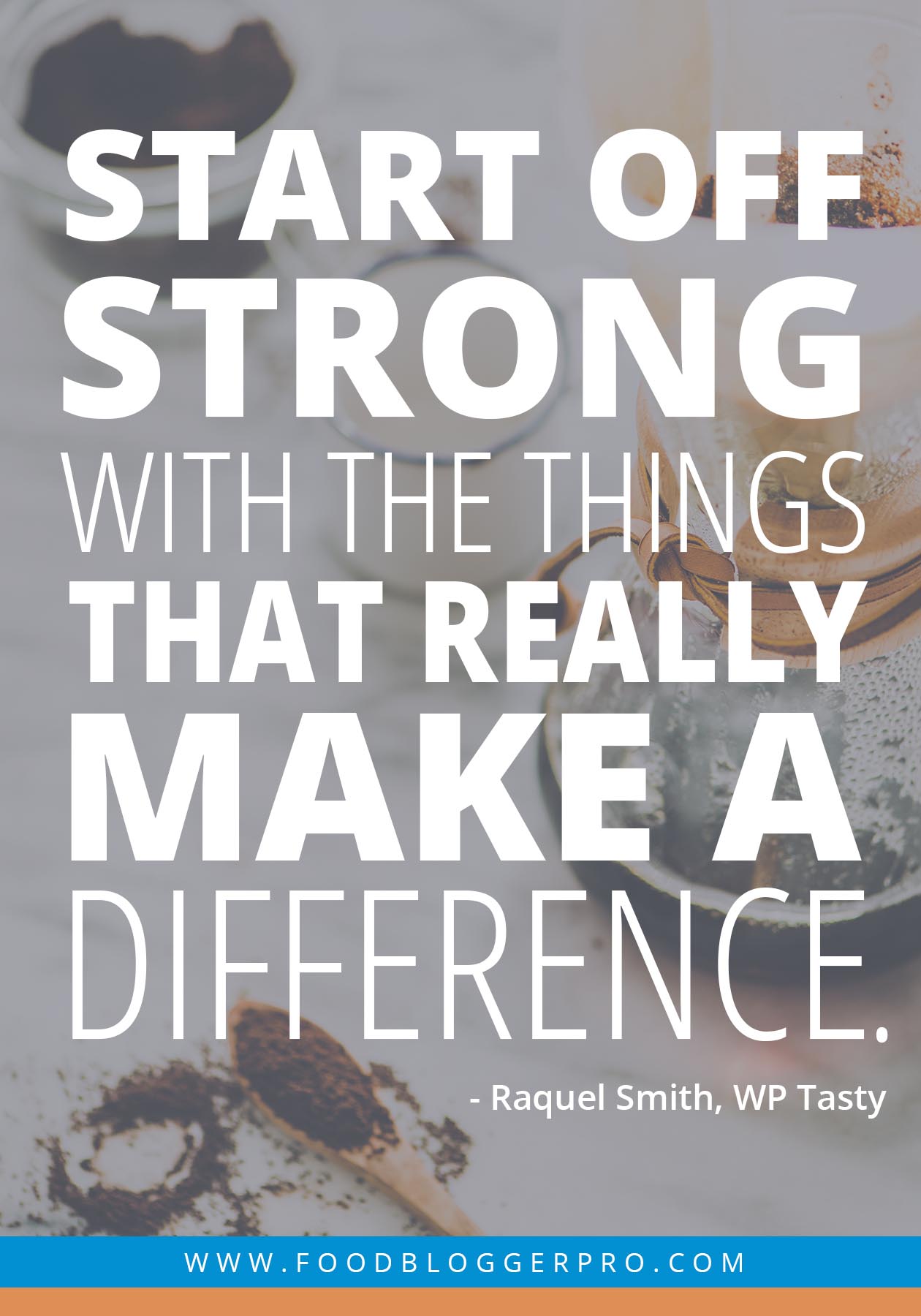
In this episode, Raquel shares:
- How she get started with Food Blogger Pro
- The difference between WP Tasty and Tasty Recipes
- What a recipe plugin is and why it’s important
- What Googlebot is
- How to run ads on a recipe print page
- What rich snippets are and how they’re different from rich cards
- How to optimize images for search results
- What Gutenberg is
- If you need to optimize for everything
- The problem that Tasty Pins is solving
- Why a blogger might hide an image from a post
Listen to the Food Blogger Pro Podcast below or check it out on iTunes or Google Play Music:
Resources:
- WP Tasty
- Pass the Plants
- Essentialism: The Disciplined Pursuit of Less
- 133: Optimizing Your Food Blog’s SEO with Casey Markee
- How to find out the last time Google crawled and indexed a website
- 011: Making the Leap to Full-Time Blogging with Beth Moncel from Budget Bytes
- Gutenberg
- 089: How to Build a Plane with Alexa, Jasmine & Raquel from Food Blogger Pro
- Tasty Recipes
- Tasty Pins
- Questions? Reach out to Raquel at [email protected]
If you have any comments, questions, or suggestions for interviews, be sure to email them to [email protected].
Thanks to our Reviewer of the Week, Lauren from Zestful Kitchen! If you’d like to be featured, leave a review for us on iTunes and include your name and blog name in the review.
If you’d like to jump to the comments section, click here.
Transcript:
Bjork Ostrom: In this episode, I talk about a test that every blogger needs to pass, and then I have a conversation with Raquel Smith from WP Tasty about important behind-the-scenes stuff that bloggers need to know when it comes to Google and Pinterest.
Hey, everybody. This is Bjork Ostrom. You are listening to the Food Blogger Pro podcast, which is sponsored by wptasty.com. WP Tasty is a WordPress solutions site. Right now, we have two plugins, and we are excited to be building and growing and expanding the offering at WP Tasty, so stay tuned for that. We’re actually going to be talking about it a lot on the podcast today. My Tasty Tip doesn’t really have to do with anything related to WP Tasty, but it is a really important thing to understand, and it’s a test actually that every blogger needs to pass. I call it the One URL Test. If you have a blog, that means you have a URL, many URLs that are associated with that blog.
For instance, pinchofyum.com. If I go to pinchofyum.com, that will bring up the Home page for Pinch of Yum, but then from there, I can click into all sorts of different pages. I can click into a recipe post. I can click into the About page. With any of those pages, it’s going to have a URL in the address bar for my web browser. Now one of the things that not a lot of people know is that there’s all different types of structures for a URL and every blog or website should only have one consistent type of URL. Now let me explain that a little bit.
A couple of the different possibilities with a URL, you could have a URL that has a backslash on it. An example would be pinchofyum.com/about. You could go there or you could go About with a backslash. If you start to pay attention to the different sites that you’re going to, you’ll see that those sites have different ways of structuring their URLs. Some sites have a backslash. Others don’t have a backslash at the end.
Another example of a way that you can structure your URL is including a www. In the case of Pinch of Yum, it’s the difference between going to www.pinchofyum.com and pinchofyum.com. The last, most common area for there to be a little bit of a difference or a big difference between one version of the URL and another is whether it’s a secure site. It’s the http part. If you have a S at the end, that means that it’s a secure URL. We’re not going to go into the specifics of that, but the point is you can see there’s actually a lot of different ways that you can structure your URL.
An issue sometimes comes up for bloggers when they don’t have a redirect on their URLs, so they’re only using one type of URL. A really common mistake, and this happened for Pinch of Yum, is that you will have a version of your site that has a URL that has a backslash on it and a version that doesn’t have a backslash. In the case of Pinch of Yum, if I go to pinchofyum.com/bangkok-coconut-curry-noodle-bowls, that doesn’t have a backslash on it.
Now the issues was, there was a period of time when if you put a backslash on the end of that URL, it also resolves to that page instead of redirecting to the one without the backslash. This is an issue because if your URL doesn’t redirect to the correct one or to the one that you want to use, what happens is that technically those are two different versions of the page that are live and available for people to see. Technically, those two different versions could be searched and recognized as different pages by a search engine. It might impact ad networks. It could impact social media and the share counts that you have, and so it’s really important that you have all of your URLs redirecting to just one URL.
Now for Pinch of Yum, we do https, so it’s a secure URL. We don’t include a www, and we don’t include a backslash at the end. Now there’s not any reason to say you’re going to show up higher if you have a backslash or don’t have a backslash at the end of the URL or that it’s better to include www or not include www. Those are up to you. Those are things that you can decide.
There has been conversations from Google and other search engines that they are saying it’s better. We’re going to prioritize. We’re going to give a little bit of SEO bonus to pages that are secure, that have that https. That would be the one thing that would be a good thing to do for any type of URL decisions that you’re making, but other than that, there’s not going to be a huge positive or negative for using the www or the ending slash.
The important thing, the test, and this is where the Tasty Tip comes in, is to make sure that you’re always going back, no matter what you type in, that you’re always going back to that one URL that you want all of your URLs to resolve to. I’m going to put a link in the show notes to a way that you can check this, and that’s by using httpstatus.io, and that’s going to allow you to run tests on different versions of the URL to see if there’s just one redirect back to that page, and that’s what you want. If there’s not a redirect, that means it’s resolving to that version of the URL, which means that you could possibly have two different versions of URLs that are running on your site.
That is the Tasty Tip for this week. Hope you enjoyed it, and I am excited to dive into some more tips with Raquel Smith today.
Raquel has been with the Food Blogger Pro team since 2015, and she herself had a food blog and then realized she has this passion and interest in development and learning kind of behind the scenes of a blog. Raquel, along with Daniel Bachhuber, who is the lead developer for WP Tasty plugins, he actually used to work for the company that did WordPress doing support for the biggest sites that run on WordPress. He now does freelance development and works for WP Tasty, helping us to maintain our plugins. We’ve kind of created this triple threat, where Raquel helps to do the product lead for WP Tasty. Daniel does the lead development for the plugins. Then we get to deploy these and test these and really get a feel for them on Pinch of Yum, and now hundreds and hundreds of other sites as well.
We’re going to be talking about the things that you need to know as a food blogger that will help you solidify your site from an SEO and from a Pinterest perspective. We’re really going to be talking about the plugins that we have, but more than that, we’re going to be talking about the problems that they solve, and you can be thinking about how you’re solving those problems for your blog in order to help you continue to grow and to build and to get a little bit better each and every day.
Let’s go ahead and jump into this interview with Raquel Smith. Raquel, welcome to the podcast.
Raquel Smith: Hey, Bjork. How’s it going?
Bjork Ostrom: It is going great. It feels great because it’s almost like we’re just having a meeting but-
Raquel Smith: I know.
Bjork Ostrom: … this is actually the podcast. Kind of strange.
Raquel Smith: I know.
Bjork Ostrom: Yeah.
Raquel Smith: It’ll be great. I’m excited.
Bjork Ostrom: Yeah. We’re going to be talking about some really helpful things and it might be kind of… It might feel like in-the-weeds kind of stuff, some really specific things that food bloggers and bloggers in general need to know about SEO and Pinterest as it relates to some of the WP Tasty products, but before we do that, I wanted to take a little time to hear about your story, because you kind of have a fun story. I think it’s going to be inspiring for people to hear your journey into doing something not only that you’re really good at but also that you enjoy doing. Can you rewind the tape a little bit and go back to … Maybe you can go back to the point when kind of your first interaction with Food Blogger Pro or Lindsay and I and kind of how we got connected. Then we can take it from there.
Raquel Smith: Yeah. It all started when I was a sophomore in college and I got really into cooking. I would take pictures and put them on Facebook. This is like the typical blogger story, right?
Bjork Ostrom: Sure.
Raquel Smith: I’m putting these pictures on Facebook, and someone’s like, “You should start a blog.” I’m like, “What the heck is a blog and how do I start one?” I started this wordpress.com blog and I was loving blogging, and then I don’t know where I saw that someone was like, “Oh, you should have a wordpress.org blog.” I was kind of dumb and I tossed my wordpress.com blog and started fresh. I should have migrated over somehow.
Bjork Ostrom: Sure.
Raquel Smith: But I started that wordpress.org blog and I was like, “I don’t know what I’m doing. This is way over my head.” I spent some time on Google, and I don’t know how I came across … I know it was Pinch of Yum. I came across income reports on Pinch of Yum. I probably Googled how to start a food blog or something like that, which I know Pinch of Yum ranks for, and I found the income reports. Back then, that was like six years ago, I think. Back then, what was Pinch of Yum making? A handful, thousands of dollars a month.
Bjork Ostrom: Could be. Yeah, it’s sort of interesting to think back. Six years feels like so long ago in blog years.
Raquel Smith: I know. I know. It is.
Bjork Ostrom: But that sounds about right.
Raquel Smith: Yeah, something like that.
Bjork Ostrom: Yeah.
Raquel Smith: I went to my husband, who was my boyfriend at the time, and I was like, “Look at these people. They make money off of food blogging.”
Bjork Ostrom: Sure.
Raquel Smith: “Can you believe that?” Through Pinch of Yum I found Food Blogger Pro and just kept going with my blog and really loved it. I really enjoyed building my blog and learning how to build my blog. You know this from working with me, Bjork, but learning something new, it’s like the dream for me.
Bjork Ostrom: Yes.
Raquel Smith: Every day. If I can learn something new every day, then that’s like a great day.
Bjork Ostrom: For sure.
Raquel Smith: I love learning, and on the Food Blogger Pro forum I found that I really enjoyed helping people solve the problems that I just solved for myself. Someone would post, I don’t know, something, “My image is sideways,” or something, “How do I fix that?” or, “I want to change the color of this text here. How do I fix that?” I really enjoyed it. I probably spent back then an hour a day, which is a lot when you’re in school and trying to start a blog, an hour a day just on the forums talking with people and making friends and helping people. I loved it. It was such a fun community to be a part of.
Then you guys were hiring for the happiness specialist, and I submitted an application and as I was pressing Submit, I was like, “Beth is going to get this job,” because Beth and I were both really active on the forum, and I was just like, “I know Beth and I know she’s submitting an application and I know she’s going to get this job.” She did, and I was … When you guys announced that she was the happiness specialist, I was legitimately happy for her, because she deserved that job. That was a great position for her.
Then you guys contacted me, and you’re like, “Hey, we think you would also be a great fit for our team.”
Bjork Ostrom: Uh-huh (affirmative).
Raquel Smith: I think that was because of the time that I had dedicated to the forum and really learning a lot about blogging. I worked on Food Blogger Pro and on my blog. Oh, and you guys hired me full time shortly after that. I did graduate college eventually, and I was working in microbiology. Then when you guys hired me and you said you could take me on full time, I was like, “This blogging, Internet world is definitely where I want to be.” Microbiology, such an interesting study, but it wasn’t my career. It didn’t feel like the right fit for my career.
Then I just started working for you guys and kept up my blog for a while, but then really found that the thing that I loved, which was really evident when I was spending a lot of time in the forums before you hired me, is that I love the tech side of things. I love tinkering with my website. I love figuring out how to do things. I really enjoy that side of things, so I’m no longer blogging, but I am a web developer for Food Blogger Pro. I do most of our website, as you know, and I’m also heading up the WP Tasty project. I do some development for our plugins and products, but I otherwise develop our website and manage the products and help support our customers.
Bjork Ostrom: Yeah. I love your story because I think it’s such a great example of kind of navigating the path of interest to finally get to a point … You never get to the point and you’re just there. You’re there, but it’s kind of continuing navigating and following … It’s following that path and saying, “Okay, this is kind of interesting. I’m going to go in this direction.” Then within that new direction, you’re like, “Oh, this is interesting. I’m going to go in this direction.” It’s been fun to see you continually navigate and refine what that is that you’re passionate about and interested in.
To go back to just kind of fill that story out a little more for those that are familiar, Beth was the happiness specialist at Food Blogger Pro. She now works on her blog full time, and that’s passtheplants.com, and was our happiness specialist for a long time. During that hiring phase, we actually also hired Jasmine, Jasmine Lukuku, and she does the affiliate program management for us as well as some graphic design. Hired Beth and then hired you as well.
One of the things that was so fun about that is it was all people from the Food Blogger Pro community, and it was people that were … They were just high-caliber people that we were able to see that from the forum interactions, and that was so true with you. The other thing that was true with you is you talked about kind of this busy time in your life, being a student, but I remember talking to Lindsay about it, and I said, “I think there’s some truth to if you want to get something done, find somebody who’s really busy.” I don’t know if it was at the time that you started or when it was, but you’re planning a marriage, you were-
Raquel Smith: Oh, my gosh.
Bjork Ostrom: … training for a marathon.
Raquel Smith: Yes.
Bjork Ostrom: You were doing some Food Blogger Pro at that time, quite a bit part time.
Raquel Smith: I think it was 10 to 15 hours a week-
Bjork Ostrom: Yeah.
Raquel Smith: … is what I started at. Yeah. All at the same time we were buying a house, we were about to get married. I was planning our wedding. I was changing my job. Yeah.
Bjork Ostrom: Yeah.
Raquel Smith: Oh, yeah, and I was training for the half marathon, which … Yeah.
Bjork Ostrom: Anyways, yeah, for us it’s been fun to see you continue to fulfill that as just a high achiever and doing a really good job and seeing that now with WP Tasty. The reason that I think it’s important to talk about stories is because I think some people potentially feel like, “Hey, I started this thing.” Maybe it’s a food blog or a content site or who knows what it is, and get stuck in the mindset of, “I just need to continue to do this because this is the thing that I started,” but I think there’s-
Raquel Smith: What’s that book?
Bjork Ostrom: A book-
Raquel Smith: The book?
Bjork Ostrom: A book about … It’s not a … The one that I’m thinking of right off the top of my head.
Raquel Smith: Essentialism.
Bjork Ostrom: Oh, yeah, yeah, yeah.
Raquel Smith: Yes.
Bjork Ostrom: Yeah, so can you talk about that and how that plays into it?
Raquel Smith: Yeah. That book, it’s a great read. We can link it in the show notes. One of the things that that book talks about is … I forget the word he uses for it. I haven’t read the book for a while, but he talks about just because you’ve been doing something and just because you’ve invested time, effort, money, whatever in something doesn’t mean it’s worthwhile to continue doing so. After reading that book, that was one of the things that really made me feel okay with giving up my blog. It’s like, yes, I spent hundreds of hours on this blog and I poured my heart and soul into it and I did love it while I was doing it, but that my career and my path forward is better served by following some other passion of mine-
Bjork Ostrom: Yeah.
Raquel Smith: … that blogging led me to. The book Essentialism really talks about just because you’re already doing this… This can apply to even just small segments of your blog. Say you spend 20 hours putting up a shop, for instance, and you have another 20 to go, just because you’ve invested 20 doesn’t mean you necessarily have to invest the other 20 hours-
Bjork Ostrom: Just to finish it.
Raquel Smith: … if you decide for whatever reason it’s not worth it. So, yeah.
Bjork Ostrom: For sure. I think that’s such a great takeaway because psychologically it’s so easy to feel committed to finish something just to finish it. I would say that’s true for myself as well. But if you can switch that and think of it maybe not necessarily as a project that needs to get finished, but something that can be a building block along the way and knowing that for you, your food blog was a building block and saying, “Actually, I’m really interested in development and kind of behind the scenes of what makes a blog function and run,” then seeing you now able to do a couple of those things. Not only the development side, helping out with some of that with Food Blogger Pro and WP Tasty, but also in some ways doing what you were doing on the forums, which is helping and supporting people now-
Raquel Smith: Exactly.
Bjork Ostrom: … doing it in an official capacity with Tasty Pins and Tasty Recipes, the WP Tasty products that we have right now.
Raquel Smith: Yep. Yeah.
Bjork Ostrom: And that just being a natural flow of what you’re good at and your skills and abilities. Let’s use that as kind of a transition point to dive into talking about WP Tasty, Tasty Recipes, Tasty Pins.
Raquel Smith: Mm-hmm (affirmative).
Bjork Ostrom: Not just the products, but also behind the scenes, why those things are important, and knowing that if we understand that, maybe we figure out, hey, Tasty Pins or Tasty Recipes is the best solution for it. Maybe not. We’re not here to just hitch people on that, although-
Raquel Smith: Maybe we’ll figure out that they’re not.
Bjork Ostrom: Yeah. Point being just don’t want it to be like a pitch fest for these products.
Raquel Smith: Yeah.
Bjork Ostrom: We want people to understand, hey, here’s the behind the scenes of why we’re creating these.
Raquel Smith: Well, these are conversations that you and I have had in the past and that have led to the creation of these products is because …We haven’t had this conversation in its entirety, but we’ve had these conversations and we say, “Hey, there’s an issue here. How are we going to solve it?” We’re having that conversation that we’ve already had in a public way now, I guess.
Bjork Ostrom: Yes. Yeah, for sure. That’s one of the things that’s been so fun about WP Tasty is that in a lot of ways it’s as we are troubleshooting things on Pinch of Yum, what we’re essentially doing is saying, “We noticed this big issue. Let’s go ahead and fix it and then while fixing that for Pinch of Yum, how can we then spin that off and create it as a standalone thing that other people can then take and use for their site.”
Maybe let’s start out super high level. One of the things that we were talking about today as a team actually on Slack, which is the communication tool that we use, was this idea of clarifying how WP Tasty works from a branding perspective.
Raquel Smith: Yeah.
Bjork Ostrom: This was my idea when we first launched it, and it’s starting to play out, but it’s admittedly confusing. Can you talk about how that works kind of from a branding perspective for WP Tasty?
Raquel Smith: Yeah. What was confusing from the get-go is we offered one product.
Bjork Ostrom: Right.
Raquel Smith: Usually, when you offer one single product, your brand is known as that product. For instance, Tesla makes the Model S. No one said, “I bought a Model S.” They said when it came out, “Oh, I bought a Tesla.”
Bjork Ostrom: Right.
Raquel Smith: That’s kind of similar to the situation we were in where our brand is WP Tasty, but the first product that we launched was Tasty Recipes, and so it led to a lot of people saying, “My recipe plugin is WP Tasty.” It’s more common, I think, for people to call Tasty Recipes WP Tasty or just Tasty, the Tasty plugin-
Bjork Ostrom: Right.
Raquel Smith: … when the name is actually Tasty Recipes. It’s not a big deal. I can always figure out what people are talking about, but I think it’ll become a lot more clear. Now, especially as we have two products and that second product is Tasty Pins, and as we continue to add products to our listings or whatever, I think it’ll become more clear and the terms will be used more correctly. The brand is WP Tasty, and the products are Tasty Recipes and Tasty Pins.
Bjork Ostrom: Right. The idea with it is, like you said, kind of that umbrella brand, WP Tasty, and then sub-plugins right now, starting with plugins underneath that, but kind of building out this suite. It’s almost like Adobe has their suite where they do Photoshop and Illustrator and Premiere, all of these different design programs. What we want to do with WP Tasty is knowing that, hey, we’re committed to Pinch of Yum. That’s what we do, it’s our career. We’re committed to Food Blogger Pro. We’re going to be around for a long time, so why not create this other branch that then we’re able to build out this suite of other things underneath it.
Raquel Smith: Yeah.
Bjork Ostrom: Like you said, now we have two plugins, it’s starting to make a little bit more sense. As people follow along, they’ll start to realize that that suite gets built out little by little, and we don’t talk about any of the specifics today about stuff that’s coming down the line, but we’re excited to continue to build out that suite of plugins and tools that work together and specifically for food blogs.
Let’s drill down. We’ve kind of defined WP Tasty. Let’s talk about each one of the products. We had Casey Markee on from Media Wyse. He talked about the importance of a recipe plugin, but I’d really love to revisit that for people that aren’t as familiar, and even for people that are familiar, sometimes it helps to affirm what we already know to make us feel better about our understanding of it. Talk about what a recipe plugin is and why it’s important. If you want, you can get specific about some of the reasons why it’s important.
Raquel Smith: Yeah. A recipe plugin is basically something that you install on your WordPress blog. Our plugins only work on WordPress websites. You install a recipe plugin on your WordPress blog and it makes it easy to add a recipe to your post. There are a lot of different recipe plugins, so how each one navigates that is a little bit different. With Tasty Recipes, for instance, you just click a button on your post editor and then up pops a window and you can fill out a field for your recipe.
There’s a few different reasons why you want to use one. We’ll start at really low level. What’s the most obvious thing that’s a benefit when you use a recipe plugin? That really is when you go to add a recipe, you click Add Recipe and there’s all these different fields that you can fill out that says like, “Cook time is 10 minutes. Prep time is 15 minutes. Instructions go here. Ingredients go here.” There’s all these different fields, and then you click Insert and it formats it all for you really nicely. If you have a recipe card template that you’re using, then it even looks really great on your blog.
That’s the most obvious thing that a recipe plugin does for you. It makes it really easy to add a great-looking recipe to your website. Something that you can’t see from the front end but that is way even more important than having a nice-looking, formatted recipe card on your website is the fact that most modern recipe plugins today, Tasty Recipes included, will add what’s called structured data to your recipes. What that does is, that is some code that you can’t see on the front end of your website, but the Googlebot that comes around and scans your website and indexes your pages in the search results, or whatever search engine of choice, those bots come through and they can read that structured data.
That structured data helps them learn more quickly what your page is about. There’s this perception that you cannot rank if you don’t have structured data on your page, and that’s not entirely true. It’s just a lot harder. If you are including structured data on your page, you are saying, Googlebot, this is a recipe for blueberry muffins and these are the ingredients for those blueberry muffins, and these are the instructions for those blueberry muffins. What you’re doing with your structured data is you’re really laying it out there in an organized way so that Google can understand that information.
That gives you a whole plethora of other things that can appear in the search results, but we can talk about that in a little bit. That is basically what a recipe plugin is good for. It’s good for making it easy for you to add your recipes in a structured way, in a way that looks good, and in a way that search engines can understand and utilize so that you have a better chance of appearing higher up in the search results.
Bjork Ostrom: Got it. Yeah. I think it’s good that you point out that if you don’t have it, it doesn’t mean that your site’s not going to rank at all or it doesn’t mean that if somebody searches for a certain recipe it’s not going to show up. I’ve used the analogy of language before, and as you’re talking about it, I’m going to take the analogy a little bit further. I feel like it’s if your trying to find the bathroom in a country where you don’t speak the language, you might be able to get there just by using bad sign language, but it’s going to be a lot easier if you speak the language, and it’s going to be even better if you speak the language really well. Having an up-to-date recipe plugin is going to allow you to speak the language of recipes back to Google or Googlebot, as you talked about, and that will allow that content to display more accurately.
A couple follow-up questions with that. Number one, the idea of Googlebot, can you explain what that is? Is that kind of something made up or is that a real thing? What is Googlebot?
Raquel Smith: Googlebot is a bunch of things. People tend to talk about it as one thing, but I’m certain Google has more than one bot that goes around and crawls the web. Basically, it’s a robot. It’s a computer that goes around and crawls the web and takes a look at all the pages and tries to understand what is on those pages and how it can utilize those pages to give its searchers that are searching on google.com or whatever search engine you use, how it can use those pages to match search results and give the searchers the best result for their query. It is a thing. It’s not made up, but it’s probably not just one.
Bjork Ostrom: Yep. There’s different ways that we can actually link to a blog post. I don’t remember what it is right now offhand, but there are ways that you can enter in a URL on your post to see the last time that your page was crawled. There’s all different places you can see that and give information to it. I don’t know what it is offhand, but we’ll link to that in the show notes, because it’s just kind of fun to see and it’s kind of Internet 201 kind of stuff.
Raquel Smith: Yes.
Bjork Ostrom: One of the things that you talked about, kind of the more entry-level reason why you’d use a recipe plugin is so you can display it in a certain way so it looks a certain way and acts a certain way. Much like a recipe card that you’d give somebody, it has ingredients, it has instructions. It’s laid out really nice. Another thing is that’s nice about the recipe plugin is the print page. One of the things that we’ve started to do, and lots of people that use Tasty Recipes have done this as well, is start to run ads on the print page.
Can you talk about that and why that’s a beneficial thing? Also some of the nuances of how we’re able to do that with the recipe plugin by kind of putting that not interstitial, but that page in between the actual printing process?
Raquel Smith: Yeah. That’s actually something that’s pretty unique to Tasty Recipes from what I’ve seen, is the ability to run code on that page. Previous recipe plugins, and I’m not sure about all of them today, but the print page was not something you could do anything with. It just loaded the recipe and that was it. But with Tasty Recipes, we do load scripts on the page and that allows us to show things like ads. The cool thing about that is, yeah, you can monetize those pages.
You can also see how valuable those print pages are to your users, so because we load the headers and footers on that page, your scripts like Google Analytics is going to load and you can see who’s using those pages. I honestly before Tasty Recipes thought that no one would ever print a recipe. I don’t personally print recipes, so it’s that typical I don’t do this, so why would anybody else? But I was so amazed. My blog is still live and this past holiday season, I just popped in my Google Analytics because it’s fun to see sometimes.
I was really impressed. I think like 1,300 people printed a single recipe off of my blog. It was one of my top-viewed pages, in the top 10. My blog doesn’t receive a ton of traffic any longer, but it was one of my top-viewed pages for that time period.
Bjork Ostrom: Yeah.
Raquel Smith: It was so interesting to me, because it’s like, wow, this page really is utilized, and before, because the Google Analytics script never showed up and I was never able to see how many people actually visited those pages. It’s really cool to know that, yes, those pages are actually utilized and that you can make use of those even more and make money off those pages by running ads or showing email address pop-ups or something like that. There’s a lot of things that you can do with your print page, and we haven’t really, honestly delved very deep into the possibilities for that print page, but that is something that Tasty Recipes has.
Bjork Ostrom: Yeah. To talk specifically about how that works, I’m just on Pinch of Yum right now. I’m looking at the Bangkok coconut curry noodle bowls, and what could happen if you were to print the page … You can do this for those that you’re listening. You click on the print page Print Recipe and it takes you to another page with just the recipe. Then that triggers another step. You need to trigger another step to print once you get to that page.
You can see we have two ads that run on that page, but like you said, the other nice thing is that then triggers the Google Analytics for that page where you can see, okay, how many people are actually going to this print page and get some information about that, and it’s just another page on your site, so it’s another page view as you think about your analytics from a Google Analytics perspective. It’s another page view to have on your site. Then what would happen is somebody would click Print. It pulls up that page, and then they can go ahead and print that.
Pretty simple process, but kind of a small thing that most people wouldn’t notice unless you pointed out as something to think about.
Raquel Smith: Yeah.
Bjork Ostrom: I thought it would be worth pointing that out. We saw that from a couple other major sites that were doing that and kind of building in some functionality to the print page. Like you said, there’s some cool stuff that we can do with that, so exciting to think about that.
Raquel Smith: Yeah. I did want to mention if you are using Tasty Recipes or you’re planning on it, you can just talk to your ad network and they should be able to ingest those ads onto the page. Yeah.
Bjork Ostrom: I was trying to remember the other thing that I was going to say, and that was it. In our case, we use AdThrive, but this would be true for other ad networks as well that are doing kind of a managed ad network for you, Mediavine being one of them, or you could reach out to them and say, “Hey, can you run these specific ads on this specific page, for instance, any URL that includes print?” They should be able to set that up for you. Great point. Thanks for pointing that out.
Raquel Smith: Mm-hmm (affirmative).
Bjork Ostrom: Cool. We talked about Googlebot, communicating to Googlebot, hey, this is a recipe. Once you do that, there’s different ways that the recipe will be displayed when people are doing searches. One example of a way that the same recipe can be displayed differently is this idea of a rich snippet versus a rich card. It’s displaying the same recipe but in a different way. Can you talk about those two things and the difference between those?
Raquel Smith: Yeah. Bloggers are probably going to be most familiar with the rich snippets. That’s because most bloggers are desktop users. When you search for blueberry muffins, for instance, on google.com on your desktop, what you’ll mostly see is rich snippets. What that is, is it’s the long horizontal results that show some extra information about that search result.
It will often have, most usually have an image and some stars that say what that recipe has been rated. It will say the cook time sometimes. If the website author included calorie information, a lot of the time it’ll have calories. Then it will also have the normal title and meta description either for that page or for the recipe itself. it’s good to optimize your meta description for the page and also your recipe description for those search results because either one can show.
Bjork Ostrom: Great. I was just going to … It’s hard to do on a podcast because you have to talk about it, so I’m going to … I did Instant Pot beef stew. That’s a popular recipe on Pinch of Yum. When I look at that, there’s one that’s like the … Casey talked about this on his podcast interview, position zero. It’s that first position, and on my search results, that’s from Beth, actually, from Budget Bytes, who is an incredible blogger and was a podcast interview as well, so be sure to check out that one. We’ll link to that in the show notes.
Then under that is a Pinch of Yum recipe and then lifemadesweeter.com, all of these Instant Pot beef stew recipes, but they show an image. They show ratings, they show reviews, the total cook time, and calories if all of that information is included in the post. It’s kind of like what I would consider a normal search result, so that is a normal search result with some rich, some enhanced features to it. That’s the rich snippet. What about a rich card?
Raquel Smith: A rich card is really similar to a rich snippet, but the thing with rich cards is that the design of those and the usefulness of those is really seen on mobile. You’ll mostly just see that on mobile recipe searches. I think they also do them for movies. What it is, is it’s really similar except the image is larger. It’s usually horizontal. On the rich snippets, the image is square. It’s a horizontal, larger image and then there’s usually the recipe title and the calories. Then a lot of the time, the recipe description doesn’t show, and it depends if it’s in what’s called the carousel. A lot of the time if Google’s like, I think you’re searching for a recipe but I’m not entirely sure, it’ll show a carousel at the top of the search results that has cards, and then it’ll show below that some rich snippet, other search results.
Also, Google likes to do things the way Google likes to do things, and it’s not always consistent. If you’re like, “Bjork said that this is what I would see when I Googled Instant Pot beef stew.” If that’s not what you see, then don’t be scared because sometimes it’s just different, depending on how Google is feeling in that exact moment. Anyway, rich cards are just a little bit more mobile optimized, and the biggest thing is that they usually have a larger image, and the results are usually pretty similar to what you would find in your desktop search results in terms of what shows up first.
Bjork Ostrom: Got it. Yep. When I did the search … I just picked up my phone and did Instant Pot beef stew and then scrolled down. I can see there’s this little carousel, like you said, which I can kind of flip through. It’s funny, because usually when you think of going through content on your phone, you think up and down, you scroll up and down, but with the carousel, you look at it and you go left to right. You flip to the side. You get these nice, really big, beautiful images, and if it contains all the information, that structured data that you talked about, there’s the ratings and the cook time that’s accompanied with it and then that nice, big photo, horizontal photo as well.
Then underneath that is the rich snippets. It’s interesting that, let’s say Pinch of Yum as an example could have two search results on one page when it comes to mobile. It can show the rich card as well as the rich snippet down below, but that rich card probably is pretty valuable real estate. Wouldn’t you say that would be kind of priority trying-
Raquel Smith: Yeah.
Bjork Ostrom: In that carousel?
Raquel Smith: Yeah, I think so because that’s what shows up without scrolling. I type something into my … It depends, obviously, what device you’re on, but I type something into my browser and press Go and that carousel shows up front and center without scrolling. To see the rest of the results, you have to scroll. I don’t know why. It seems like a waste of real estate to me for Google to show recipes in the carousel and down below-
Bjork Ostrom: Sure.
Raquel Smith: … because it’s just duplicate search results. I don’t know why they do that, and I wouldn’t be surprised if that changed in the future, but a lot of the time if you can get into those top search results, you can get two spots on the search result pages.
Bjork Ostrom: Yeah, which is great. One of the questions that I’m sure people would have is … One of the things you said was on this rich snippet there’s a square image or an image that’s more square, and then on the carousel for a rich card, there’s a horizontal image. It’s different types of images that are showing up to represent your blog post. What would your recommendation be in terms of optimizing for the multiple images that show up?
Raquel Smith: This is actually kind of funny. I was doing research on this morning, and I went to look at Google structured data guidelines and they … Some I recently … I don’t know exactly when it happened, but they published some actual recommendations for image sizes. It was more cryptic before, but now they actually say, “We want these three image sizes, and those image sizes are 16 by 9, 4 by 3, and 1 by 1.” It wants three different images, and it also gives a size recommendation, and this is what’s funny. It says, “For best results, provide multiple high-resolution images with a minimum of 50,000 pixels when multiplying width and height in the following aspect ratios.” I was doing math this morning-
Bjork Ostrom: Yeah, that requires you to do some math.
Raquel Smith: I know. I was like, “Okay, this shouldn’t be too bad. I definitely took calculus in high school and college. I should be able to do some great algebra.” I’m writing these equations down and I send a picture of it to my husband, and I was like, “I don’t know how to do this anymore.”
Bjork Ostrom: Yeah. Let’s refresh.
Raquel Smith: “Is this correct?” When I did do math, and I’m pulling up my numbers right now … Okay, so when I did do the math, what it looks like … This is really interesting, because from a blogger perspective, you think high-resolution image is going to be giant, right? The truth of it is that they actually display rather small in the search results. Google considers a high resolution image to be 300 by 170 pixels for the 16 by 9 ratio. For the 1 by 1 ratio, it’s about 225 pixels on each side, so they’re kind of small images.
The cool thing is that if you use a recipe plugin that properly optimizes images for those search results, as long as the image is large enough, you don’t really have to worry about size too much. Most bloggers are going to upload an image that’s 1,500 pixels or so. That’s going to be way more than big enough. If you’re using a recipe plugin that’s thinking about your site speed, as Tasty Recipes does, it’s not going to display that giant image on the page. It’ll display a smaller thumbnail to keep your site speed in mind if you include a recipe image. Then it will send those three images in the correct sizes over to Google in the structured data. It’ll say, “Hey, Google, this is where you can get these images.”
One thing I did want to mention is that it’s best to use a horizontal image for your recipe images because that is what’s going to crop well to those sizes that Google wants to see. I really recommend uploading a horizontal image to whatever recipe plugin you use with the subject in the center of the photo, both height and width. You don’t want it off in some corner because it will get cropped, so I recommend using a horizontal image.
Aside from that, I don’t really have too many image recommendations because your plugin should, hopefully, take care of it for you. Tasty Recipes, when this podcast comes out, still just sends one image URL in the structured data, but that will change. In the next update, we will send all three in the proper crop formats.
Bjork Ostrom: Got it. That update’s coming down the line, so pay attention to that. We don’t have an exact date on that, but it’ll probably be shortly after this podcast airs. Is that right?
Raquel Smith: That’s correct.
Bjork Ostrom: Cool. The other thing that I wanted to talk about, speaking of updates, and this wouldn’t be anything that we have to speak to really specifically or any type of guidelines around it or even action items, but can you talk about Gutenberg and this really big change that’s coming down the line for WordPress and something that we’re thinking about and planning for and processing through? Actually, the developer that works on Tasty Recipes, Daniel, is helping to lead some of the changes with Gutenberg with Automattic, which is the company parent of WordPress, specifically. He’s been talking to us about planning and preparing for some of this.
For those that aren’t familiar, haven’t heard of it, can you talk about just what it is and what people can be prepared for as they look to this change?
Raquel Smith: Yeah. Gutenberg is reimagining the way you publish on WordPress, and the idea behind Gutenberg is to make it more so that what you see when you’re publishing in the WordPress dashboard is what is actually shown to your users when they visit your site. Right now, a lot of the time there’s a difference between what you see when you’re writing your post out in the WordPress dashboard and what actually shows up on your blog. The WordPress team is looking for a way, and that way is Gutenberg, looking for a way to kind of merge those two views together so that you can actually see what you’ll be publishing from the dashboard.
Bjork Ostrom: Got it.
Raquel Smith: I don’t know that bloggers need to worry about it too much right now, but if you do depend on some plugins that make an effect on your publishing workflow, for instance, Tasty Recipes, that is definitely within your publishing workflow. You type up your post, you click Insert Recipe, and you insert your recipe. Then it shows up in your post and on the front end, not as part of your publishing workflow. If you have any plugins like that that affect your publishing workflow, I would recommend emailing those plugin authors or checking out their blog and make sure that they are thinking about and planning on updating for Gutenberg when it ships, because if they’re not, then you might want to consider some different options.
We are definitely, obviously, thinking about how Tasty Recipes will work when Gutenberg goes live, and it will be a smooth, seamless transition for our bloggers. It is something that you want to think about if you have plugins that affect your publishing workflow. It’s not going to go live, Gutenberg, for at least another few months, but they are making a lot of progress, and it’s supposed to ship in the next version of WordPress.
Bjork Ostrom: Which is a big deal, because if you haven’t seen it, you can just search Google, Gutenberg, WordPress to read a little bit about it. It looks really different, and I think if done well, which we can hope that it will be, I think it’ll be a significant improvement for the average WordPress user that uses WordPress to create content. It’s going to be more of like a WYSIWYG, what you see is what you get-type interface, which is common with other types of website creators like Wix or Squarespace or things like that.
Raquel Smith: Exactly.
Bjork Ostrom: It’s kind of a feature match in a lot of ways for those. One thing that I wanted to ask related to that … Podcasting, you’d think I’d be able to say the word ask, but we’ll get there eventually. There’s these other content management systems, Wix, Squarespace, Blogger. As we talk about structured data, are you … Obviously, Tasty Recipes and WP Tasty, WP meaning WordPress, only applies to WordPress. Are those people out of luck? Can they do structured data for recipe sites? How does that work for people that are using other content management systems, not WordPress?
Raquel Smith: It depends on what’s available for those platforms. If those platforms, if someone has made a recipe plugin or add-on or whatever they call it for that platform that create structured data, then yes. If those people want to go in and write their own structured data for every recipe they publish, then yes. You can include structured data on any website just by hand coding the HTML. I work in WordPress. I’m not super familiar with the products that are available for Squarespace or Wix Blog, so, yes, it is possible that they exist. I just don’t know if they do.
Bjork Ostrom: Yeah. From what I’ve seen in the research I’ve done, I haven’t found any type of automated plugin or add-on or anything like that for the three that I mentioned, Wix or Squarespace or Blogger. I do know that there are people that use those and manually create the structured data, which is a lot of work, but if you are super committed to one of the content management systems like that, you can make it work, but there’s going to be a manual element to it that will probably restrict it, as far as what I have seen.
Okay, moving on. One of the questions that I wanted to talk to you about, and I think this will be good for people to hear about, is releasing people from the burden, or I don’t know what it would be, but the responsibility to feel like they need to optimize everything for SEO. Can you talk about maybe the balance that exists with that and some strategy, if you want to call it strategy, or maybe just some thoughts around recipe content specifically when it comes to SEO?
Raquel Smith: Yeah, definitely. This is something that came up in the live Q&A that we had recently, and I talked about how not every piece of content that you publish has to be content with SEO in mind. What that means is that some posts that you’re going to publish are going to be great for your readers, for instance. You know that your audience, your readers, people who already pay attention to your blog, they follow you on Facebook or they receive their email list. You know that those people are going to love this recipe. It’s super tasty. It takes 10 minutes, it’s on the table. Your whole family loves it. It’s a great recipe.
Those kinds of posts are really great to publish, but they’re not always great for SEO in terms of having that post found in organic search. A recipe I made recently is farro with roasted beets and roasted kale and goat cheese. Super tasty, really easy, and my audience would love that, potentially. No one, in all honesty, is ever going to search for roasted beets and roasted kale farro with goat cheese recipe.
Bjork Ostrom: Right. Super long tail keywords.
Raquel Smith: Long tail keywords are great, but the reality is that no one’s going to search for that. That doesn’t mean I shouldn’t publish that recipe, but that means that that recipe is not going to be an SEO stronghold for me. Just because a recipe isn’t super SEO strong doesn’t mean it’s not worth publishing. Those are recipes that are really valuable for people who are already on your site. They might be really great for sharing on Facebook. They might be even great for Pinterest SEO because Pinterest is visual. If that recipe looks really great, it might be really great for Pinterest, but in terms of organic search, that recipe just probably isn’t going to perform.
Something I talked about in the live Q&A was that you should really think about the recipes that you are going to be publishing for SEO. When you’re doing that, when you’re thinking about publishing a recipe for SEO, before you go shopping for your ingredients, before you write your plan, the recipe you’re thinking of making, that’s when you need to be doing your keyword research is before you even get started with your cooking so that you can identify something that is able to rank and that people are actually searching for that will make a great recipe for your site.
I feel like a lot of bloggers do it the other way. They’re like, “Aha, I have this great idea for a recipe, and I’m going to go cook it and take these amazing photos, and then I’m going to spend an hour looking at the Yoast SEO little traffic light symbol, making that light turn green,” thinking that that’s going to make this recipe get found in organic search. The reality is that the Yoast traffic light symbol is helpful to know for this content that I have and the keywords that I have defined, am I following some good general recommendations. Yeah, that’s helpful, but just because that light is green does not mean that the recipe you’re publishing is great for organic search and for SEO in terms of being found.
Bjork Ostrom: Yeah.
Raquel Smith: I think it’s okay for bloggers to realize that not every recipe has to be totally SEO optimized, and that kind of releases them to feel more creative about things. I think Lindsay said she’s done a, I don’t know, 75, 25, where 75 the content is, “This is a great recipe and my readers are going to love it, and it’s probably never going to get found in search,” and she publishes those 75% of the time. Then 25% of the time is the really, really intentional like, “This is a recipe I am publishing for SEO specifically, because I want to rank in the top four spots on Google search results for this search term.”
Bjork Ostrom: Yeah.
Raquel Smith: Kind of my recommendation is that people, if they want to publish something for SEO, do the research first, and all the other recipes obviously follow the recommendations for good SEO. Use your recipe plugin and use the traffic light, if you use that in Yoast, to make sure your content is going for keywords that you think might potentially rank, but don’t worry about it too much.
Bjork Ostrom: Yeah. Yeah, for sure. A lot of good takeaways there. For those that aren’t familiar when you talk about Yoast, we actually did a podcast interview with Yoast, who’s an individual but it’s also a company, and she talks about the issue of naming a company after yourself because then you just hear your name all day. That would be a good one to listen to, to get an idea of that plugin and how that works. We’ll link to that in the podcast show notes.
A good example I feel like is you talk about that 75, 25. Lindsay recently published a post, it was buffalo cauliflower tacos with avocado or something like that. That is probably not something that people are going to search, but she was really excited about producing that content because not only of what it was that she was creating, but how it would photograph. It’s not going to be optimized for search, but it might be optimized for some other areas like Pinterest or just for reader engagement and interesting content for your audience that already exists.
One of the most important things with the content side of things is your ability to stay engaged and interested over a long period of time. If the only thing that you’re doing is serving Google and trying to get keywords that rank, it’s going to probably kind of wear you out unless you really love that. There are some people where that’s true.
Raquel Smith: Well, and it wears your readers out, too. Writing content just for Google all the time, it pulls a lot of the spontaneity out of it, I want to say. Some readers might really appreciate that. I have a blogger friend who recently found that what’s really working for her is being a resource, not necessarily a blogger. She doesn’t talk about her personal life. She talks about 15 different aspects of the smoothie she’s making, and that’s worked for her, but for a lot of bloggers what works for them and why their audience stays engaged, if they already have an engaged audience, is because they insert the blogger into their posts. I think publishing content for your readers allows you to continue to do that without overly optimizing everything for SEO.
Bjork Ostrom: Yeah. Just for the sake of clarity, you’re not saying that with … Let’s say for this example from Pinch of Yum, buffalo cauliflower tacos with avocado, you’re not saying you don’t optimize and go through the general best practices for that post. You want to optimize the image name and include the keyword in the titles and all of those things. You still do that, but it’s just saying you’re not speaking a really specific keyword like chicken tacos and trying to rank for that.
Raquel Smith: Yeah. Exactly. The reason you still want to go through the best practices, even if you’re like, “No one’s ever going to search for this recipe,” even if you think that, still go through the best practices because sometimes there are random posts that go gangbusters. That’s who we talked about earlier in this podcast. She published a spaghetti squash tutorial. She never thought it would take off like it did, and she gets a ton of traffic to that one post that was just a quick spaghetti squash tutorial. That might be something that you research and find, hey, this is a great thing that I want to publish for SEO, but sometimes you just never know what’s going to really take off and get a lot of traffic from organic search.
Bjork Ostrom: Great.
Raquel Smith: It is still definitely always do the best practices, but don’t go crazy.
Bjork Ostrom: Yep. Awesome. Cool. One of the things that we talked about and I think that would be a good little transition here, is we talked about performing well on Pinterest and even talking about optimizing, going through the best practice and using the correct alt text. One of the things I wanted to talk about, we’ve talked about it a couple of times on the podcast, but I think it’s worth revisiting so people really understand what it is, is the problem that Tasty Pins is solving. Tasty Recipes we talked about, but Tasty Pins is another plugin that solves a different problem, and it has to do with Pinterest and SEO and alt text and even hiding Pinterest images. Can you talk about what Tasty Pins is and the problem that Tasty Pins is solving?
Raquel Smith: Yeah. I’ll start with the problem. The problem was that for a long time, bloggers, including yourselves on Pinch of Yum and many other bloggers who we’ve gotten to know through the Food Blogger Pro forums, bloggers were using the alt text for Pinterest text and for a Pinterest description. When someone pins something, a reader pins something off of the website, Pinterest will use the alt text, if one exists, to describe that image.
For instance, someone might put in their alt text, “These are the best cauliflower tacos. They have this amazing avocado sauce, #tacos, #Mexican food. Someone would put that in their alt text. That worked really great for Pinterest because Pinterest used it. It’s a default field that’s available in WordPress. That way, when someone pinned your content to Pinterest, then there was this great Pinterest optimized text that would help with reader click-through, et cetera, et cetera.
The problem arose when Casey, who was on the podcast recently, came to us and he’s like, “Hey, guys, the alt text is not for Pinterest text. You’re doing this wrong.” We all kind of look around our respective offices across the country, and we go, “Oh, yeah, we’re definitely doing this wrong.” What the alt text is actually supposed to be used for is a quick description of what’s exactly in the image, and this can be kind of confusing because there’s a fine line. Yes, in the image where you’re saying, “These are amazing cauliflower tacos with this delicious, tasty avocado sauce.”
That is kind of describing what’s in the image, because the image is probably of a cauliflower taco with the sauce on it, but it’s not describing it very well, in a way that’s optimized for the intended use of the alt text. The intended use of the alt text is actually for the visually impaired. If someone is browsing your website, they’re visually impaired, they’ll have a screen reader that comes to an image and sees the alt text, and it uses what’s in that alt text to tell the person who is looking at this website or who is visiting this website, to tell that person what is in that image.
I can pull up Lindsay’s buffalo cauliflower tacos, which actually look fantastic, but in one of the images, there’s an oven sheet pan with a bunch of baked, I think it’s baked cauliflower, buffalo cauliflower on it. Instead of having the Pinterest text in there, the screen reader would come across this image and it would say … This is a great example for a podcast because you can’t see this image. Instead of me just saying, “Look at this amazing cauliflower taco recipe,” the screen reader comes across this image with an optimized alt text, and it says, “Buffalo cauliflower just after baking on a sheet pan on a marble surface.”
Now all of you listening here, now you know what this image is that I’m looking at. You don’t know the specifics. You don’t know that it’s on a piece of parchment. You don’t have to get … There’s a metal spoon. You don’t have to get that specific about it, but just give the visually impaired reader a little bit better of an idea of what that image is. That’s what the alt text is supposed to be used for.
Google also uses the alt text to try and understand what the image is, similar to the visually impaired person who’s using a screen reader. That means that the alt text can be used for ranking your images for image searches in Google, which are … I think I heard recently, a third of all searches on Google are image searches, which is a huge amount. If you properly utilize your alt text, if someone’s looking for baked cauliflower and your alt text says baked cauliflower on a sheet pan, you’re much more likely to pop up in those search results than if you said, “These cauliflower tacos are so amazing,” or whatever your Pinterest text would be.
Tasty Pins solves that problem, and we add in … The Tasty Pins plugin adds a new field in the WordPress image adder that allows you to add specific Pinterest text that is separate from your alt text so you can use both of those fields for their own purpose. The way we add Pinterest text is a special attribute in the image that’s added to the image HTML, and Pinterest sees that and that is Pinterest’s own attribute that they defined, so that is their preferred way to receive the descriptions for their pins. They do receive it in other ways, because they know that not everyone uses the Pinterest text attribute, but that is their preferred way, so we’re really excited to empower bloggers to be able to optimize for both Pinterest and SEO and use a field that is just for Pinterest, that Pinterest really prefers.
Bjork Ostrom: Got it. Yeah, and that essentially just looks like another field, like when you use Tasty Pins. It just loads that in. It’s another field that you fill out. important to point out for Pinterest, you can probably reuse that same Pinterest text for every single image. It’s not like you need to provide variety of that. For the alt text, you’re probably going to use different alt descriptions for different images. They’re not going to be the same all across the board. That was another issue that people would run into, is they’d use the exact same alt text for every single image because they wanted to optimize that for Pinterest. In this example, what you’d be able to do is really describe what each image is, which is another benefit, is that you won’t have any of that repeating content, that repeating alt text for your images.
Another thing you can do is this hidden image. Why would somebody want to hide an image on a blog post? What would be the benefit of doing that?
Raquel Smith: Yeah. A lot of bloggers will create images that are specific to Pinterest. What I mean by specific to Pinterest is that a lot of images that do well on Pinterest are longer, because they take up more space on Pinterest. Pinterest images only go so wide, but they can go a lot longer than they can go wide. Bloggers make images that are long and that also have text overlays. The big text overlays are easier for someone who’s skimming through the content on Pinterest to see what that image is about and to grab their attention.
The long text overlay images are really great on Pinterest. They’re not that attractive on a food blog, and some bloggers prefer to not show those. What the Tasty Pins hidden image feature does is it allows you to select an image from your WordPress media library and then it loads that image on the page in a hidden way and in such a way that when someone uses the Pinterest browser extension or any other button that gives the options for images to pin on the page, that image will show up in those pin options but won’t show up on the page.
You can do the same thing with some HTML, hiding a div with the image in it, but it’s a little more complicated and we wanted to make that process easier for bloggers so that it’s just as simple as select a hidden image and press Publish and it’ll be taken care of from that on.
Bjork Ostrom: No code needed, which is the nice thing.
Raquel Smith: No code needed.
Bjork Ostrom: Even if it’s just really simple things, it’s nice to eliminate that step so you don’t have to get into the code side of things on your blog, which is always nice.
Raquel Smith: Yeah.
Bjork Ostrom: Awesome. Hey, we’re coming to the end of the interview here, Raquel, and really enjoyed talking to you about some of this stuff, which I get to do often but not record it, which has been fun.
Raquel Smith: Yeah.
Bjork Ostrom: Anything else that you would want to say just kind of in wrapping up here in terms of advice or insight or encouragement that you give to Food Blogger Pro listeners, knowing that you yourself have run a food blog? You also know the ins and outs of food blogs because of all of the support and help that you give to WP Tasty users. Any last words of wisdom that you would like to impose upon the Food Blogger Pro podcast listeners?
Raquel Smith: Yeah. A couple things. I think the first thing would be that, start off strong. If you are really committed to your blog, and you don’t have to spend $15,000 on a website design, but start off strong. Start off with the things that really make a difference, and if you’re not sure what those things are, even of they cost some money, on Tailwind, for instance. It’s a service that costs money, but Pinterest has a huge return on investment.
Services like that, plugins, for instance, I think are worth it. Talk to bloggers that you know on the Food Blogger Pro forums or on Facebook groups and start off strong with your blog. Don’t go into it weak, because if you go into it weak, it’s more likely that you’ll kind of peter out. If you start off strong, you can have successes a little bit earlier on, which really fuel you to keep going. That would be one of my pieces of advice.
My other piece of advice is something we’ve actually talked about on the podcast before, the other time I was on the podcast, and it was about building the plane as you’re taking off. My piece of advice for that was know that you’re building a plane. That doesn’t really have anything to do with this episode in general, but for blogging in general, know where you’re going, have a plan, and know how you’re going to monetize and what the next six months are going to look like for you in terms of goals, what goals you’re trying to achieve.
If you’re just kind of floating around and doing the work and not really striving for anything, aside from this lofty goal of replacing your income, unless you put a number on that and you make specific goals to get there, it’s hard to stay motivated without a specific goal in mind. Make goals and start off strong, I think is-
Bjork Ostrom: I think that’s great. I think the other thing, to speak to that second part that you talked about, I think there’s a lot of value in having a clear idea of not only what you’re building but also where it’s going after you’ve built it. I love that analogy of like, hey, we’re building the plane as we’re taking off, but also have some idea of what that is and where you’re going, because I think sometimes, like you said, it’s a little bit ambiguous or it’s kind of cloudy. You don’t really know exactly where it is that you want to go. Not that you can’t change that as you go, but it really helps to have a clear line of, okay, this is what I want to do. I want to build a site that is in this niche and this is what it’s going to do for me, and this is what it’s going to do for other people. To have that really clearly defined as you go, I think that’s great.
Raquel Smith: When you clearly define it, it allows you to do the research to see if that definition is a valid way to go. A lot of the time, if you’re just like you have this vague idea and you start going kind of in that direction, if it’s not clearly defined, it’s hard to research like, “Is this going to work?” Yeah.
Bjork Ostrom: Great. That’s awesome. Raquel, if people had questions about WP Tasty or any of the plugins or really anything that we talked about today, what’s the best way for them to get ahold of you and chat, knowing that you spend a lot of time talking with bloggers and helping them along the way. What’s the best way for them to connect with you?
Raquel Smith: Yeah, [email protected].
Bjork Ostrom: Awesome. We’ll put that in the show notes as well. Thanks so much for coming on the podcast again. It was fun to have you.
Raquel Smith: Yeah. Thanks, Bjork. It was great talking to you.
Bjork Ostrom: I appreciate it.
Alexa Peduzzi: Hey, friends. Alexa here checking in with the review of the week, and this one comes from Lauren from the beautiful blog Zestful Kitchen. Seriously, guys, if you have a chance, check it out, zestfulkitchen.com. She says, “I’ve been listening to Food Blogger Pro for quite some time now in addition to being a member of Food Blogger Pro for over a year. I have to say the podcast is amazing. I always learn something new, whether it relates to Pinterest, SEO, marketing, branding, et cetera. The information is always helpful. The best blogging podcast out there.”
We love hearing that, Lauren. Thank you so much. Be sure to check out Lauren’s site, zestfulkitchen.com. Thank you, guys, so much for tuning in today. We hope you learned a lot about recipe SEO and how WP Tasty and Tasty Recipes and Tasty Pins can help you out. From all of us here at FBP HQ, make it a great week.
Found this SO helpful! Thank you! In the process of redesigning my site and trying to optimize everything where I can
So glad this was helpful, Brita! Isn’t Raquel a boss? 😉
Yay! SO glad you enjoyed it, Brita ?
This podcast was exactly what I needed! I’m just starting my food blog and I didn’t know what a plug in was. I learned so much. Thank you!
Hi, I tried using the instructions to check the last time Google crawled my site, but there isn’t a link under any of the search results (as well as no “cached” link). Am I doing something wrong?