Listen to this episode of The Food Blogger Pro Podcast using the player above or check it out on Apple Podcasts, Google Podcasts, or Spotify.
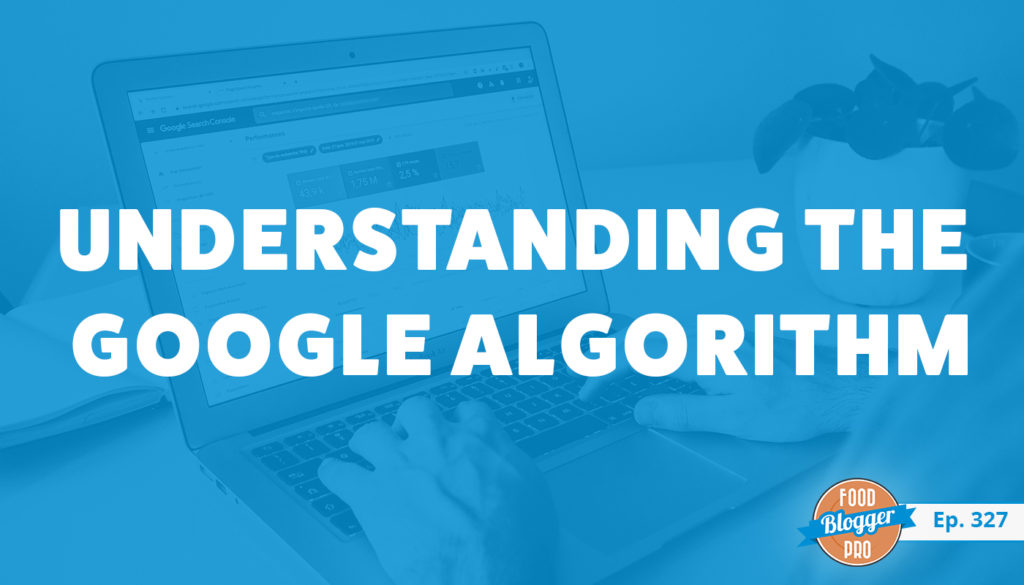
This episode is sponsored by Clariti.
Welcome to episode 327 of The Food Blogger Pro Podcast! This week on the podcast, Bjork interviews Casey Markee, our FBP SEO Expert, about understanding the Google algorithm.
Last week on the podcast, Bjork chatted with Karli Bitner from Cooking with Karli about how she batch produces content. To go back and listen to that episode, click here.
Understanding the Google Algorithm
We’re so excited to welcome Food Blogger Pro expert Casey Markee back to the podcast today!
As our resident SEO wizard, he has helped countless FBP members out by answering their toughest SEO questions over the years. And at his company Media Wyse, Casey handles site audits for algorithm and rank issues, spammy structured markup actions, unnatural link issues for food blogs, and more.
In this episode, he’s chatting with Bjork all about what food bloggers need to know about the Google algorithm. You’ll hear Casey’s insights on how to understand Google updates, how to effectively use Google Search Console, how to get the most out of your ads, and more.
If you’re looking to increase your traffic, or you’re just curious and want to learn more about the Google algorithm, we know you’ll enjoy this interview!

In this episode, you’ll learn:
- How Casey got into the food blogging SEO space
- What Google’s Webmaster Guidelines are
- What Google Patents are
- How he learns about updates to the Google algorithm
- How updates to the algorithm help publishers
- What core updates are
- Why a recipe card can only be used for one individual recipe
- What manual actions are
- Why it’s so important to use Google Search Console
- What makes warnings and errors different
- How to analyze and understand traffic drops
- How the pandemic has affected traffic for food bloggers
- Why he thinks you shouldn’t put recipes in your recipe cards
- His advice for running ads on a food blog
- What teaser text is on food blogs
Resources:
- Media Wyse
- Learn more about Casey’s audits at Media Wyse
- SearchEngineNews
- 322: Going All In – How Sarah Cook Went From 17k to 600k Monthly Pageviews
- Google Webmaster Guidelines
- SEO by the Sea
- Google Patents
- Google’s blog, The Keyword
- Google IO
- TopHatRank
- Yoast SEO
- Slickstream
- Tasty Recipes
- WP Recipe Maker
- Create by Mediavine
- Google Search Console
- Analyzing Google Search Traffic Drops
- Dotdash
- SEO for Publishers series
- SEO For Publishers Webinar Episode #15: Most Common WordPress Issues and Solutions
- Contact Casey on his website, Media Wyse, and on Facebook
- Check out the Food Blogger Pro YouTube channel (and subscribe while you’re there!)
About This Week’s Sponsor
We’re excited to announce that this week’s episode is sponsored by our sister site, Clariti!
With Clariti, you can easily organize your blog content for maximum growth. Create campaigns to add alt text to your posts, fix broken images, remove any broken links, and more, all within the Clariti app.
Sign up for the Clariti waitlist today to receive:
- Early access to their $25/Month Forever pricing
- Optimization ideas for your site content
- An invitation to join their exclusive Slack community
- And more!
If you have any comments, questions, or suggestions for interviews, be sure to email them to [email protected].

Transcript (click to expand):
Bjork Ostrom: A big thank you to Clariti for sponsoring the Food Blogger Pro podcast. You’ve heard me talk about Clariti before, it’s a tool that we’re building and using for Pinch of Yum. But also, a really powerful tool for anybody who’s focusing on content. It’s kind of one of the main vehicles for growth, or revenue for their site. And we’ve been working on Clariti for a couple years, but it hasn’t been until recently that we’ve started to bring other people in to sign up and become a part of it.
Bjork Ostrom: We’re doing an offer right now that we’re calling 25 forever. So the first 500 people who sign up for Clariti will get their account at $25 a month, forever. We’re still in the early stages of offering this, but we’ll cap it at 500 people. So once we have 500 people who have signed up, then we’re going to cap that. And we’re going to move to a different pricing for Clariti. And in our previous run of ads on the Food Blogger Pro podcast, we had, I would say maybe, like 50 ish people signing up a month. So, it’s still in the early stages. It’s not going to be the kind of thing where at this point, where we’d cap it and say, hey, you can’t sign up, you’ve missed your chance. But slowly and surely we’re moving to that 500 mark. So if you’re interested in joining and checking it out, now would be a good time to do that. There’s no commitment, there’s no plan that you have to join and can’t cancel.
Bjork Ostrom: So you can check it out, you can see if it’s a good fit. And how do you know if you would even be interested in it? Well, Clariti is for anybody who’s focusing on content, and also starting to focus on optimization of their existing content. So, we have this belief that any and every site is going to be sub-optimal right now. There’s going to be broken images, broken links. There’s going to be posts that don’t have internal links that could. Or don’t have external links to helpful resources. There’s going to be images with missing alt text. There’s going to be content that’s starting to perform worse, that if you looked at and kind of improved and enhanced, it would increase rank. We’re really just thinking about that for Pinch of Yum a lot. What are the ways that we could improve the content that’s currently on our site as opposed to just creating new content. And we’re using Clariti as a tool where we track that and then make those enhancements and improvements.
Bjork Ostrom: One of the things that comes along with that, is you can join the Slack community that we have, of other content creators. And this just came up the other day, somebody posted and they said, I had no idea that I’d have broken images on my site, but somehow those images broke. So I need to number one, find out how they broke, and then number two, fix them. But they were just saying that they’d noticed that because of Clariti and some of the filtering that they were able to do. So they created a project, they filtered first, and said show me all the broken images on my site. And then they’re like, oh, there’s some broken images. Then they filtered. After filtering those they created a project that was fix broken images.
Bjork Ostrom: Now, you could then have somebody on your team go in, make those improvements, make those enhancements. Or if you don’t have somebody on your team, that can be the type of stuff where, maybe once a week, once a month, you kind of have this maintenance. Or kind of like spring cleaning mindset, where you go in, you block the day out to make improvements, make enhancements. You’re not creating new content, you’re just going in and optimizing, and improving, and paying attention to older content, and making sure that it’s at 100% as opposed to 70%. Which, if I were to guess, I would say all of our sites, Pinch of Yum included, would probably be operating at like 70% of their true potential value. And we want to find ways that we can improve that. And we’re using Clariti as the tool to not only discover those things, but also to organize the tasks and projects that go along with improving them.
Bjork Ostrom: So, we’re still in the early stages of it. We’re excited about what it’s going to be and what it’s going to grow into. And we’re also excited to learn from you in the process of what you would want it to be. Which is why we have that Slack community that we will welcome you to, if you are interested in signing up. So, you can go to Clariti.com/food. C-L-A-R-I-T-I.com/food, if you’re interested in signing up. Getting a little demo of how it works, seeing if it’s a good fit for your account, or for your site, and would love for you to check it out. Let us know if you have any questions. And again, it’s Clariti.com if you want to learn a little bit more, that’s Clariti with an I. Alright, that’s a wrap for this little ad read. Let’s go ahead and jump into today’s episode.
Bjork Ostrom: Hello, hello, hello, this is Bjork Ostrom, you’re listening to the Food Blogger Pro podcast. And today we have an interview with a repeat guest, Food Blogger Pro expert Casey Markee from Media Wyse. He is deep into the SEO world, as you probably know, if you’ve been listening to the Food Blogger Pro podcast, or you’re a member of Food Blogger Pro, you’ve seen his name come up often. And it’s because he has a deep expertise in an area that a lot of people in the food and recipe space are really interested in, which is search engine optimization. Or simply put, how to have your content show up in Google, and get people to click on it.
Bjork Ostrom: We’re going to be talking about things like the Google algorithm update. What that is? How often it happens? When it happens? What it means, when it happens in terms of the impact. We’re going to be talking about best practices. Casey is going to be sharing some insights and opinions on ads, as it relates to optimizing for SEO, and some of the considerations around that. As always, it’s a really great interview with a lot of super helpful nuggets, tips, and takeaways. And I’m excited to share it with you today. So let’s go ahead and jump in. Casey, welcome to the podcast.
Casey Markee: Bjork thanks for having me so much. Love it. Great way to start a Tuesday. I don’t know when this will air, but if it does air in October, it is a very gentle day here in California, where it actually is in the 80s, 85s. We’ve been fighting off these incredibly crazy weather swings. Where it rains one day, and then it’s 105 the next day, so good times. Global warming.
Bjork Ostrom: It feels like a different, like Minnesota but on a different scale, right. It’s like one day it could be really great, next day you have snow, just a different version of that in California. So, understand the fluctuations for sure.
Casey Markee: Definitely.
Bjork Ostrom: Good to have you back on the podcast. You’ve been on multiple times. You obviously are somebody whose deep into the food space, and the search engine optimization world within that. And obviously that’s the number one thing that people are interested in. How do we increase search traffic to our food blog? You have a lot of insights around that. How did that get started for you? I know that you have a long history of search and SEO work. And then, we were talking before, kind of five, six years ago really started to specialize and niche down within food. So, tell us a little bit about your background, and then kind of your switch to food for those who aren’t familiar.
Casey Markee: Absolutely. I’ve been in the SEO space about 1999. I started with the Infoseek, and the Excite, and a Dogpile search engines of the world working with…
Bjork Ostrom: That’s just awesome. It’s like way back. Yup.
Casey Markee: Yeah. Way back where we could literally do everything. We can even by placements, which was fantastic. They had a site called Goto.com, which eventually became Overture. Where we could literally just bid on whatever keywords we wanted. So clearly if you had a good budget, I could rank you at the top of the search engines for magnetic mattresses pretty quickly. And, that went on for a couple years. And then I started Media Wyse myself in about January… I think was 2000, 2001. I can never remember exactly. But yeah, it’s been a while. And just worked for big companies, big and small. Everyone from Teleflora to Mom and Pop organizations.
Casey Markee: And then at about 2004, 2005, I went ahead and focused on working with an up and coming site called Search Engine news.com, and became their main SEO consultant, helped build that brand. And then, what happened was in about 2011… Well no, maybe it was a little bit later. It’s been a while now, so about five, six years. So I would say maybe 2014, maybe 2015, I was speaking at a lot of conferences, and it just so happened that there was a food blogging conference, a retreat up in Big Bear. And it was actually during wildfires that were happening here in San Diego County. And they had, their speaker had canceled and someone had reached out to Search Engine News. And I’m like, yeah I’m close. I’m two and a half hours away, I can certainly drive up and do a presentation, no problem.
Casey Markee: And it was very interesting because, number one, it was my first exposure to the food blogging niche. And they have these things… The good thing about going to a food blogging conference, plenty of food and wine. That’s always a plus. And so I had lots of that. And it was just interesting because, number one, I had a very horrible laryngitis because of the smoke, it was crazy when I was driving up. And I just never had that happen.
Bjork Ostrom: Perfect for speaking.
Casey Markee: Perfect for speaking. I thought it was just a terrible presentation. I was yelling at the top of my lungs, but it was well-received. A lot of people had no idea that, what this thing called SEO was. And I was going over a fact how Google had just recently pushed out these updates. They had no idea what an update was or that there was actually such a thing as Google guidelines. And one thing led to another, and one blog audit led into two blog audits, and that led into 20. And the next thing I know, I was auditing, where we are now, which is about 100 plus food blogs a year. And I have a waiting list of about eight months. So it’s been very good for me, for sure.
Bjork Ostrom: That’s incredible. And your names come up a couple different times. I think of interview we did with Sarah Cook.
Casey Markee: Yes. Sustainable Cooks. Yeah, she’s got a fantastic site. I was very fortunate to work with her.
Bjork Ostrom: And she talked about how impactful the audit was that she did with you. And her kind of turning point, her journey was listening to an interview. It must have been the last interview you did, or maybe one before that on the podcast, and then that kind of was a turning point for her. So, it was cool to hear that story and the impact that that’s had on her.
Bjork Ostrom: Two of the things that you mentioned there, that I would love to be deep dive on. One are, you said people didn’t realize there was Google updates. And you also said people didn’t realize there’s Google guidelines. We’re going to dive deep on updates. But can you touch on guidelines, what does that mean? And what is Google trying to tell us when they give us guidelines? And then, where can we find those?
Casey Markee: Yeah, Google has, called webmaster guidelines. And there again, you can just type in webmaster guidelines into Google and you can find those. But they also have a very detailed Schema guidelines as well. Schema is basically the visual, the kind of the programming network that can… Language that is used by Google to discern the language on a page. So we mark things up, we call that structured data markup or Schema, so that search engines can better understand the data that’s represented on the page. So for example, for recipe and lifestyle bloggers, the two… And there’s various types of Schema that are very popular, recipe, how to, item list Schema, things like that.
Casey Markee: And Google has detailed guidelines on how to correctly deploy those Schemas. And say wait, those are part of larger guidelines. And guidelines can provide… They basically kind of give you just a very general outline of what is good and what is not good with Google. Like hey, this is bad link building, we don’t use directories, or social bookmarking, or reciprocal linking. Or I’ll link to you, you link to me. Those are links spam, link scheme guidelines that Google has. Google also publishes detailed resources on titles. I know recently, many on the call might be familiar that there was a problem with titles, and that Google had decided, hey you know you have an H1 on your page that may be better for the user. So we’re just going to ignore the title that you put in Yoast, and we’re going to instead take this H1 title off your page instead.
Casey Markee: And that caused a lot of issues with bloggers who didn’t understand what was going on. Why is Google ignoring my titles? And Google of course had to walk that back. That happened in October, they started doing this testing in September, around the 27th. But then immediately they walked it back on around the 11th of October. Today actually, where they pushed out, over the last 48 hours they pushed out new updates, new guidelines, covering page titles, and recipe snippets. Which is the meta description, or the snippet that you see in the search results. So, Google’s constantly adding value to these guidelines by providing best practices that users and site owners can employ to educate themselves on best practices.
Bjork Ostrom: And best way to find those, if somebody wants to read those, is just to search webmaster guidelines?
Casey Markee: Yeah exactly, just webmaster guidelines. It’s right up there. Good times. I’m sure we can provide some links in the show notes, no problem.
Bjork Ostrom: Totally. Do you feel like that would be something that somebody who’s not an SEO would be able to look at and understand? Or does it get relatively complex if you start to read through it?
Casey Markee: It’s not that complex. Google’s really good about dumbing this stuff down. Many of you know, if you’ve heard me speak, I’m all about toddlers and drunk adults. I try to make sure that I present my content, my audits, my presentations, my PowerPoints, in a way that’s as easily accessible to as large a number of people as possible. Google’s really good about that. You’re not going to find any $15 words, when a 50 cent word will work. So the good thing about the guidelines is, they really kind of dumbed those down as much as possible. And again, I don’t think that’s a bad thing. The goal was to make this as accessible as widely possible. So I think they’re doing a good job there.
Bjork Ostrom: So, some good bedtime reading for anybody who wants to dive deep on the guidelines.
Casey Markee: Absolutely, absolutely.
Bjork Ostrom: How about on the updates front. Now one of the things we hear a lot of questions about. People come to us saying, hey, I don’t understand this? What does this mean? You referenced it by saying Google pushed this out. Is this idea of updates, or updates to the Google algorithm. Can you talk about what that actually means? What is the Google algorithm, and do we have any idea of how it works?
Casey Markee: Well we only have snippets and ideas from… The information that Google releases usually in blog posts and of course patents. Bills’ philosophy, very good friend of mine, he now lives in Carlsbad here. Bill Slosky, if you ever are interested in reading about Google patents, he is by far the main guy in the world covering this. He’s been covering it for years. If you just type in Bill Slosky or Google patents, his blog will pop up. He has an SEO by the sea blog, fantastic information.
Casey Markee: But he’s able to discern a lot of information from patents, and that’s something that I’ve done and picked up over the years. Patents provide kind of an inside look into where Google may have gone in the past, and where we think they may go in the future. But they’re usually not super reliable. They’re usually outdated. Everything that we’re getting is 18 months in the past, sometimes years in the past. But it gives you an idea of where we think concepts, where Google might go. So patents are one way-
Bjork Ostrom: Is that because they will apply for the patent after they’ve been kind of testing the thing that they’re patenting?
Casey Markee: Yeah, and sometimes patents can take as many as two years to get a full approval before we even see…
Bjork Ostrom: It’s not until they get full approval…
Casey Markee: That we can actually see the documentation, yeah. I mean, so they’re much faster than we are. I’ve seen patents be approved for Google in 120 days, which is crazy. But generally, that’s not the case. But yeah, with patents we’re getting kind of a look inside, but it’s usually an outdated, an antiquated look of things, where we think they’re going.
Bjork Ostrom: Sure.
Casey Markee: And usually though, when you look at the blog posts that Google publishes. Google has a blog, it’s called blog.google.com. And again, this is very easy to use. One of the things that they push out a lot is when they make big changes to their algorithm. Now Google makes literally hundreds of 1000s of changes to their algorithm every year. Dozens and dozens of changes every day. We don’t really have one big algorithm. Google would like to say that they have millions of baby algorithms that work in conjunction based upon the query. And everything from the query to the search snippet trigger, to what kind of platform we’re using, whether it’s mobile or desktop or whatever. And these-
Bjork Ostrom: The idea being… Just as some examples, like local would maybe be, there’d be hundreds of, or 1000s of algorithms within-
Casey Markee: Crazy, yeah.
Bjork Ostrom: Ice cream near me, versus using a Google voice device, versus recipes for instance, versus video. It goes on, and on, and on. All of those cumulatively, you’re saying create kind of one technically big algorithm, but it’s actually just millions of little algorithms combined together.
Casey Markee: Yeah, it’s crazy. And then Google has an engine, and this engine is easily powered by various artificial intelligence algorithms, which we have no idea what they involve. But Google does let us know sometimes when they make a really big change. For example, back in October of 2019, we found that Google had been using a new algorithm, a new main algorithm called BERT, that they’d been testing in the wild, probably for a year before we even realized about it. And BERT basically stood for bio directional encoder representations from transformers, which I know is a mouthful.
Bjork Ostrom: $15 word.
Casey Markee: That’s why BERT seems to work a lot better.
Bjork Ostrom: 50 cents word.
Casey Markee: And BERT was just a refinement to how Google was returning query, query refinement is what it was. It was just easier for BERT to pull out information across various different modules and the like. And it’s crazy how these algorithms work. Someone much smarter than me would have to explain to you in details how they work. But, just recently as an example, at Google IO, which is their major kind of industry conference that they have every May, they introduced… They said hey, by the way, BERTs old news, now we’re going to be using MUM. And I’m like, MUM. What’s MUM? And MUM is a new algorithm called multitask unified model. And basically what MUM does is… It’s crazy. It’s a quote, this is per Google, 1000 times improvement over BERT.
Casey Markee: And basically how MUM works, it’s better understanding of language. It doesn’t just understand language, it generates it. So it’s trained across 75 different languages, and it can do many different tasks at once. And the base of the whole point of MUM is to develop a more comprehensive understanding of information and world knowledge than these previous modules. So I’m going to provide, while happy to provide the information for your audience, and they can read through this because, again, it’s so exciting, it’s incredible nighttime reading. You guys ever want to make sure that you have a good night’s sleep, just read these blog posts that we’re going to share to you at the end of the presentation today.
Bjork Ostrom: When you say… We’ll make sure to grab some links from you and put those in the show notes. When you say it’s exciting, is it exciting in terms of the capabilities that it has in order to get answers to people? Or is it exciting in regards to the opportunities that it presents to publishers?
Casey Markee: I think both. I think what it does is that Google is trying to make it easier for publishers to overcome their own mistakes. Maybe they’re trying to optimize for a specific keyword, but maybe they just haven’t done a very good job of it. Or maybe they don’t understand the concept of entities. Where, Google has been using what’s called the Semantic Web for years, which is basically a ability for you to pop various entities in a post. And for Google to understand, oh my gosh, this post is about all these different topics. If I’m writing a post on Abraham Lincoln and I want the post to really do well, then that post needs to have known entities in it. Like his assassination, and he’ll reference to his wife Mary Todd. And here’s his Gettysburg address. And here’s John Wilkes Booth. And these are various entities that Google has been looking for to make sure that that returned result is the most qualified for the audience, maybe researching a report on Abraham Lincoln.
Casey Markee: For the food space, that would be very similar to someone who is picking a pumpkin pie. A pumpkin pie, there are various things that you’re looking for in a pumpkin pie to make sure that it is germane to what you’re looking for. For a recipe card, detailed instructions. Are there individual step-by-step recipes. Have I taken the time to answer some common questions about… Maybe I’m not using canned pumpkin. Maybe I am. Is there a difference? There’s various characteristics of a good pumpkin pie recipe. And the whole point of these algorithms from BERT to MUM, is to make it easier to for Google to find and rank those recipes based upon an improvement in entity classification.
Bjork Ostrom: And the reason that’s exciting for publishers is because… Tell me if I’m tracking with what you’re saying here, right. That means that publishers who are doing good work, and creating rich, full content, answering questions. Essentially doing the work of creating a good blog posts, with the recipe, that Google will reward that hard work by understanding. Hey, this question has been answered. These are step-by-step photos that are connected to it. And so a publisher can just essentially focus more and more on doing their job, which is creating great content, and Google will recognize it? Is that kind of what you’re getting at with that?
Casey Markee: Exactly. And the whole point of these new algorithms is, these AIs are trying to make information more useful. They’re trying to basically pull together connections and tentacles between related content on your site and off site to make sure that the users are getting constantly updated intent-based searches. So, for example, we’ve talked about core updates. I know we’ve mentioned core updates previously when we’ve spoken. And I know that core updates is something that has come up with some of your other guests.
Casey Markee: But a core update is an announced update by Google. It is something that is so important that it affects a not-small percentage of the structured index. And core updates happen two, three times a year. And Google is really good about announcing those. We had a June core update that went out on the second of June, lasted till about the 12th. We had a July core update that went out on the first of July and lasted till about the 12th. And then, we also have things like the title update, which we mentioned earlier, the August title update. Which Google announced on 8/24 but then refined on 9/17, by introducing these two new pages in the webmaster guidelines. Talking about how they’re going to be generating this stuff so that you have an idea of what you could optimize for accordingly.
Casey Markee: But these core updates are really just a refinement of search intent, in many cases. Where the June one is a great example of where myself, Farse and Rabinovich of TopHatRank and others, have done analyses of what happened before and after these updates. And it’s crazy to see that they’ve changed the results completely around certain queries. So if someone is searching for, for example vegan recipes, before June, it would be very common to actually have individual vegan recipes, show up on page one of Google. Now that’s hardly the case actually. If you were to go today you’re not going to see individual vegan recipes, you’re going to see more of a round-up approach. There’s a list of vegan recipes. There’s-
Bjork Ostrom: Interesting. So it’s almost like on that regard, Google’s shifted and they said, we’re not going to show you a round-up in the sense of like, a bunch of different individual vegan recipes. We’re going to show you search results for people who have said, here’s a bunch of vegan recipes that we think would be a good fit. Or maybe, a really well-structured kind of category page that would be a vegan recipes category page. That was the shift that happened?
Casey Markee: Yeah, that was exactly it. We saw a lot of that kind of refinement, where bloggers who had roundups that were sitting on their site doing absolutely nothing for months or years, all of a sudden those round-ups were revitalized by Google and started sending their traffic. And we definitely want to optimize that but, but then that also brought another issue to Google’s attention, which they’re now going after. And you may have heard us talk about this, or may have heard it in the forums previously. Which is that, Google announced, basically, they were going to go after abuses of listicle articles. They announced that basically… Gosh, what was it? In September, where they had been finding issues with…
Casey Markee: And this has been something that’s been happening in the food blog niche for a while. Where someone would add a recipe card to a round-up with the whole point being to generate a rich snippet, or a carousel result. And that’s just not what you do. A lot of bloggers still don’t understand that, especially with the recipe Schema. There are very specific parameters that you must abide by. A recipe is one item. So you can’t, for example… I’ll give you an example that I saw today. Had a blogger email me, and they said, hey, I need to know if this is something that I could do. And she sent me an example of a blogger who had put together a post which had five green bean recipes in it. And the recipe card was like five different types of green bean recipes. So I’m like, that’s a violation. Recipe cards are for one recipe, singular. You cannot use a recipe card for multiple items.
Casey Markee: And so what was happening is, people were popping these recipe cards in on round-ups, and saying 12 Easter recipes, or 12 vegan recipes that are great for the fall harvest, or something like that. And that’s just a violation of Schema guidelines. We call that spammy structured data markup. And John Mueller went out… It was actually brought to his attention by someone on a live call. And he pulled up some examples, and says yeah, that’s not correct placement, so we’re going to be escalating that. And so, it’s important that users understand, that if you’re on the call, and you’re listening to me, and you’re saying, gosh, I do have some posts here. But man, they’re ranking well, they’re on page one. I did this and Google doesn’t seem to be going after me. I totally get it. Maybe they’re generating very good traffic for you.
Casey Markee: Just understand that eventually, Google might go ahead and go after you for that. And here’s what happens, for those of you on the call, if this is affecting you and you want to take the risk. I get it, it’s all about risk assessment. If you’re getting very good traffic from these round-ups and you don’t want to correct them. Just understand that what would happen, is that Google would go through, they’ll remove your rich snippets from your entire site. So you’ll just wake up one day, you’ll most likely have a notice in your Google Search Console. It will be for a spammy structured data markup, and it will say we’ve detected Schema that’s outside our accepted guidelines, you’re going to need to remove it. Sometimes they provide one or two examples, usually they do not.
Casey Markee: If you go back to that round-up and you find out that that round-up is now, the markups all gone, then that would be the first thing that we would troubleshoot. We would go in, we’d remove the recipe card from all of your round-ups. We would then go back into Google, we’d submit a reconsideration request noting, hey, it’s possible that these round-ups violated your Schema guidelines. Because you’re not supposed to put Schema recipe round up on a round-up, and then within a week or two weeks, all your Schema pops back.
Casey Markee: So you have to make the decision. I mean, are you going to suffer a traffic drop, absolutely. Sometimes I’ve seen clients suffer 20 to 30% traffic drops because they’ve lost all their rich snippets. And as you’re aware, it’s not that rich snippets are a ranking factor, they are not. But they increase conversion considerably. So, all of a sudden you wake up, and you had all these carousel listings and now you don’t. That’s a big drop in your overall traffic.
Bjork Ostrom: Yeah, we have a really good example of that on Pinch of Yum. We have a cookie post, chocolate chip cookie post, and was a really good performer for us. And then over time, it started to drop off, and we couldn’t figure out why there wasn’t an image included in the search results. And like you said, it’s not a ranking factor, but it is a clickthrough factor. Like people see it. And especially with the recipe… Anyways, we found out, there was a change made within Yoast, which is an SEO plugin, for people who don’t know. Where they started to, and maybe you tracked with this or are familiar. They started to prioritize the social graph, meaning like the Facebook picture as the search picture. And in our Facebook picture for that post, we had text that explained what it was.
Casey Markee: Yeah. And that’s a violation.
Bjork Ostrom: So suddenly because of this update within Yoast, our previous image that was being shown, the one that we wanted to show, was now replaced. And it was telling Google, hey, use this one that they also use on Facebook that has text. And Google was like… They didn’t tell us this. But it was like, wait, you can’t use text on an image. We didn’t know that change happened until we looked at the Git repository for the code updates and changes. The developer we work with, Daniel, saw that. And then also shout out to Kingston from Silkstream, whose somebody that we work with, helped us figure this out.
Bjork Ostrom: And what it was, exactly to your point, Casey. Where it was like a violation in Google’s eyes. They say, well, we don’t want text on images showing up in search results. As soon as we changed that, in our case it was the next day, when we replaced that, we saw a lift from that. So, it happens. And you can see it, sometimes even, probably more often than not, unintentionally.
Casey Markee: Mm-hmm. Sure.
Bjork Ostrom: But even more so, if you do know that you’re in violation, those are some of the things that can happen. A couple of things that I want to pull from, that I would love to hear your thoughts on from that segment that you just talked about.
Casey Markee: Absolutely.
Bjork Ostrom: John Mueller, first can you explain who he is, and why he’s important in the search world?
Casey Markee: Yeah, John Mueller is a product service engineer for Google. He’s also a Google Web Trends Analyst. And even more, he’s basically one of the two main spokespeople for Google. He does the Google Webmaster hangouts. He’s been active doing that for at least the last six, seven years. He replaced Matt Cutts, who previously was the head of, kind of the public arm, the visual arm of Google. Matt went and worked for, took a job working for the U.S. government. He just ended that association, actually. I’m not sure what he’s doing. He might be actively retired right now.
Casey Markee: But he went and worked for the U.S. Digital Command, actually. Which was a great opportunity, and basically handling all of the websites for the U.S. government. And John is our main pipeline as SEOs to Google. If we notice those issues, we’ll tag John sometimes. Or he tends to be someone who we have speak at most of the major conferences to let us know where Google is going. And of course, these webmaster hangouts that he does every week are invaluable, because it allows regular people to log in and ask him questions, germane to their own site. So they can get personalized feedback, and that’s where a lot of the issues and a lot of the changes to the existing guidelines. Or a lot of the, what we call illuminations, of these guidelines come into play. Where we’re saying, okay, well you’re saying this, but what about this-
Bjork Ostrom: Tell us what you actually… Interpret the text for us.
Casey Markee: Can you interpret this a little bit for us. And says, well, in this case, blah blah blah. So, I mean, we have to take all that into consideration. But yeah, he’s very important with regards to helping us understand the mysteries of Google as it works on a daily basis.
Bjork Ostrom: That makes sense. And one of the examples that you gave was, he was looking at… Was it food posts? Like a recipe post that had multiple recipe cards in it. And the reason that’s incorrect is because, essentially, Google has said, when you do a recipe card, you should only have one recipe. In order for us to understand this correctly, it has to be one recipe within an article or a blog post. That’s not to say that you can’t do round-ups, right? Round-ups are okay.
Casey Markee: No. Absolutely. Yeah. You can use round-ups, item list Schema, modules and all of that. And this is why I believe Tasty is doing this too. This is Tasty, WP Recipe Maker, I’m not sure so much about Create these days. But there’s an auto setting there, if I insert two recipe cards into a Tasty or WP Recipe Maker, it automatically recognizes, hey, oh. Hey, whoa, whoa, whoa. You have two recipe cards in here, we’re only going to export out the Schema on the first recipe card on the page that we detect. And that of course will overcome a lot of mistakes by novice bloggers.
Casey Markee: But what we’re seeing is, again, the big issue right now is with these round-up posts. Where bloggers are putting these round-ups together, and then they’re popping a recipe card at the end of the round-up. The top 15 fall harvest recipes, and they’re popping a recipe card at the end, where it literally says, top 15 harvest recipes. When the recipe card Schema is very clear, a recipe card is for one individual item. So, that’s something we don’t want to do. And there’s also a clear guideline, where if it’s a list of items, a category or list of items, you don’t use recipe cards. So, just an FYI on that. So I mean it’s one of those things where eventually Google… Google has a lot on its plate, but there’s probably someone working on this. And usually when they see a big issue like this, they’ll just push out an update. And you’re going to wake up and find-
Bjork Ostrom: And that would be one of those micro-updates, that goes out? Like one day, you suddenly notice something that shifted or changed.
Casey Markee: Somebody noticed something, and it’s gone. Now they could take a more manual approach and just send out a wave of, we call them manual action reports. Basically they’ll send out a wave of manual actions. And you’ll just wake up, and you’ll have a notice in your Google Search Console. We’ve detected that you’re using spammy structured markup. And then those are of course, easier to correct. Because we know immediately what the issue is. Whereas if it’s algorithmic, we have to look at clues. What changed? And then make changes based upon that data.
Bjork Ostrom: That’s a really great takeaway. And I know there’s a lot of people who will have Google Search Console set up, much like Google Analytics. But can you talk about what Google Search Console is? And then also, not only just for the data perspective, but also it’s literally like a mailbox for Google to occasionally send you information, and why it’s so important to have it set up? So what is it, and how should people use it?
Casey Markee: Yeah, Google Search Console is probably the most important thing you can do for your blog. The minute your blog is launched, you want to go in and verify your site with Google. And you verify your site, either through using a simple HTML tag. You can use by using an SEO plugin like Yoast, or you can verify your site through Google Analytics. You link your Google Analytics to your Google Search Console, click a button and it says, hey, you own these. So, we’re going to start populating your Google Search Console with data. Or you can actually use DNS values or your host to verify your site with Google Search Console. All three work fine. I think for newer bloggers, I would just say get it verified. Worry about the verification method at a later date when you visit with someone who wants to do an audit or something like that.
Casey Markee: But the data, this is your only avenue for Google to receive actual feedback. Google’s going to crawl your entire site and they’re going to start populating the search console with a plethora of information on your URLs, your keyword queries, crawling errors. You’ll be able to submit your sitemap, so that you can see in real time how Google is crawling and indexing your content. You’ll most important, especially for a food blogger, is the Schema, because our Schema is really what determines how we are going to do with Google. And making sure that you’re using a supported plugin, and that you’re using the right types of Schema.
Casey Markee: That’s a big feature of Google Search Console, because it’ll show you all the various detective Schemas on your page. And most importantly, let you know when there’s errors detected. Now, warnings and errors are very different things. So a warning is okay, it’s not going to kill you. And the error is always bad. An error means, I’m not going to get a rich snippet. An error means, I could not actually rank at all for this query, because I’ve done something I shouldn’t do. So, we want to fix all errors, but we want to… If we can fix all warnings, great. That’s not going to kill you if you, for example don’t have video in all of your recipe cards. That’s an example of a warning, which… It’s suggested we try to fix, but for most bloggers, it’s not going to kill you either way, you’re fine.
Bjork Ostrom: Yep. And Google Search Console, free tool. And essentially it’s a great dashboard for Google to reflect back to you, what’s happening with your site and things that you can correct and improve. How about on the major kind of core updates front. I know one of the things that people… If there are things that keep publishers up at night, one of them might be a core update that results in a huge traffic drop. How common is that, and how correctable is that, if you run into a situation where that happens?
Casey Markee: Yeah, that’s clearly a problem. And with the core updates, there’s always going to be winners and there’s always going to be losers. So we tend to… And Google understands this. And Google actually published a blog post back in July, specifically on search traffic drops, because they know that this kind of win-loss summation happens on a daily basis, and it happens more following core updates. So, when we’re talking about technical drops, I mean, especially with a core update or elsewhere, you usually want to think about five things when you’re looking at work or types of traffic drops. You either have a technical issue, which is a site-level issue. Maybe you’ve received a manual action, that’d be an example of a technical issue that you’ve made a mistake on. Google’s letting you know by means of a manual action in your search console. We fix the manual action, we fix the technical issue and your traffic usually pops right back.
Casey Markee: Then we have technical issues that are on the page level. And these page levels are usually the result of algorithmic changes, or disruption. So, let’s talk a little bit about the difference between a site level and a page-level penalty. Usually, site-level penalties again are manual actions. Page-level penalties technically tend to be algorithmically driven. Where you’ve done something at the page level across many pages and it’s resulted in a drop in traffic. And that can be things like a refinement, or well… No. It’d be like using incorrect Schema. You miss sizing images. It could be the fact that you accidentally blocked Google from crawling your site. Maybe you made some mistakes in your robots.txt file. There are technical issues. Maybe you have a very poor host. Maybe you did a site migration or a redesign and your designer forgot to take off the disavow robot file, and you can’t figure out why your homepage isn’t ranking. It’s a plethora of issues. And then we get into other things. You got seasonality. Those are-
Bjork Ostrom: And a point with those real quick, is that those won’t be reported on by Google. So they’re a little bit harder to find if you have like, essentially something on your site that says, directly to Google, don’t show my site on Google. And the example of when you do see that, if you’re going through a redesign or an update, you maybe have your kind of staging site, you could potentially push that code over. We’ve seen that happen where suddenly you have a drop. Google’s not reporting on it, because it’s not considered a manual action. So then you have to sift through it and say like, well, what’s happening here. So, these are things that Google won’t necessarily tell you, but are still technically issues that need to be corrected.
Casey Markee: Yeah. Whenever you do a redesign, or you’re changing or moving to a new platform, technical issues, any kind of ranking drops are usually the result of some kind of a technical issue. Either Google has to re-crawl the site, because you’re changed all your structure, and they have to relearn how everything is working now. Or your site designer made a mistake, which is extremely common in the food blogging niche unfortunately. I’ve worked with them all. They’ll either forget to include your homepage title and description. Maybe they forgot to pull over all the robots information, where they were supposed to disavow certain things. It’s various things. Maybe they’ve accidentally added chain redirects on the server that have diluted the flow of page rank through the site. It’s a long lists, a litany of issues. And so, you want to troubleshoot all that.
Casey Markee: Then you move down to the other two issues. And the other two issues with regards to types of traffic drops. The next one is seasonality. We call that seasonal base behavior, or a change in search behavior. Now we’ve seen a lot of that with the core updates because Google has refined its search intent. And by refining search intent, I mean that we talked about the vegan recipes. Google is no longer listing individual recipes. In many cases, when you type in vegan recipes, they’re listing lists of recipes. And we’ve seen that across a lot of other queries as well. Where there’s just a change in the intent match of that query and you’re just not a good match for that anymore.
Casey Markee: And we see that a lot. Someone will say, man Casey, I dropped a lot for this recipe. And I’ll go in and I’ll take a… And this is the good thing about Search Console folks. Is that you can go in, click on the URL and sort by search query, and you can see all the search terms you’re ranking for that query. And then we can scroll down and see, well, what of the drops. Maybe I’m doing a seven-day comparison before the core update to now. And I can kind of see okay, well these terms dropped. Well, gosh these terms really don’t match what this article is about. So that’s clearly maybe Google just stopped, refined the user intent on this a little bit, and that’s why you’ve lost matching on this.
Casey Markee: Other times it’s not a change in search intent, it’s a change in seasonality. So we have a lot of bloggers who… A fish fry is a great example. Fish fries tend to be incredibly important, popular in the spring. April, May, June. They literally fall off a cliff after July. Fall off a cliff. So if you’re ranking really well for fish fry… Blogger came to me, was doing incredibly well for catfish fish fry. And we go in and we take a look, I’m like, well here’s the… You were doing 5900 searches a month query-wise for April, May, June. And look at this, it’s 2100. July, August it’s still dropping. That’s an example of a change in seasonality. You’re still ranking where you were now as you were ranking before, but people are searching less.
Casey Markee: And this is also why we’ve had such big drops across the board, because of all this COVID nonsense. Is that there’s been a change in search behavior. Less people are indoors now as opposed to where they were last year when a lot of people were on lockdown. And so we’re trying to replace that traffic with new content, or expanded keyword lists and the like, and that’s very important for users.
Bjork Ostrom: That makes sense. Can you speak holistically to the change that you’ve seen over the 20 months or whatever it is. What a bizarre period of time. If search itself isn’t weird, it’s made especially weird in a world of COVID. What have you seen in terms of the general arc, like the roller coaster up and down. Is it possible to speak, kind of broadly speaking in terms of where you see search related to food?
Casey Markee: Well yeah, I tell you, it’s really starting to come back. There’s a lot of the bigger bloggers, specifically relatively immune. A lot of the bloggers have the same, or near-level traffic’s that they had last year. A lot of it might just be an increase in the fact that they’ve gotten better relevancy matching over the last year or so, because traffic levels do seem to be down overall when you compare October 1st now to October 1st last year. So there’s a lot more traffic. It’s going to be interesting to see how Thanksgiving and Christmas shakeout, because we’re not going to be doing, regardless of what the CDC says, there will not be a lot of virtual Thanksgiving this year. There will be a significant amount of travel, there will be a significant amount of people going and having in-person Thanksgivings this year. And that is going to cause a paradigm increase in those seasonal-related queries and searches.
Casey Markee: We’ll just kind of have to see how it shakes out. But we always want to take a look and do a year-over-year comparison. I want to see okay, what are the top 10 recipes that you had last October, and let’s compare them with what’s showing up right now and see if we can see any clear patterns. And if we notice that there’s one that’s significantly lower. First thing I’m going to look at is okay, well, is this a change in search intent, or is there something going on with this page that’s caused such a drop in queries. Then we’ll go in and make refinements and go from there.
Bjork Ostrom: Sure, that’s great. Crystal ball a little bit, staying in that category, looking ahead. Do you see any major shifts coming down the line for search? And I think specifically about things like the number of ads that are showing up. The other day, I forget what the search term was, but it was like oh, there’s quite a few ads. I don’t think it’s quite as relevant for the recipe and food space, but four maybe, five ads. And they’re getting less and less identifiable as ads. There’s a little ad chicklet, versus that like major block of yellow that it used to be back in the day. There’s search by voice, is becoming more significant. But at the same time, five years ago people would talk a lot about oh my gosh, things are going to look so different five years… but it’s not massively different. What do you see when you look ahead?
Casey Markee: Let’s talk about that. The whole guided recipes issue with Google has been a complete nutter bust. The guided recipes, complete waste of time if you ask me. I don’t recommend now, nor will I in six months, that any blogger ever puts their photos in the recipe card. Number one, I’ve literally done dozens and dozens of peer groups with user testing.com. Or just Facebook groups and do surveys, and no one likes photos in the recipe card, because they consciously will not print out the recipe card because they think they’re going to print out the photos. Even though both, the main recipe cards you can hide those photos, regardless. But the only reason that that happened, is because there was supposed to be an SEO benefit for doing so. And that was, of course, the whole point of guided recipes.
Casey Markee: But guided recipes. Here’s literally what has not happened. There has not been any way to track added recipes traffic. There’s no way, still now in analytics, to track any voice-driven queries. And the sale of guided recipes tools, like Facebook Portal, Google Home, Google Hub and Nest, record lows. Google has had to deeply discount all this stuff to move it, and it just hasn’t moved. So, it’s one of those things where we have had an adoption process. And we’re having a regression there. Even though everyone was stuck at home, they weren’t rushing out to buy the Facebook portals, or the Google Home, or the Google Nest, or any of that stuff. They’re still using their phones. Using their phones. Now, Google has pushed out in the carousels a little bit more, some overt things with regards to, hey… I actually saw one the other day where they’re, hey do you want to send this? You have an option of course just sending the recipe directly to your phone. Or do you want to…
Bjork Ostrom: To their Google Home. Like you can send the recipe to a guided, yeah, to do Guided Recipes…
Casey Markee: But you don’t need to include any photos in your recipe in order to have that work. You literally just need to fill out a couple of the guided recipes characteristics. Basically instructions and ingredients, that’s it. So for those of you on the call, who were like, oh Casey, do I really have to worry about this guided recipe stuff? Well, the plugins are built to support this. Tasty, WP Recipe Maker, Create. You can fill in as much of that data as you like. Just don’t lose any sleep or we’re happy to include individuals shots or video clips in your card. Because to me that’s not a user first refinement, and I’m big on everything that I push as user first. A lot of people hate me because I tell them to run less ads. My philosophy is, I always run quite a bit less ads then recommended guidelines are.
Bjork Ostrom: Yeah, yeah. From an ad company, which their motivation is like…
Casey Markee: More motivation. More ads more better. And that’s not the approach I take. This is Q4. I even tell bloggers. Hey yeah, we’re going to run a little bit more ads, because it’s Q4. Your RPMs are up, you’re going to get more money. But just understand, the minute January 1st comes by, you’re dropping those ads back down to respectable levels, low, high teens, at the most. And there are some ads that we just do not run ever. We do not run leaderboard ads. I’m sorry we don’t run ads above the fold. We don’t run between page interstitial ads. We don’t run pop-ups that activate on the first click from Google. We don’t run GumGum image sticky ads, when you have to scroll down on the page and there’s a GumGum ad below a sticky ad attached to every image. That’s the kind of stuff that is just going to annoy the crap out of your user, so just don’t do it.
Bjork Ostrom: Yup. It reminds me of Neil Vogel, who’s the CEO of Dotdash. Which is an amazing publishing conglomerate. Actually, Simply Recipes is a part of it. I don’t know if you’re familiar with Simply Recipes, and Serious Eats, Investopedia, the Balance, Verywell. So, some really significant big sites. But I’ve listened to a few interviews with him, and he talks about the hard stance that they have on reducing ads in favor of user experience. And that just being a decision that they make. And his stance is, I think we’re going to get more traffic, more engagement, more people having a better experience. And net, net, we might be even or ahead of where we would be if we had more ads. But it’s hard when you can kind of… It feels like, well maybe I can sneak another one in, or maybe I can put it in here.
Casey Markee: Absolutely.
Bjork Ostrom: And we have people saying, well you could make this much more if you put this in. So I think it’s a really good point and a good reminder for people that that’s a consideration and should be prioritized user experience.
Casey Markee: Yeah, and on that note again, let’s talk a little bit about the bane of my existence, which is the jump to a rival button by Mediavine. Which I tend to go out every chance I get, I want to reaffirm to bloggers if you’re with Mediavine, many of you don’t even know you have this activated. It’s literally a stunned look on your face when I show this to you on the screen during a live audit. If you are with Mediavine and you’re running Tasty or WP Recipe Maker, or even Create. Especially Create, because you have no choice with Create. The default for Mediavine is to take over your jump buttons and have them jump you to an ad. So if I’m going onto your site and I’m clicking a jump recipe button, it’s going to jump me down to an ad, and then I have to click another link that says continue to content before the user can actually go to the place they originally thought they were going in the first place, your recipe card.
Casey Markee: We’ve done detailed research on this. And every time we’ve turned off that jump to a rival button, RPM has actually gone up, folks. Trust me. It’s gone up, it doesn’t go down. And let me tell you, if you’re getting any of this bullshit pushback from Mediavine that you’ve got to do this, because hey, what do you not like to make money? Yeah, hey, Mediavine, love to make money, love my customers more.
Casey Markee: So my goal with you is to really take a hard stance on that kind of heavy-hand approach. If you want to make money long-term, you will make money by catering to your user, not to your ad company. So please, go in, turn off that jump to arrival button. Have users, when they’re clicking on a button that says jump to recipe, understand that they think they’re going to the recipe card. They don’t think they’re going to an ad. So not only is that a clear accessibility violation, but it’s a slap in your face to your users. So let’s just go in, turn it off. You’re going to be surprised at how happier your users are. Always think about providing the best experience we can. That’s your secret to making your hobby, a business, and buying that second home.
Bjork Ostrom: I remember seeing an interview with Jeff Bezos, and he talked about, we want to fear our customers. And he said, these are the people who can make and break us. And everything that we do, we need to think about in regards to who are the people we’re serving. And for him, he talked about manifesting that and like we need to… These are the people that we should fear. And his point was, we shouldn’t fear our competitors, we should fear our customers. And that just resonated with me in terms of, a pretty powerful concept of, man, if they’re mad that’s not a good thing.
Bjork Ostrom: Can you talk about the leaderboard meaning. The ad above the… My guess is, it’s an ad above the fold, like right when you load it. We have one of those on Pinch of Yum, and we’ve actually been kind of trying to finagle it in a way where it’s not adjusting, and shifting, and trying to make it approachable.
Casey Markee: Yeah, it’s tough.
Bjork Ostrom: So we’re kind of in the middle of-
Casey Markee: Have you had any issues with the CLS? Has it affected CLS with you much at all, because we’ve been having those issues in the past.
Bjork Ostrom: Yeah, that’s essentially what we’re trying to do. So we’ve decided to restrict the types of ads that we’re going to show, and then just lock in that space with a container. But I also really liked the idea of not having an ad at all there. I think from a user experience perspective-
Casey Markee: Well, the most annoying part of it is desktop. Because, well, number one, because they’re very prevalent on desktop, especially with AdThrive. But with the majority of your traffic from mobile, it doesn’t hurt you as much to have it on desktop. But to me I think it’s still a bad experience, because it’s going to push below… It pushes below the fold, a lot of really hard-earned content, and our goal is to sell the user on the very first experience, and that should be across all platforms.
Casey Markee: But what I find most annoying, and this is especially with AdThrive, with regards to this. Is they tend to pop an ad in between the title and your teaser text, above the fold, and I hate that. Or they’ll pop an ad between the teaser text and the first featured image. And that’s terrible to me, because it’s interrupting the user experience. Our goal is to sell the user, especially on mobile, with that first information, that first experience at the top, that teaser tags, that first featured image. I don’t want to have any ads up there. I want to have a nice clean interface, right there when they click over from Google. Then they scroll down. And if you want to have an ad pop in right below that first featured image, awesome. But as a rule of thumb, I tend to just… Everyone who I have an ad for, I have consult with, nine out of 10 of them will have that ad running, and I’ll just have them remove it immediately. And that’s what we do.
Bjork Ostrom: And the idea then, is you have a super clean experience from a user.
Casey Markee: Yep. Right away.
Bjork Ostrom: You see the text, nothing’s really moving. It loads quickly. One of the things you had said was teaser text, can you talk about what that is and why that’s important?
Casey Markee: Yeah, we always tend to want to have text above the fold so that it makes it easier for the first big featured image on the page to be lazy-loaded. That pushes it down a little bit so that we can activate lazy loading a little bit easier on mobile, especially, which of course helps our core web vitals. But I always want to sell the user on the top of the page. Here’s why this recipe is so awesome. One of my recommendations is if I, if you’re doing a recipe and it can be ready in less than 30 minutes. I always tell bloggers, hey, really sell that right at the top.
Casey Markee: You’ve got a lot of people who’ve come to your site, they’re scanning on their phone, maybe they’re trying to find stuff that they can make for that night. They want something that’s really easy. If this is a delicious, easy-to-make recipe that they can throw together in 30 minutes when they get home, that’s a big selling point. Because they’ll probably see that, venture down, take a look at the ingredients. Part of them come back up and skim through the whole rest of everything else. But yeah, teaser text, usually include a paragraph. Some people include a couple paragraphs above the fold. It’s fine, whatever. They both work. I’ve seen some people try to write a novel. I certainly don’t want you to do that. I want you to just… Again, what is it? This is your elevator pitch. What is it-
Bjork Ostrom: It’s like marketing for the rest-
Casey Markee: That you can say in two to three sentences. What is it that you can say to really entice someone to invest in this recipe, and that’s what that teaser text is for.
Bjork Ostrom: Yeah, that’s great. Casey we’re coming to the end here. Obviously we could talk for hours, and I know a lot of people would maybe prefer that we do. Just because, you have such a depth of knowledge and your willingness to share is so helpful. But I also want to make sure that you get time to talk about… Share just a little bit about what you do, how you might be able to help bloggers, creators, publishers. Obviously do audits, have a long waiting list for that. But is it possible for people to sign up for that? And other ways that they might be able to connect with you and follow along with what you’re up to?
Casey Markee: Well, that’s very kind. Yeah, and again, I do offer an audit service. It has been pretty popular. And currently, I do have the calendar closed. But it’s going to be opening on actually the first Monday, and it’s actually going to open up on Monday, November the eighth. So if anyone is interested in dropping me a note on Monday November eighth, I think this might be live by then, hopefully. And Monday, November the eighth 2021 is when I will have my calendar open. And then I’ll be booking for April, May, June, July, at that time. And I’m like, man, I can’t believe that he’s got a book that far ahead. And I’m like, trust me. If I was only this popular with my family, I would literally have it made. But no, I am a big deal in a very small pond. And I totally recognize that and I appreciate it.
Casey Markee: But for those who need immediate help, again, I have a list of referrals, I’m happy to provide those, if you can’t wait, totally get it. Also, my goal is to provide free resources, hopefully every month whenever we can. We’ve got this recording that’s going to go up, hopefully it’ll be helpful to your users, Food Blogger Pro. We’ve also got the SEO for publishers series that I’m doing with TopHatRank. We have a new webinar actually going live tomorrow. That’ll be October’s session will be on October the 12th, Tuesday. So it’ll be before this has gone live. This will have gone live after that.
Casey Markee: But we try to hit a different topic every month. This month’s topic, October’s topic is popular WordPress issues. So, let’s say you’ve logged in and you keep getting popped out. Maybe you have to log in 15 times every month or something like that. Or maybe you’re getting these crazy error messages when you log into your admin. Or what do you want to do about guided recipes? We’re going to talk about all of that stuff on these SEO for publishers. And our goal is to answer as many questions as we can. And usually, it’s between 50 to 100 questions per webinar. And then we publish a transcript the following week. So just like you’re doing here with the podcast, that transcript is up very quickly and people can go and reference those whenever they can.
Bjork Ostrom: That’s great. We’ll link to those in the show notes as well, and in the email that we send out to folks. Casey always great to talk to you. Thanks so much for the work that you’ve done for this community and the insights, and everything that you’ve shared, really appreciate it. And thanks for coming on the podcast.
Casey Markee: The pleasures entirely mine. Give my best to Lindsay. I know that she really wears the pants in the family, it’s okay. I have the same thing. All good. Give my best to the kids, and we’ll speak again soon. Thank you so much. It was a pleasure.
Bjork Ostrom: Thanks Casey.
Bjork Ostrom: That’s a wrap for this interview with Casey from Media Wyse. As Casey mentioned, he’s going to be opening up for new signups for audits that he does. There’s a limited amount of those. And so if you’re interested in that, make sure to sign up for that waiting list, MediaWyse.com. And we will link to that in the show notes so you can see where to go and how to get there.
Bjork Ostrom: If you have not yet, I would encourage you to check out the Food Blogger Pro experts, by going to Food Blogger Pro.com/experts. You’ll see all the different folks in all their different respective niches. And my guess is, there’ll be some familiar faces, or at least familiar voices, if you just listened to the podcast, of people who are repeat guests on the podcast, who come on over the years and share their insight and expertise in their respective industries. And also share that with the Food Blogger Pro members in the forum area. You’ll see the experts pop up whenever there’s a specific question that comes up, that they might be able to answer and weigh in on.
Bjork Ostrom: So, big thank you to Casey for coming on and sharing his insights and advice around SEO. And a thank you to you, for tuning in and listening to this podcast, each and every week. We really appreciate the audience that we have here, and do our best to continue to deliver helpful content on a weekly basis. And that’s why we do what we do. We want to help you in your journey. We often talk about getting a tiny bit better every day, it’s the name of the parent company that is over Food Blogger Pro, and it’s really the heart and soul behind what we do.
Bjork Ostrom: We are a business, so we think about revenue, right. We want to increase the number of listeners we have, increase the number of members that we have. And, but in doing that, that’s kind of the gas for the car, and the car is getting us towards our mission, which is having an impact on businesses and on people and helping them improve. So, thanks for helping us do that by listening to the podcast episode. And we will continue to show up here each and every week. Until next week. Make it a great week, and appreciate you and all your about. Thanks.
Hi! I have a question in indexing! Why are some of my pages showing up as crawled—currently not indexed, & discovered—currently not indexed?
There are a few explanations why this might be the case. Have you submitted a site map to Google Search Console yet? It can also take a few weeks for Google to index posts if you recently submitted the site map/requested indexing.